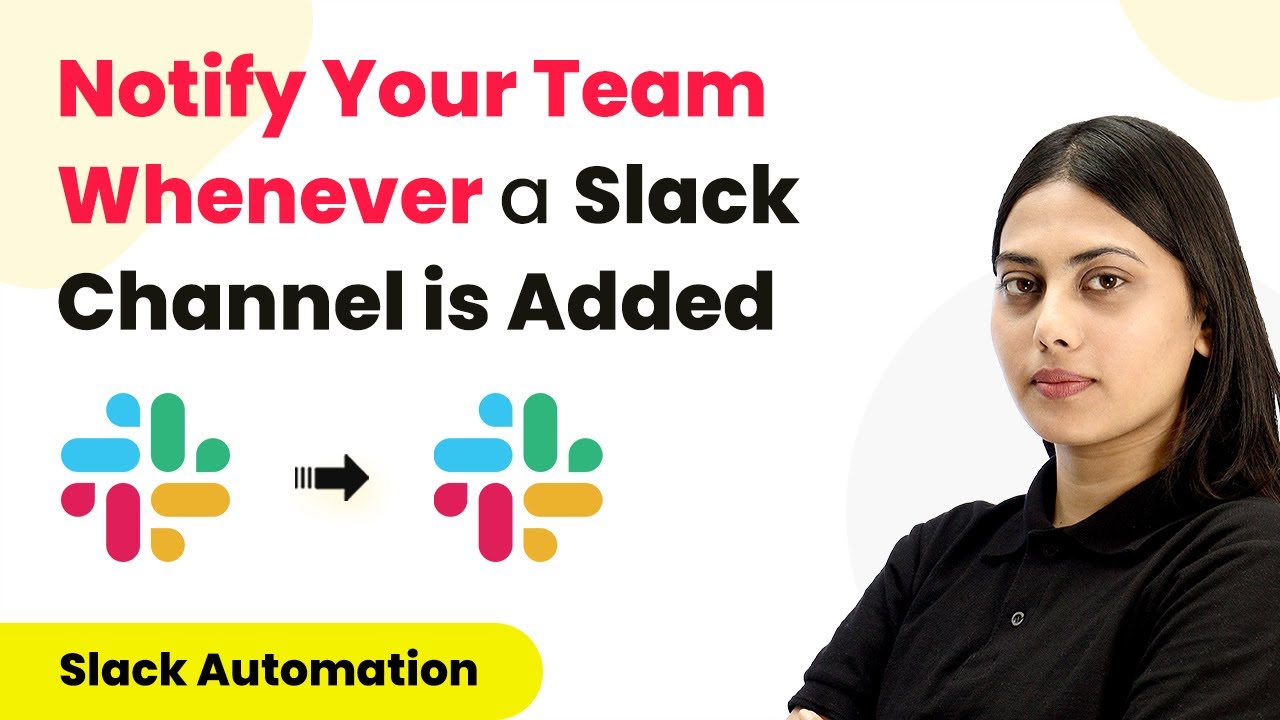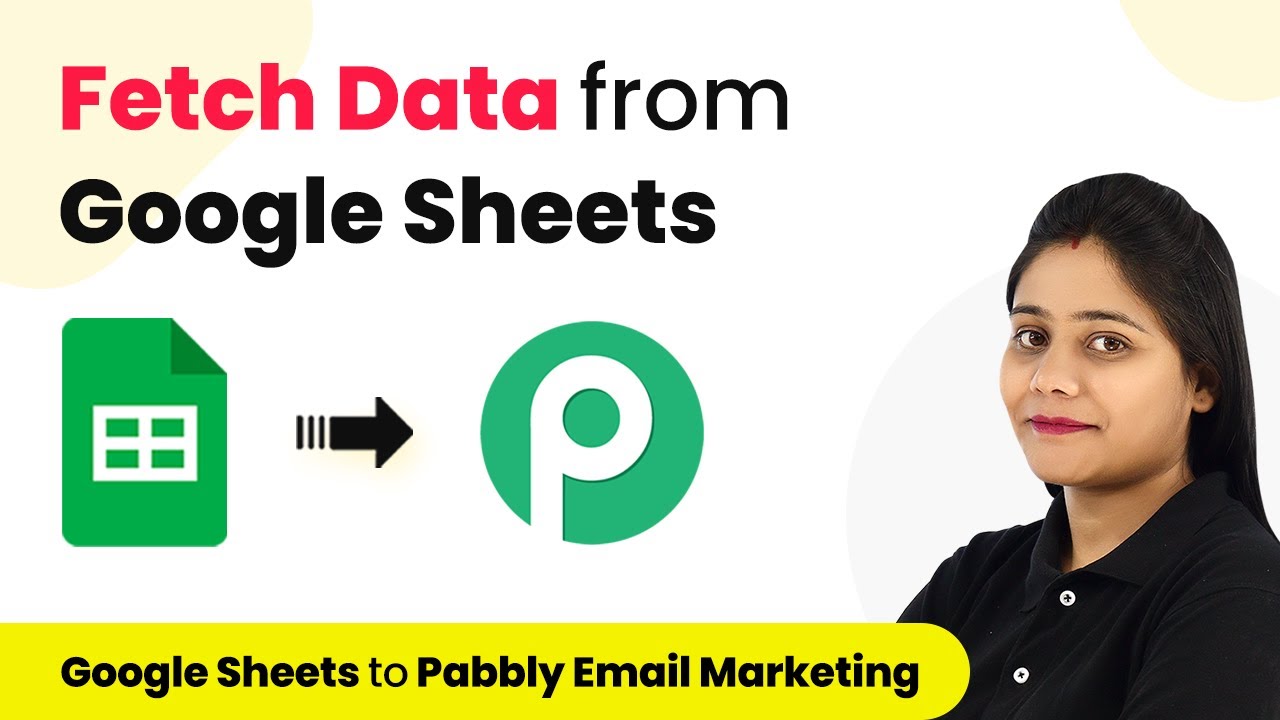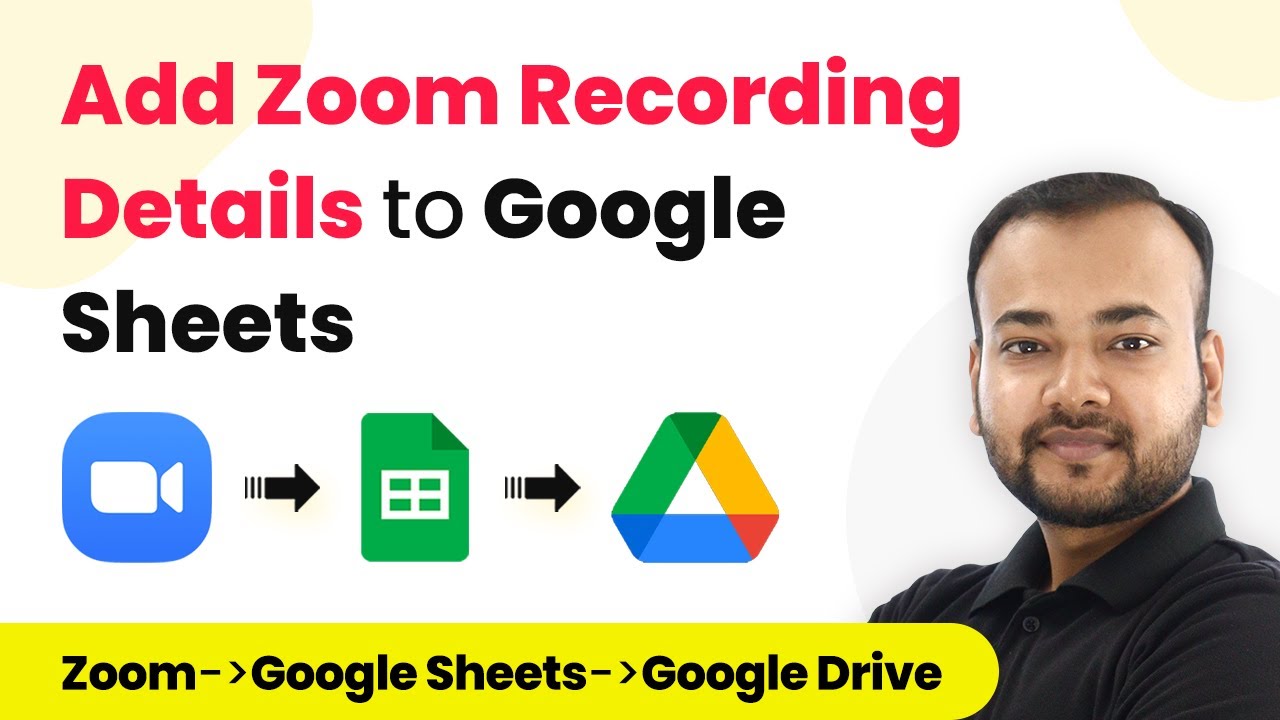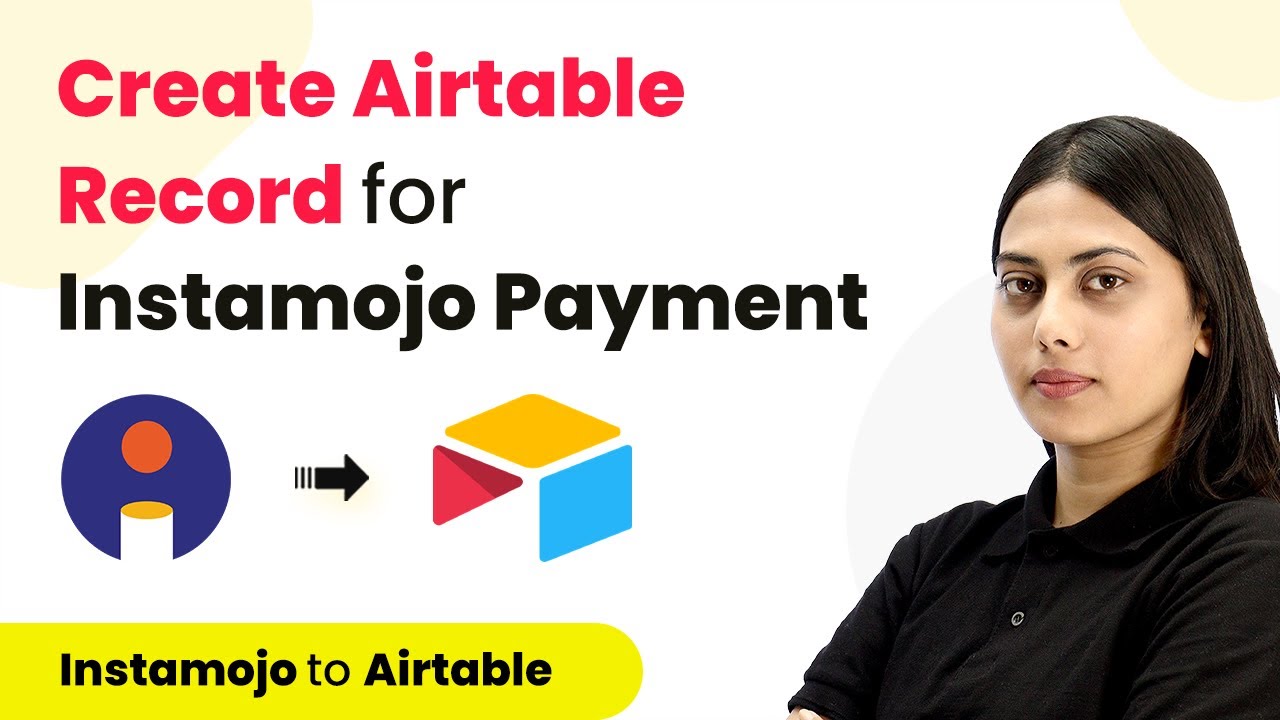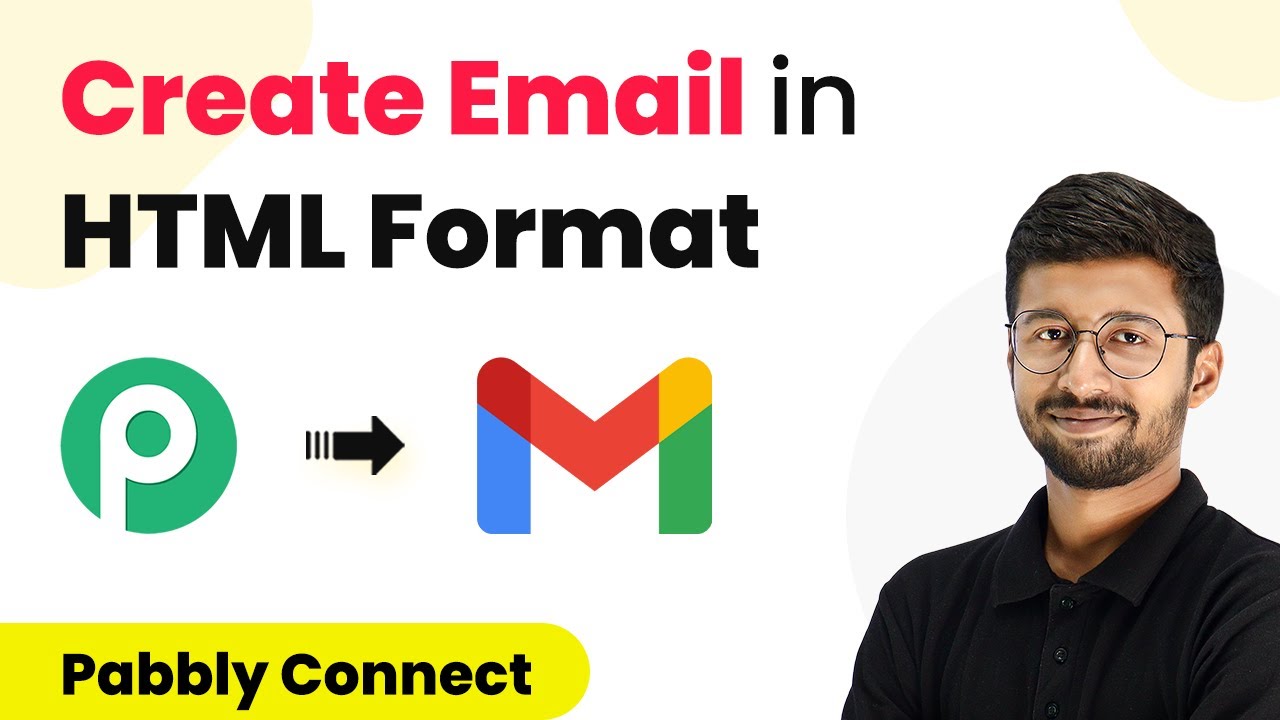Learn how to set up Pabbly Connect to notify your team whenever a new Slack channel is created. Follow our step-by-step tutorial for seamless integration.Watch Step By Step Video Tutorial Below 1. Accessing Pabbly Connect for Slack AutomationTo start notifying your team whenever a new Slack channel is added, access Pabbly Connect. First, log into your Pabbly account and navigate to the Pabbly Connect dashboard. This platform will enable you to create a seamless workflow between Slack and your team notifications.Once you are in Pabbly Connect, click on the 'Create Workflow' button. You will be prompted to name your workflow....
Last Updated on
May 17, 2025
by
Nitin Maheshwari