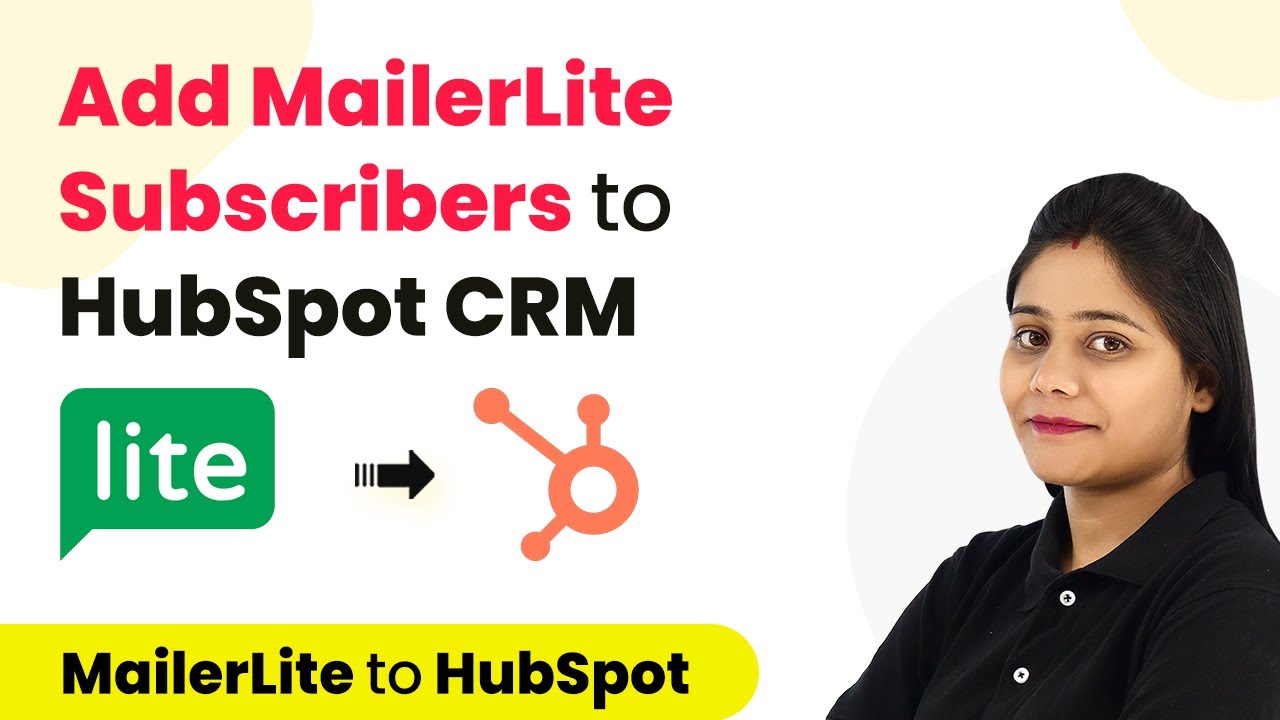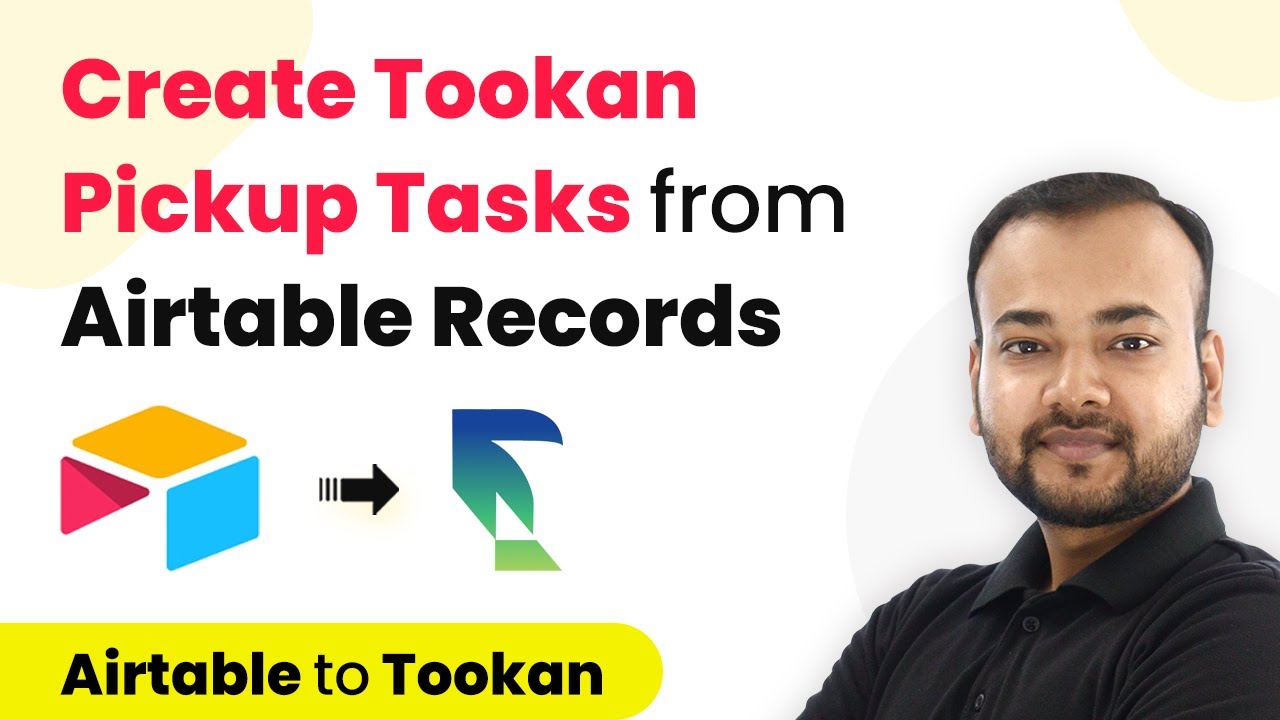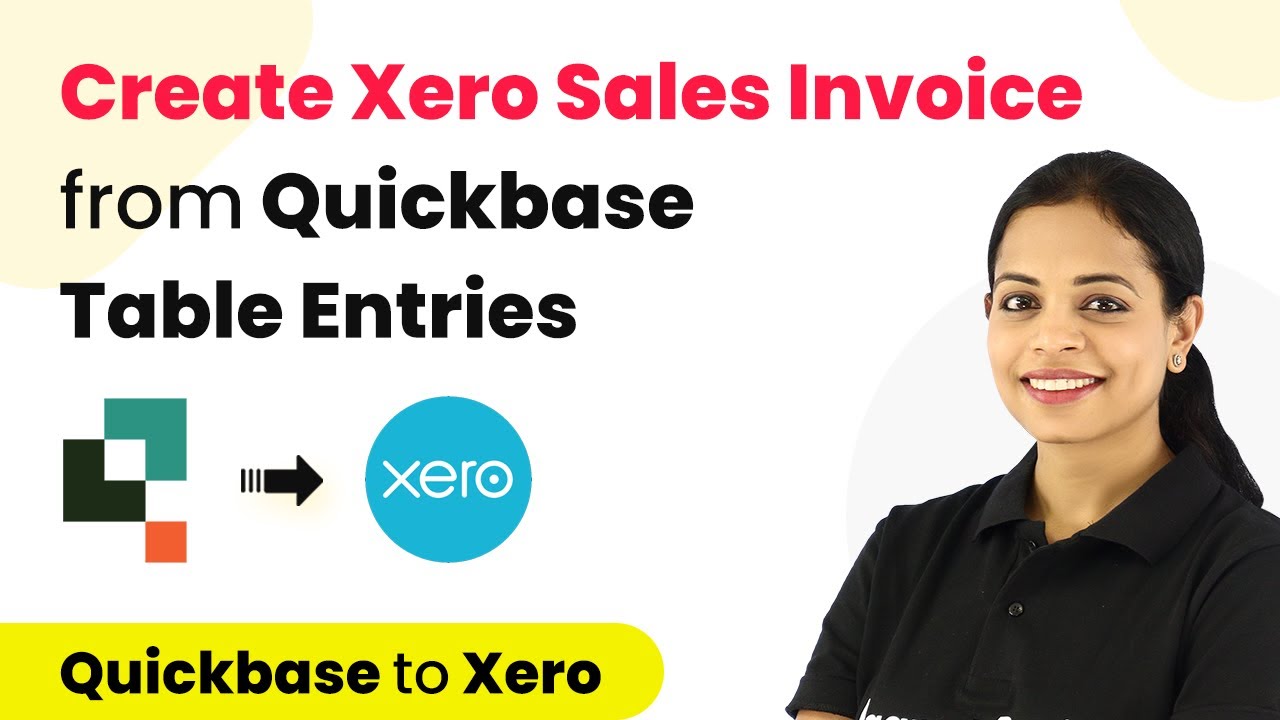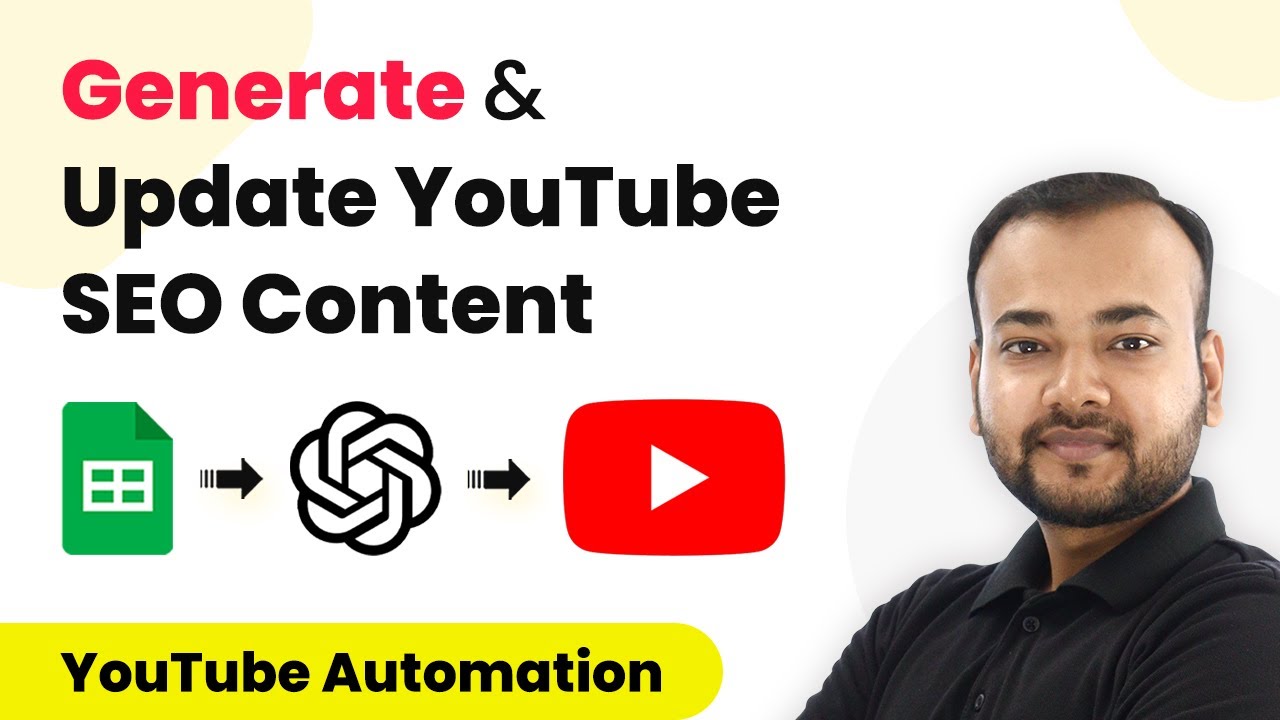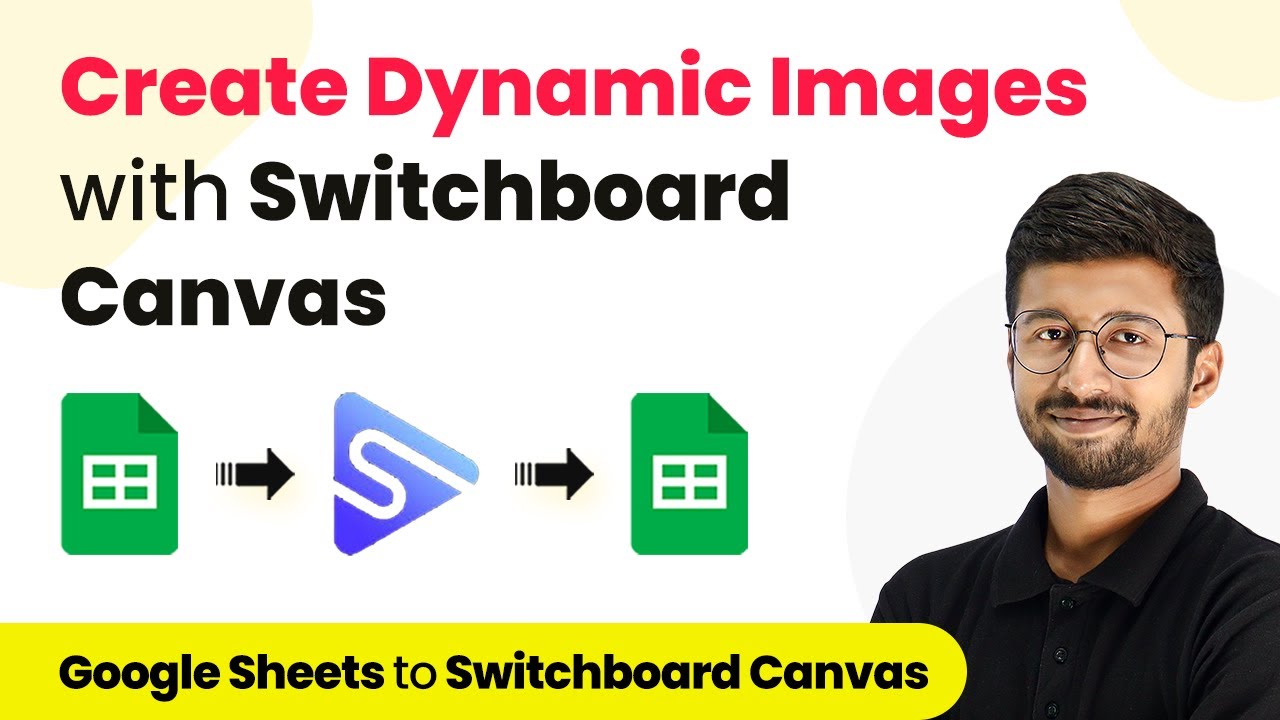Learn how to automate job descriptions using Pabbly Connect with Google Sheets and OpenAI. Follow this detailed tutorial for seamless integration. Master proven automation processes with practical implementation examples and strategic recommendations you can apply immediately in your workflow.Watch Step By Step Video Tutorial Below 1. Accessing Pabbly Connect for Job Description AutomationTo automate job descriptions, start by accessing Pabbly Connect. Visit the Pabbly Connect website at Pabbly.com/connect and sign in or create a new account. If you are a new user, signing up is quick and grants you 100 free tasks to explore the software.Once logged in, navigate to...
Last Updated on
May 17, 2025
by
Nitin Maheshwari