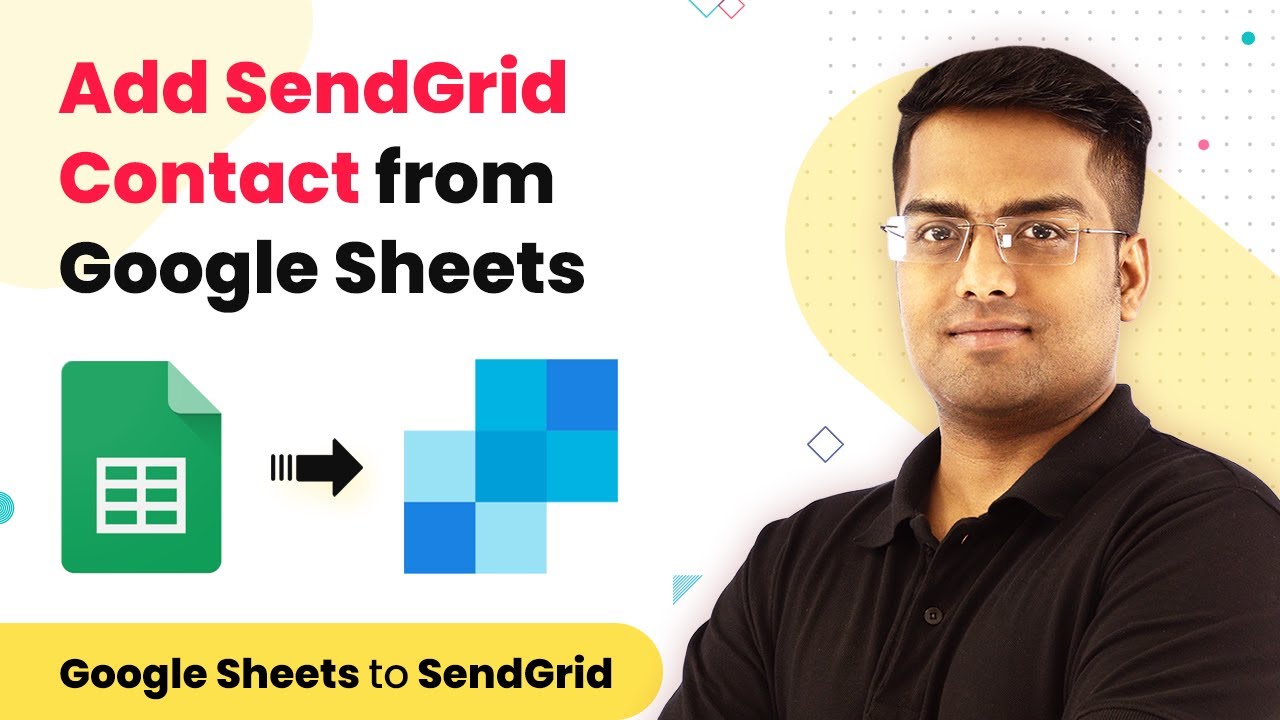Learn how to integrate PayKickstart with Twilio using Pabbly Connect to automate SMS notifications for new sales. Follow our detailed tutorial for seamless setup! Explore efficient methods for automating routine tasks with clear, concise instructions suited for both newcomers and experienced professionals.Watch Step By Step Video Tutorial Below 1. Accessing Pabbly Connect for IntegrationTo integrate PayKickstart with Twilio, you need to start with Pabbly Connect. First, open your browser and type in the Pabbly website URL. Once there, navigate to the 'Products' section and select 'Connect'. Sign in to your account or create a new one if you haven't already.After...
Last Updated on
March 12, 2025
by
Rajpal Tomar