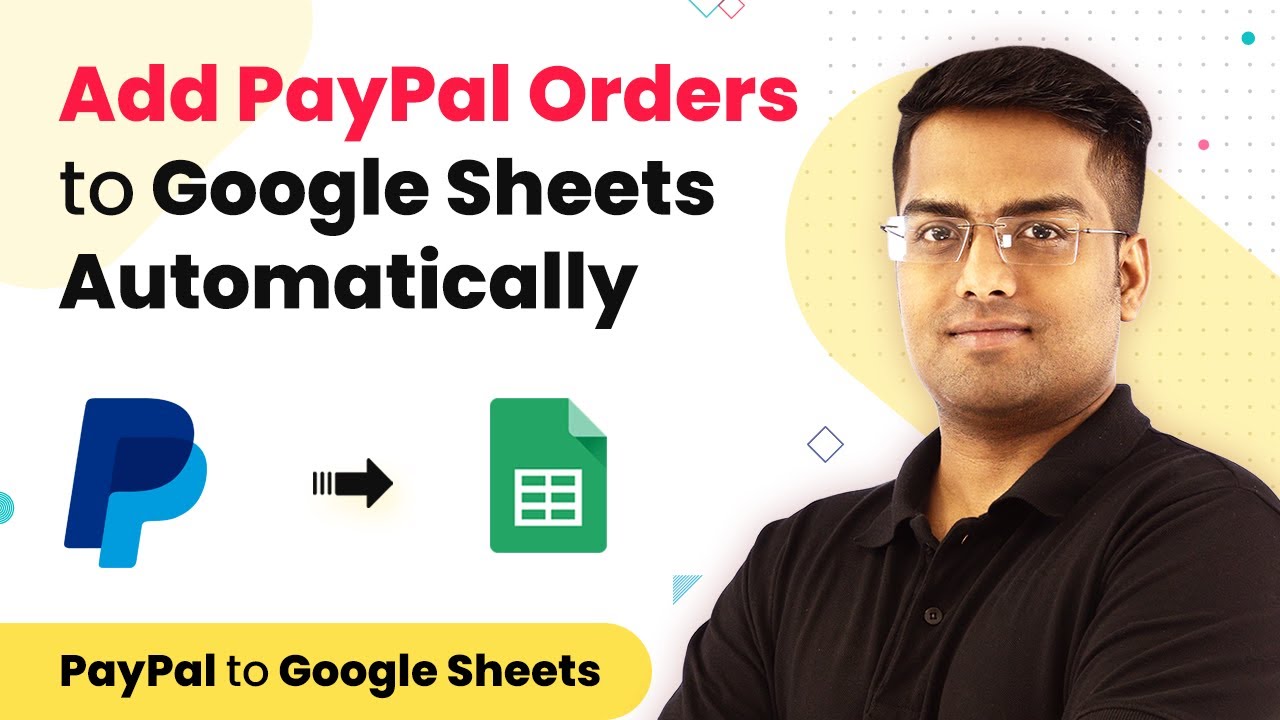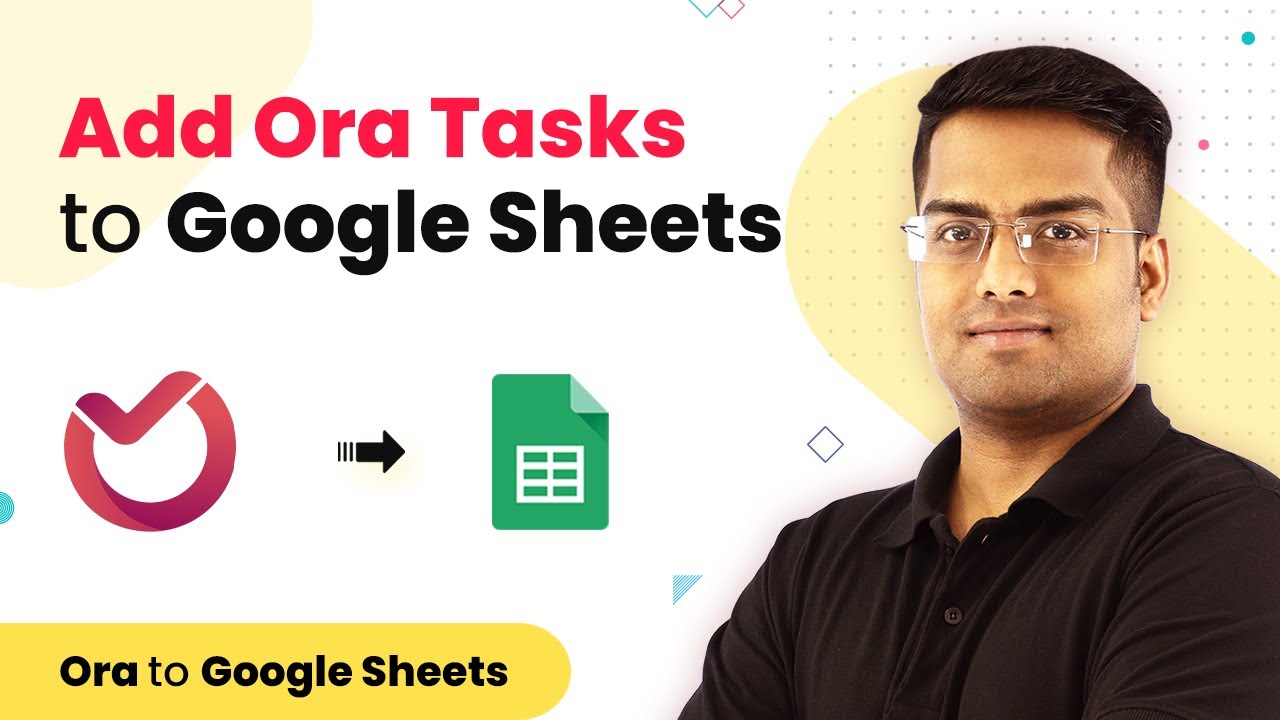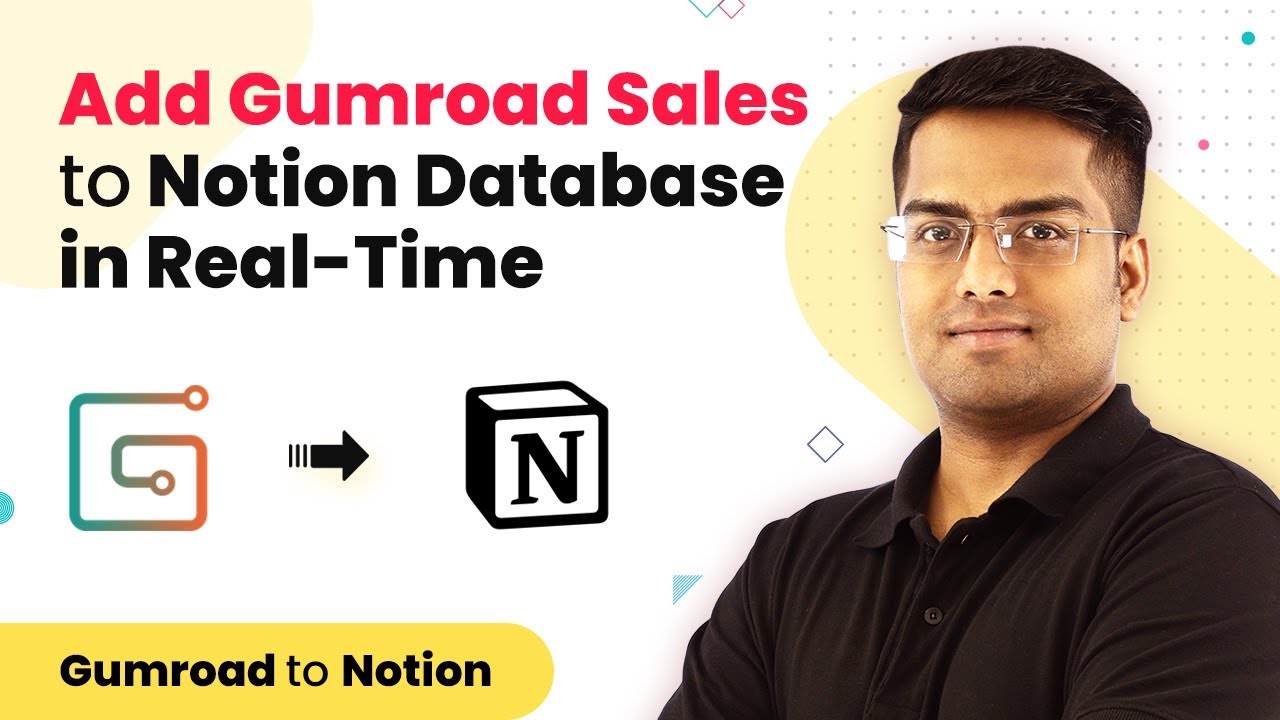Learn how to send automated appointment reminder SMS from Google Calendar using Pabbly Connect in this detailed tutorial. Step-by-step guide included. Discover hidden automation capabilities within your existing tools. This guide shows you how to connect your essential applications and permanently eliminate redundant manual processes.Watch Step By Step Video Tutorial Below 1. Accessing Pabbly Connect for SMS IntegrationTo send automated appointment reminder SMS from Google Calendar, you need to access Pabbly Connect. Start by visiting the Pabbly website and navigating to the Pabbly Connect section. You can sign up for a free account or log in if you already have...
Last Updated on
March 17, 2025
by
Rajpal Tomar