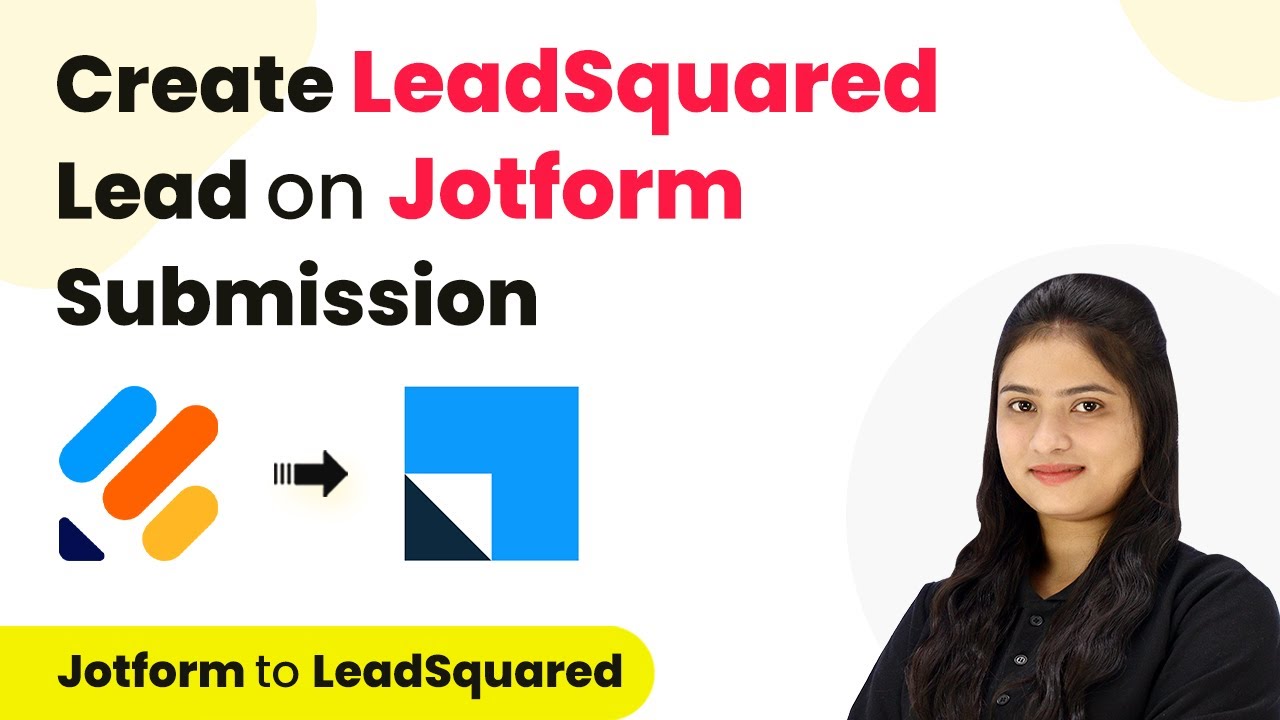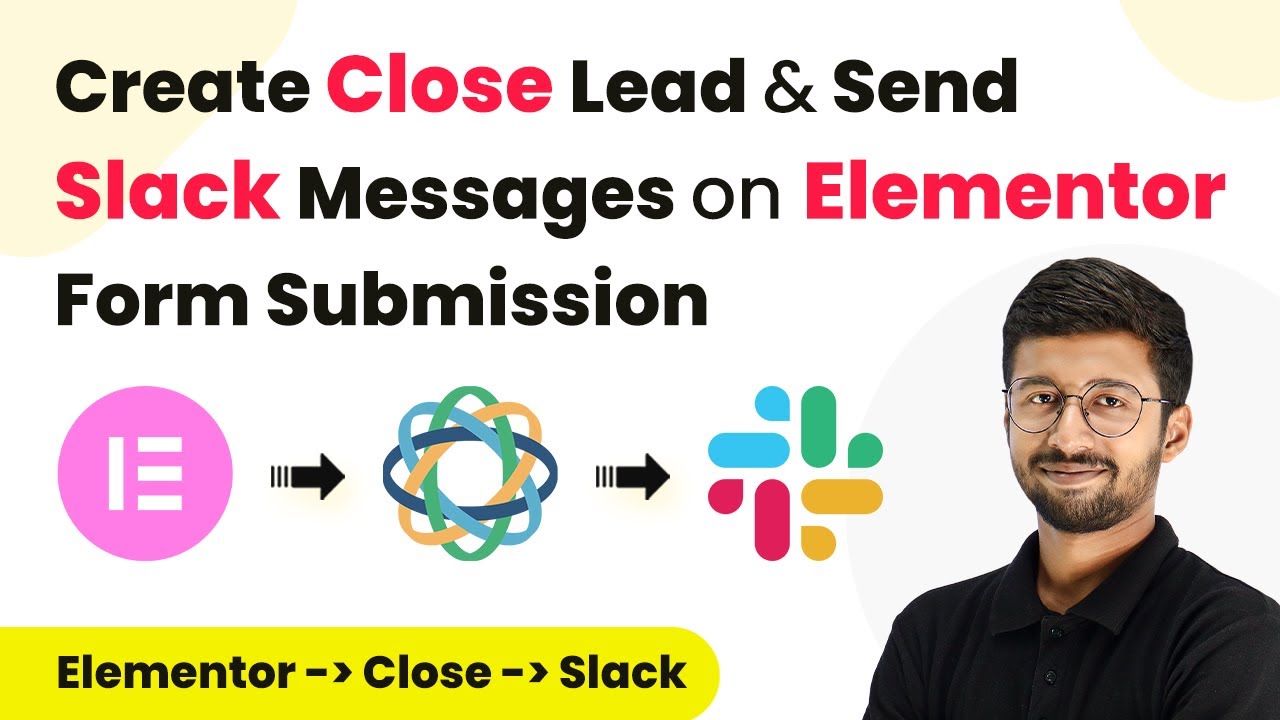Learn how to automate lead creation in LeadSquared from Jotform submissions using Pabbly Connect in this step-by-step tutorial. Eliminate manual repetitive tasks from your workflow. Discover proven automation methods with intuitive steps designed for efficiency-minded professionals.Watch Step By Step Video Tutorial Below 1. Accessing Pabbly Connect for IntegrationTo create leads in LeadSquared from Jotform submissions, the first step is to access Pabbly Connect. This platform allows you to automate workflows seamlessly. You can visit the Pabbly Connect homepage by typing Pabbly.com/connect/integration in your browser.Once on the homepage, you will encounter two options: 'Sign In' and 'Sign Up for Free.' If...
Last Updated on
May 25, 2025
by
Nitin Maheshwari