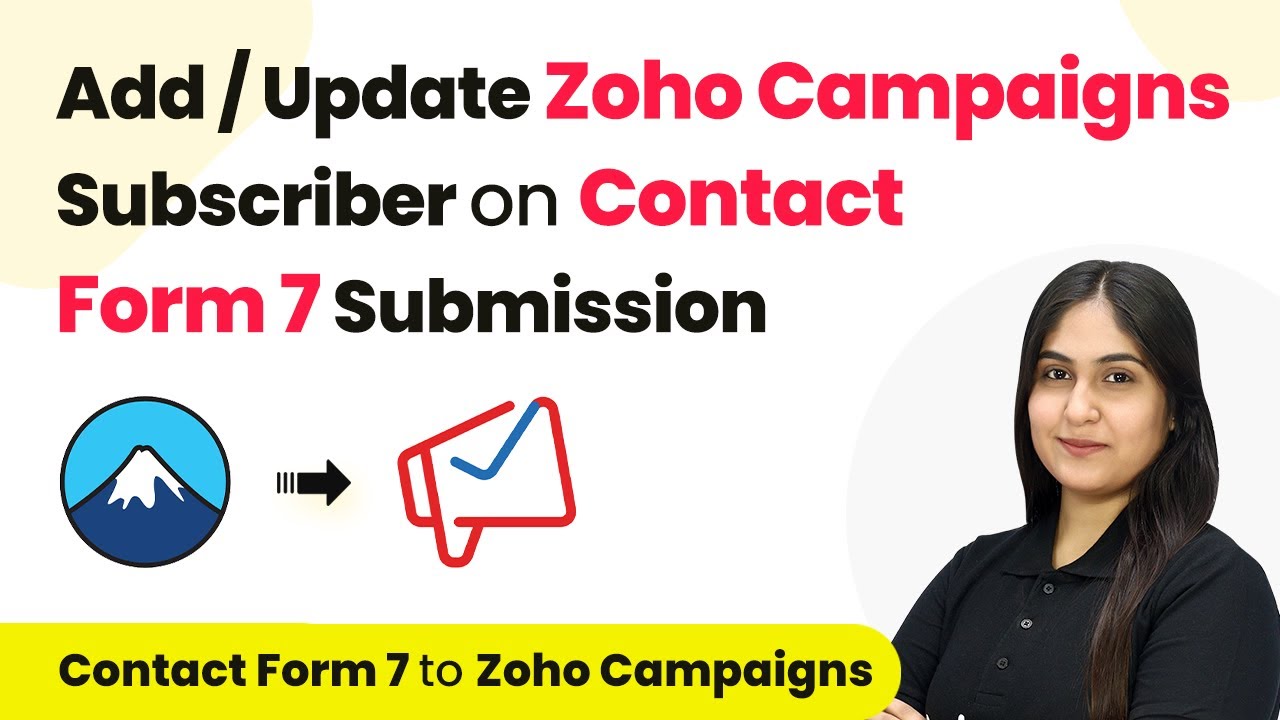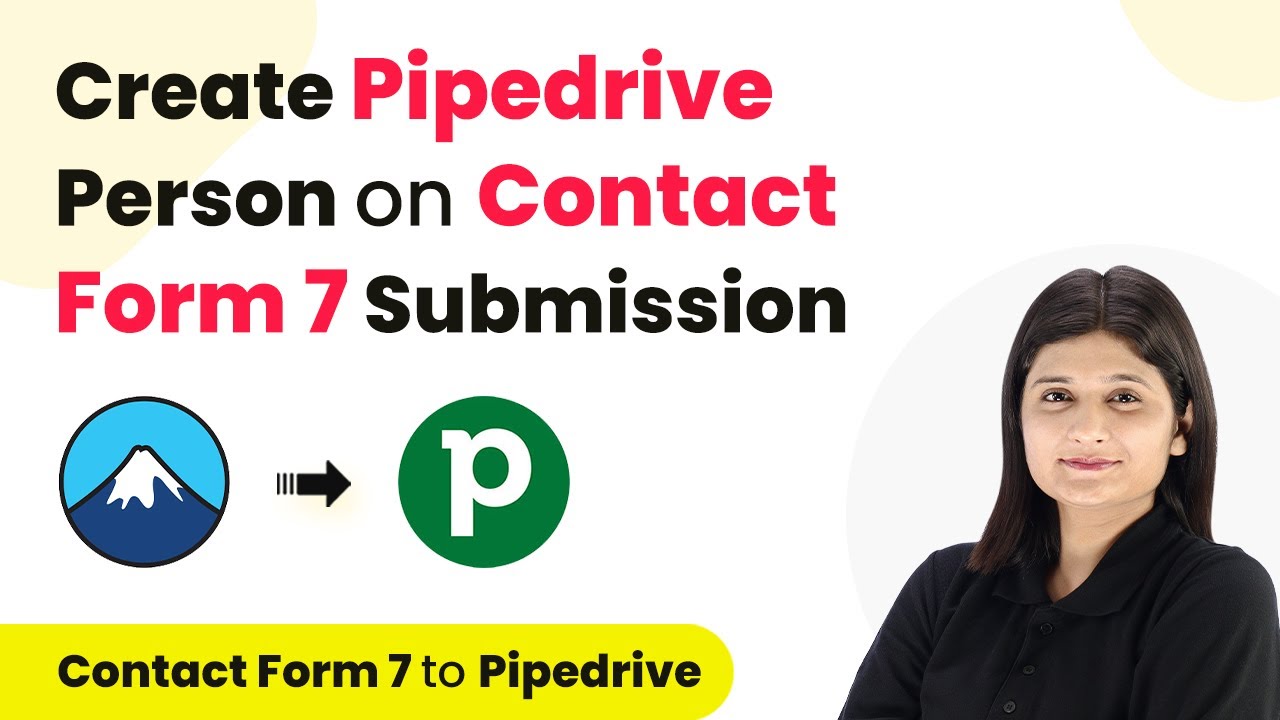Learn how to integrate Wix with Salesforce Using Pabbly Connect to automate form submissions. Follow our step-by-step tutorial for seamless integration. Explore efficient methods for automating routine tasks with clear, concise instructions suited for both newcomers and experienced professionals. with Pabbly Connect.Watch Step By Step Video Tutorial Below Understanding Integration of Wix with Salesforce Using Pabbly ConnectIntegrating Wix with Salesforce Using Pabbly Connect allows businesses to automate form submissions efficiently. In this tutorial, we will walk through the steps to connect Wix forms to Salesforce. This integration helps streamline the lead management process by automatically creating leads in Salesforce whenever...
Last Updated on
March 21, 2025
by
Rajpal Tomar