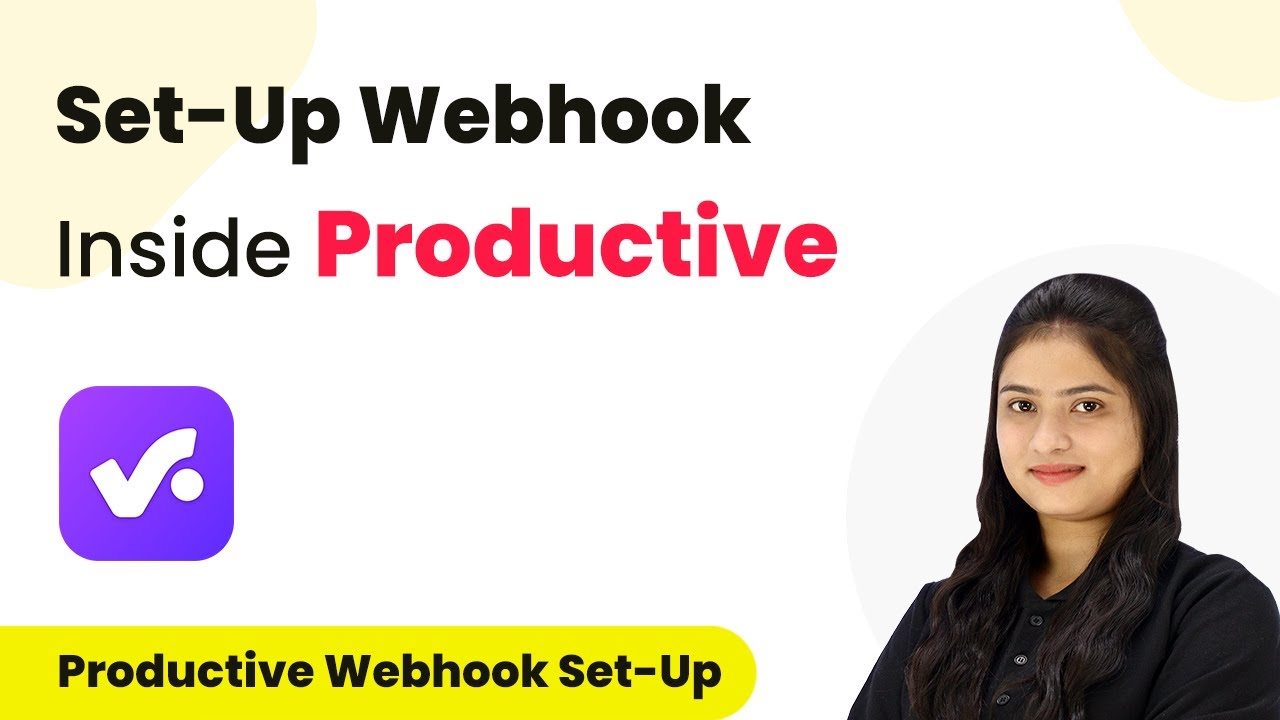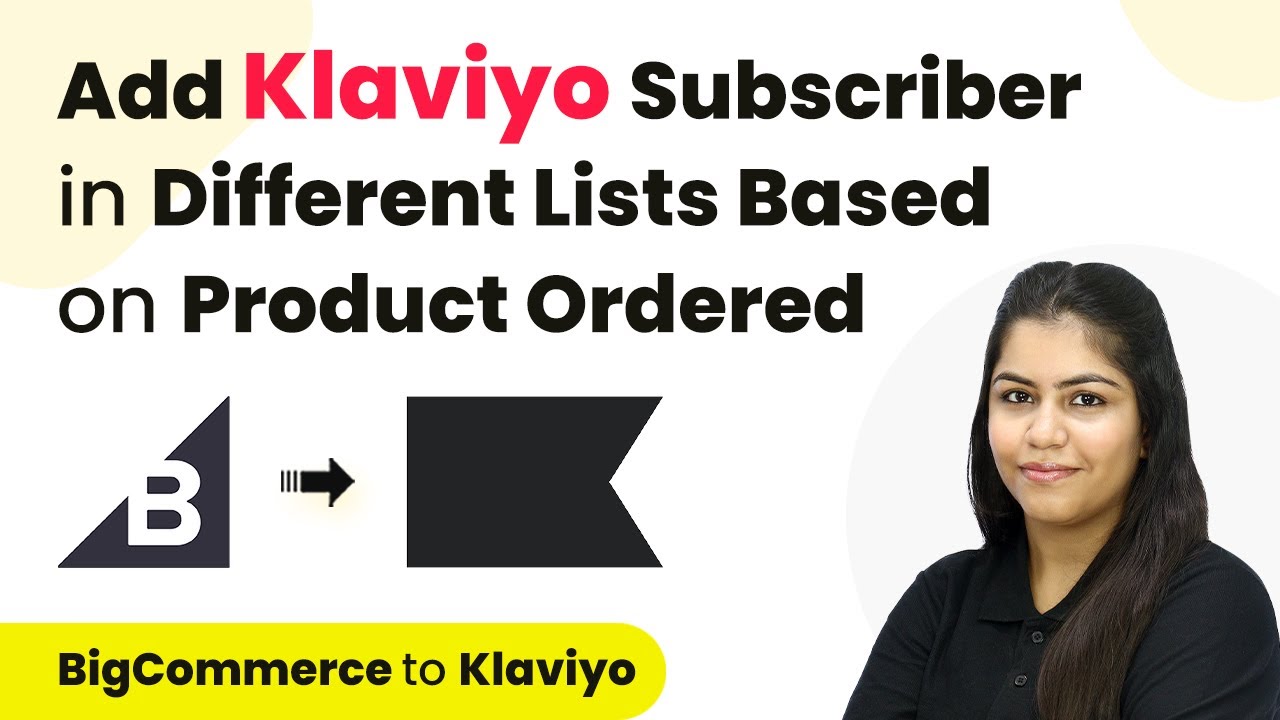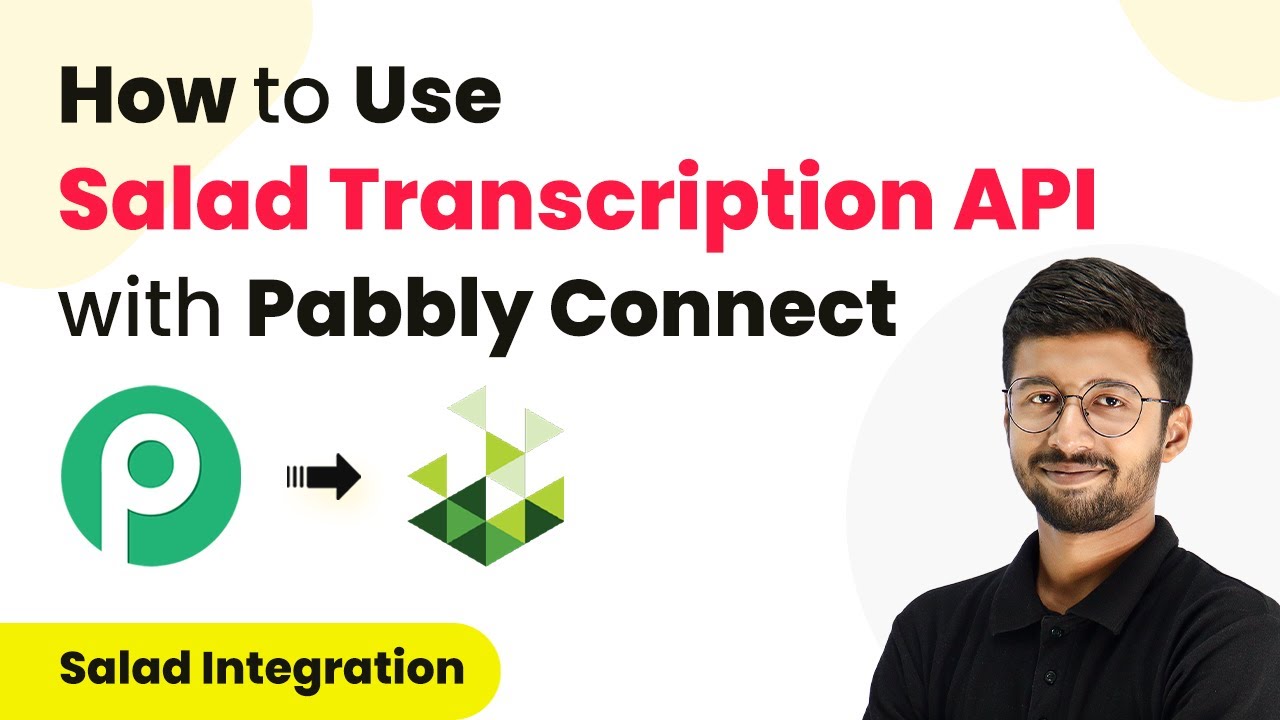Learn how to integrate URL, Little Town, Forum, Box, Facebook, and Make using Pabbly Connect in this detailed step-by-step tutorial. Discover how to seamlessly connect your essential tools through accessible instructions that make powerful automation available to professionals at every skill level.Watch Step By Step Video Tutorial Below 1. Accessing Pabbly Connect to Start IntegrationTo begin integrating URL, Little Town, Forum, Box, Facebook, and Make, first, access Pabbly Connect. You can do this by visiting the official Pabbly Connect website and signing in with your credentials. If you are a new user, click on 'Sign Up Free' to create an...
Last Updated on
April 1, 2025
by
Rajpal Tomar