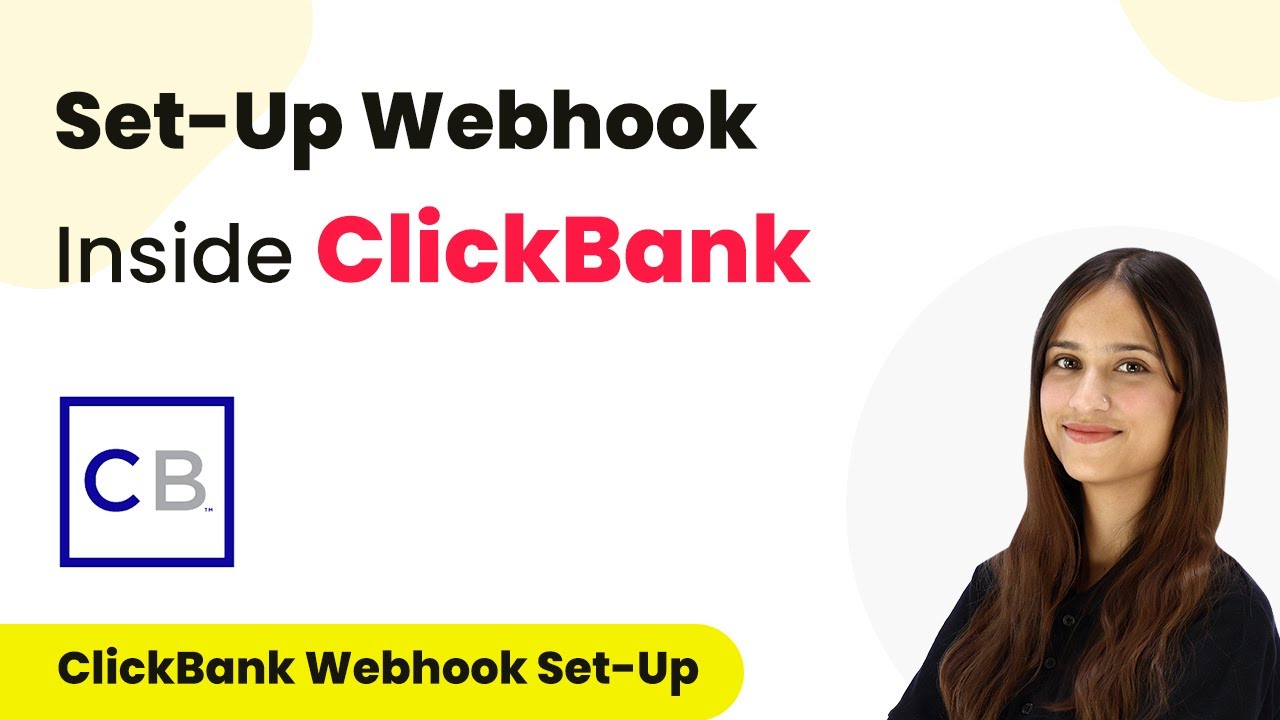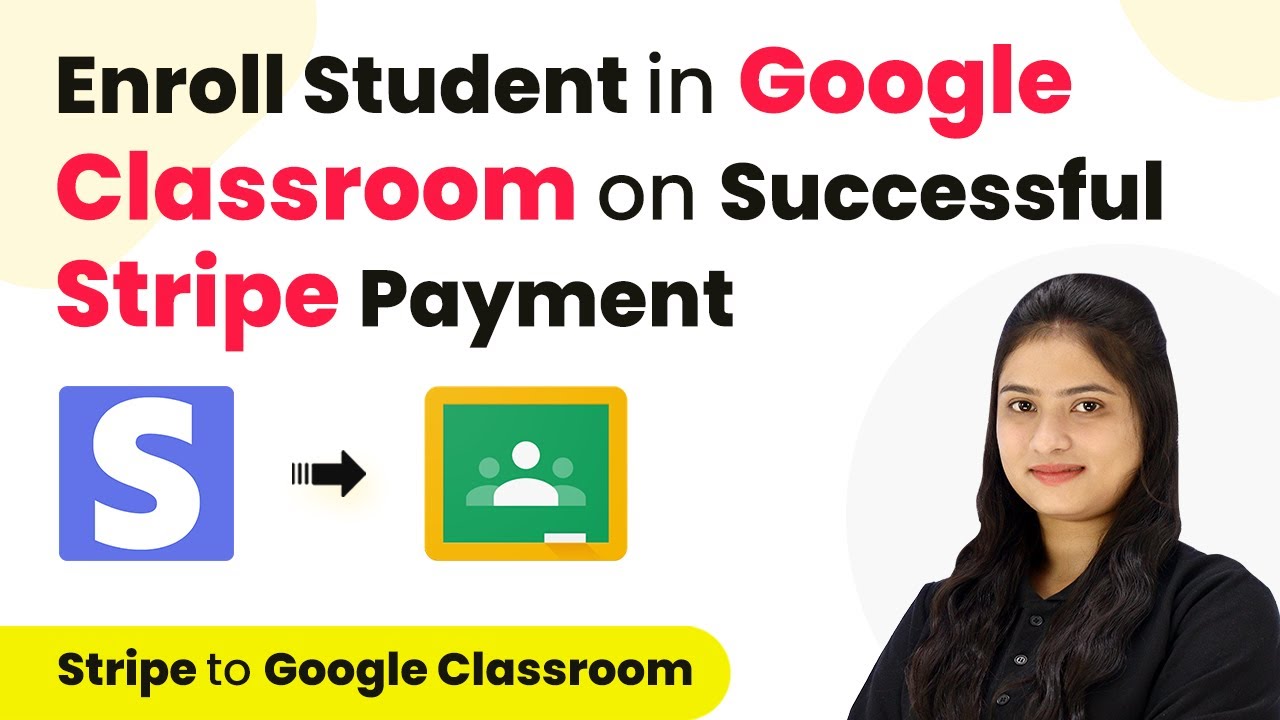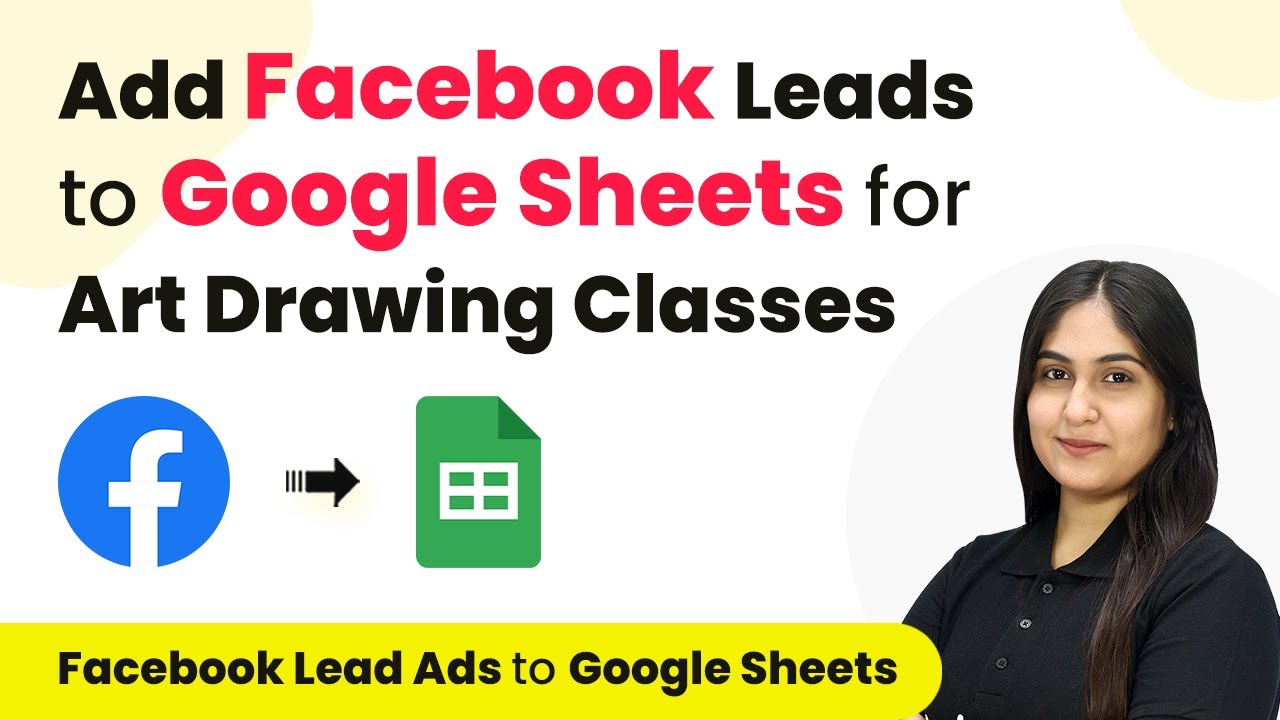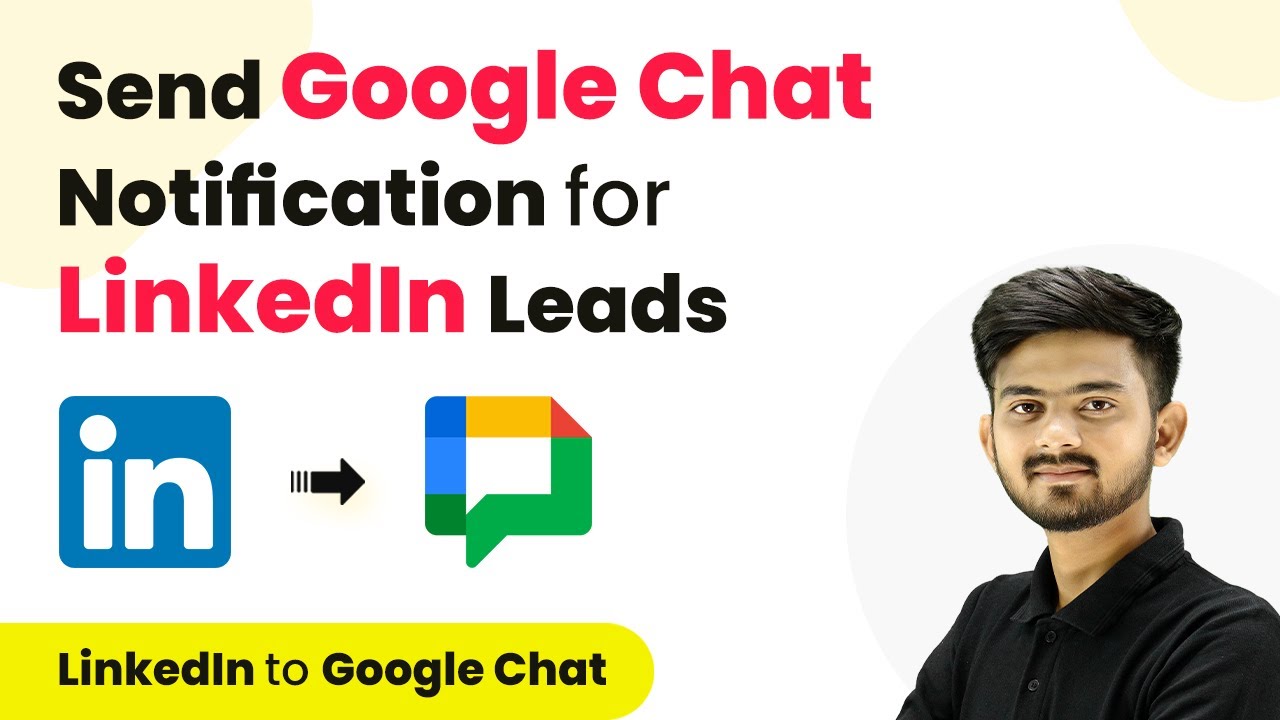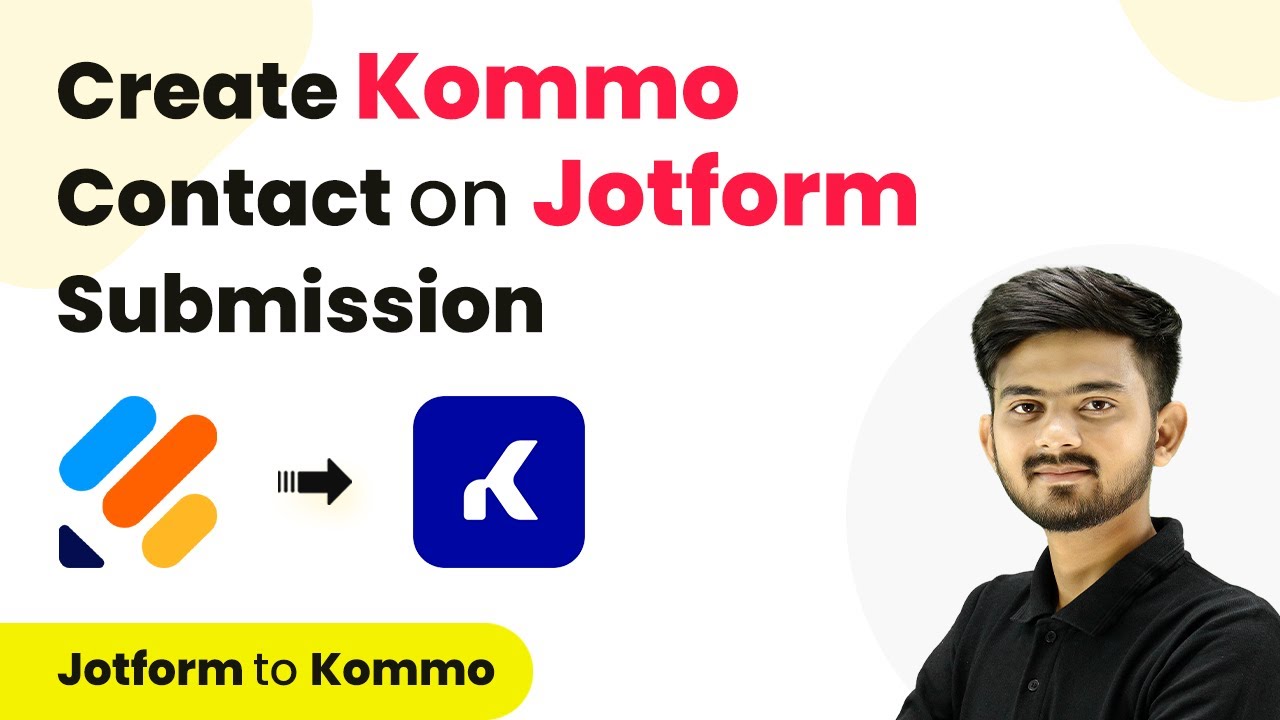Learn how to set up a webhook in ClickBank using Pabbly Connect. Follow our step-by-step tutorial to integrate ClickBank and automate your sales process. Build sophisticated automated workflows in less time than you think. This guide translates complex integrations into straightforward steps for immediate implementation.Watch Step By Step Video Tutorial Below 1. Setting Up Pabbly Connect for ClickBankTo set up a webhook inside ClickBank, you need to use Pabbly Connect. This integration allows you to send new sale details as events occur. Begin by accessing your Pabbly Connect account and navigate to the trigger window.Search for ClickBank as your trigger...
Last Updated on
April 4, 2025
by
Rajpal Tomar