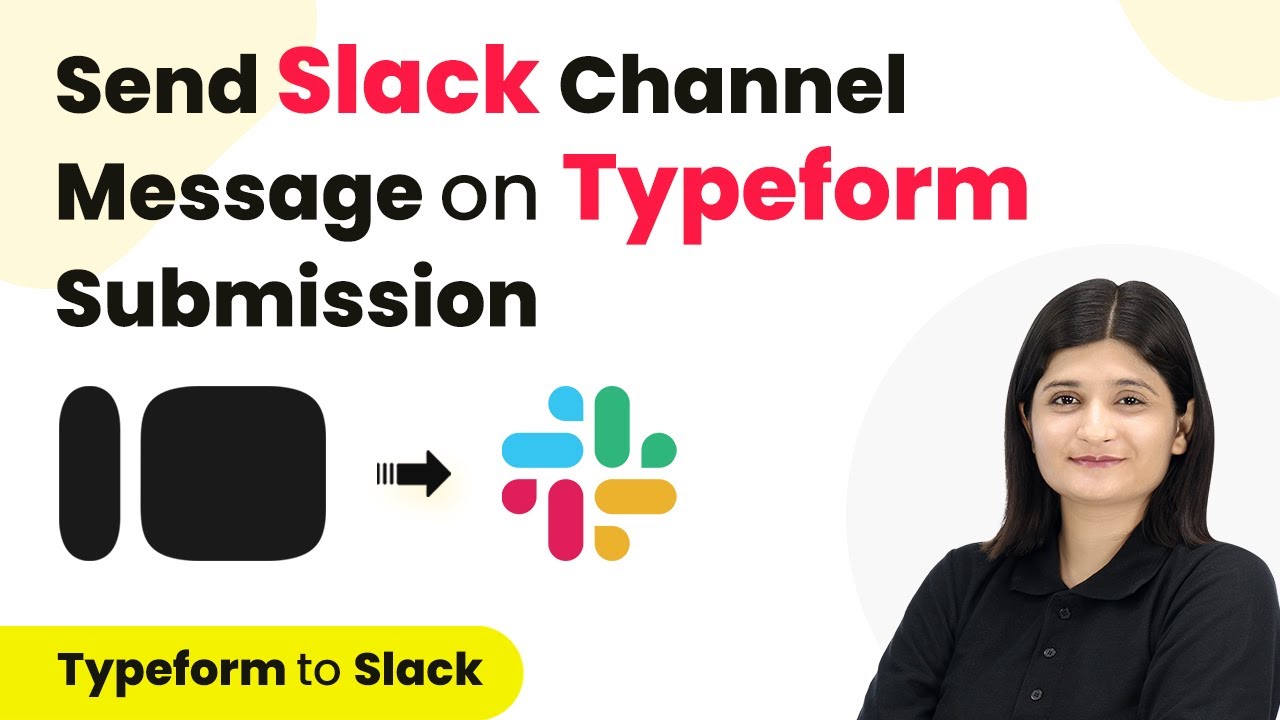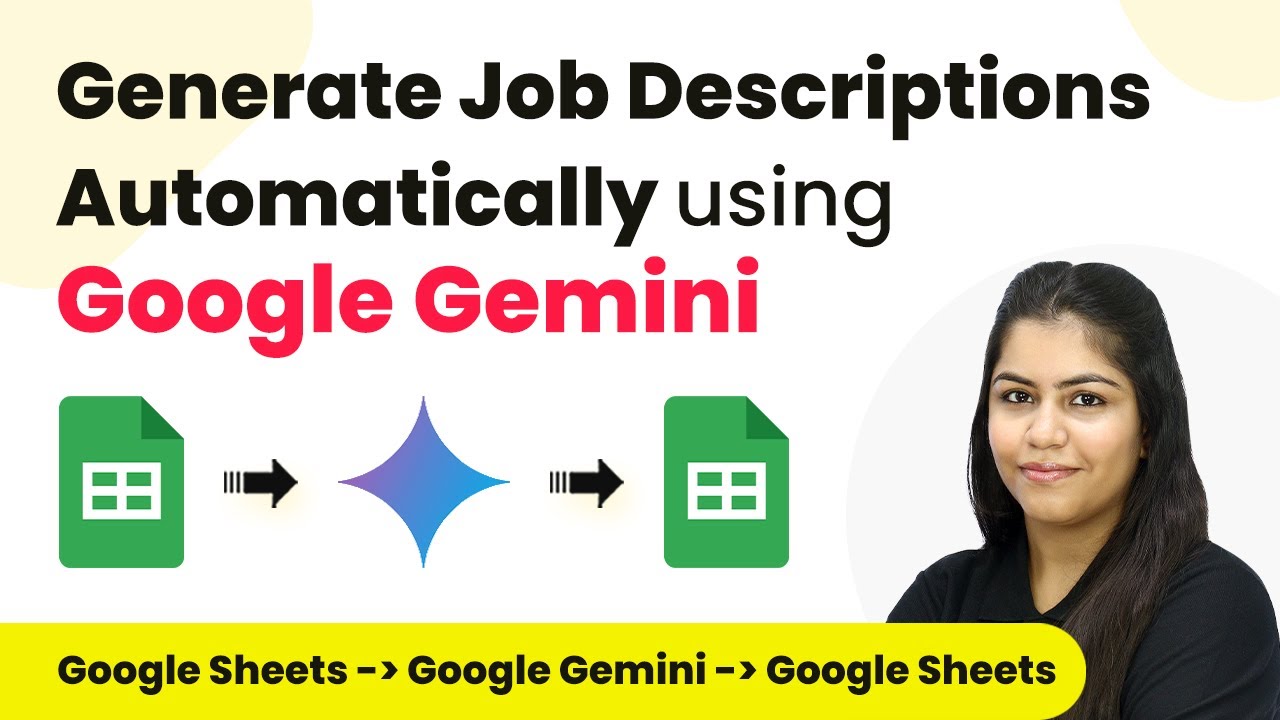Learn how to automate sending 80G receipts on WhatsApp for donations received via Instamojo using Pabbly Connect in this step-by-step tutorial. Implement the precise methodologies leading organizations use to automate repetitive tasks, illustrated with practical examples designed for immediate application.Watch Step By Step Video Tutorial Below 1. Accessing Pabbly Connect for AutomationTo automate sending 80G receipts on WhatsApp for donations, you first need to access Pabbly Connect. Go to the Pabbly Connect homepage by entering the URL in your browser.If you are an existing user, simply click on the 'Sign In' button. For new users, click on 'Sign Up for...
Last Updated on
April 5, 2025
by
Rajpal Tomar