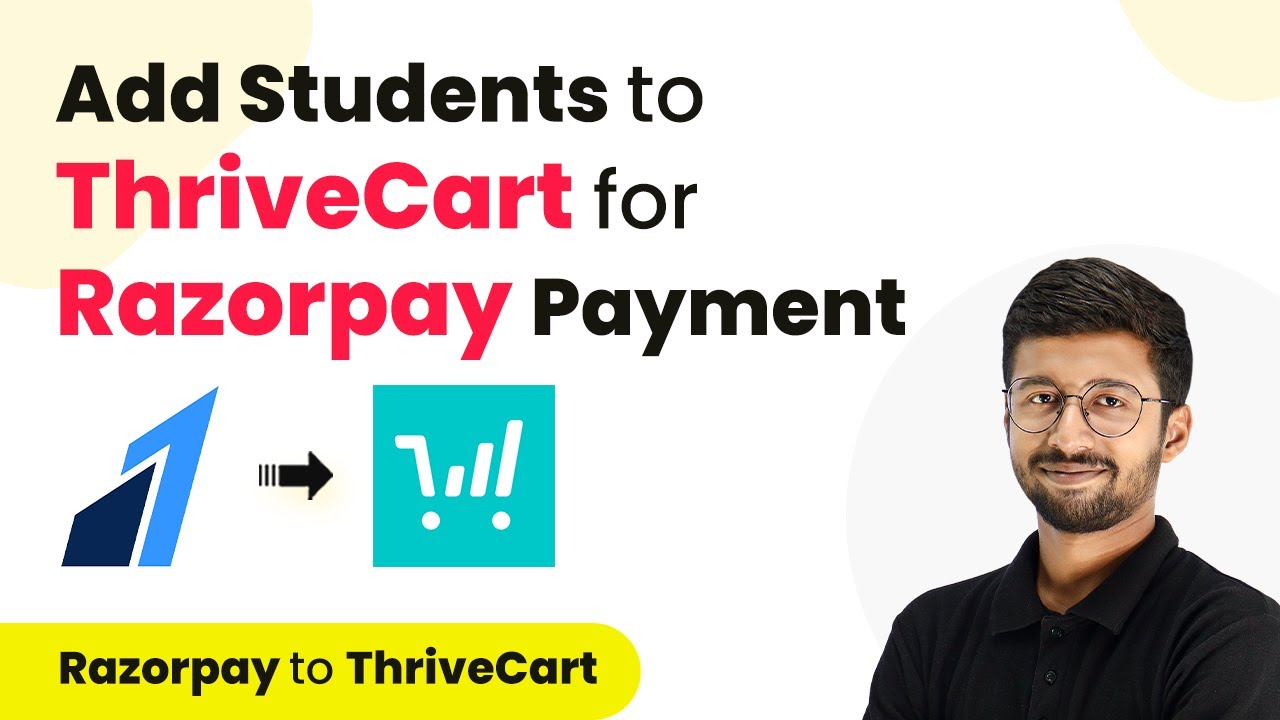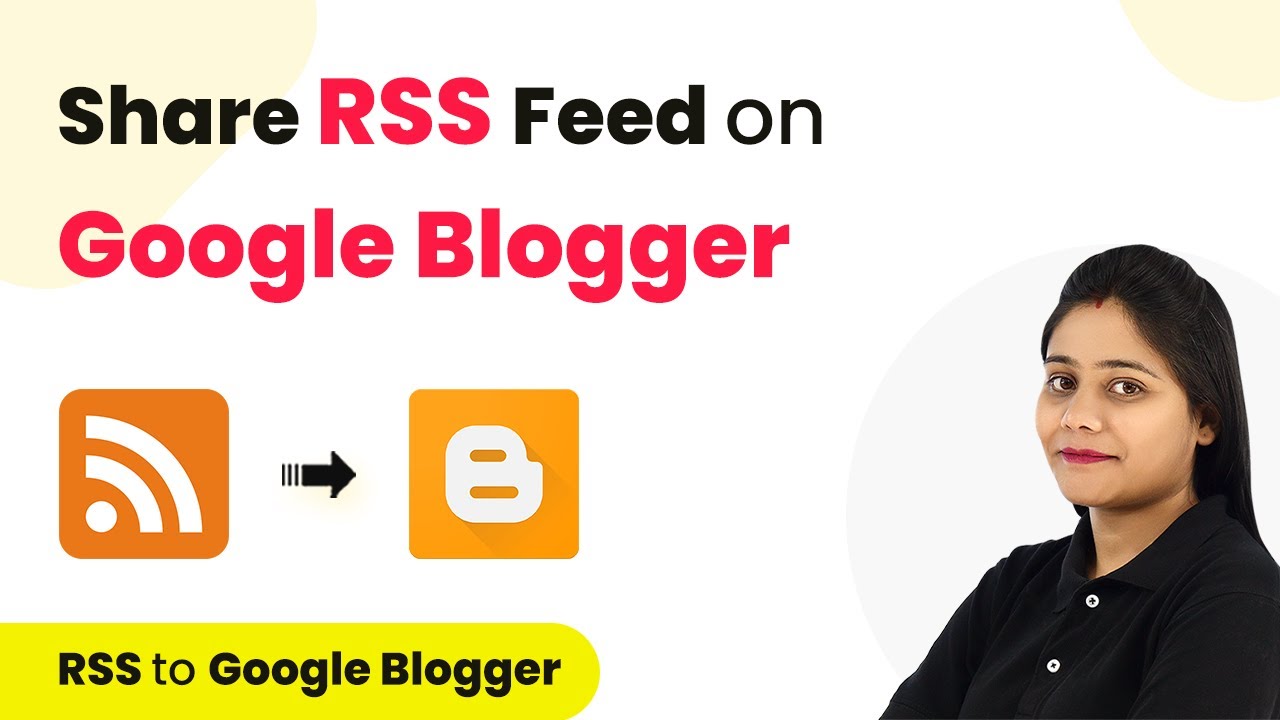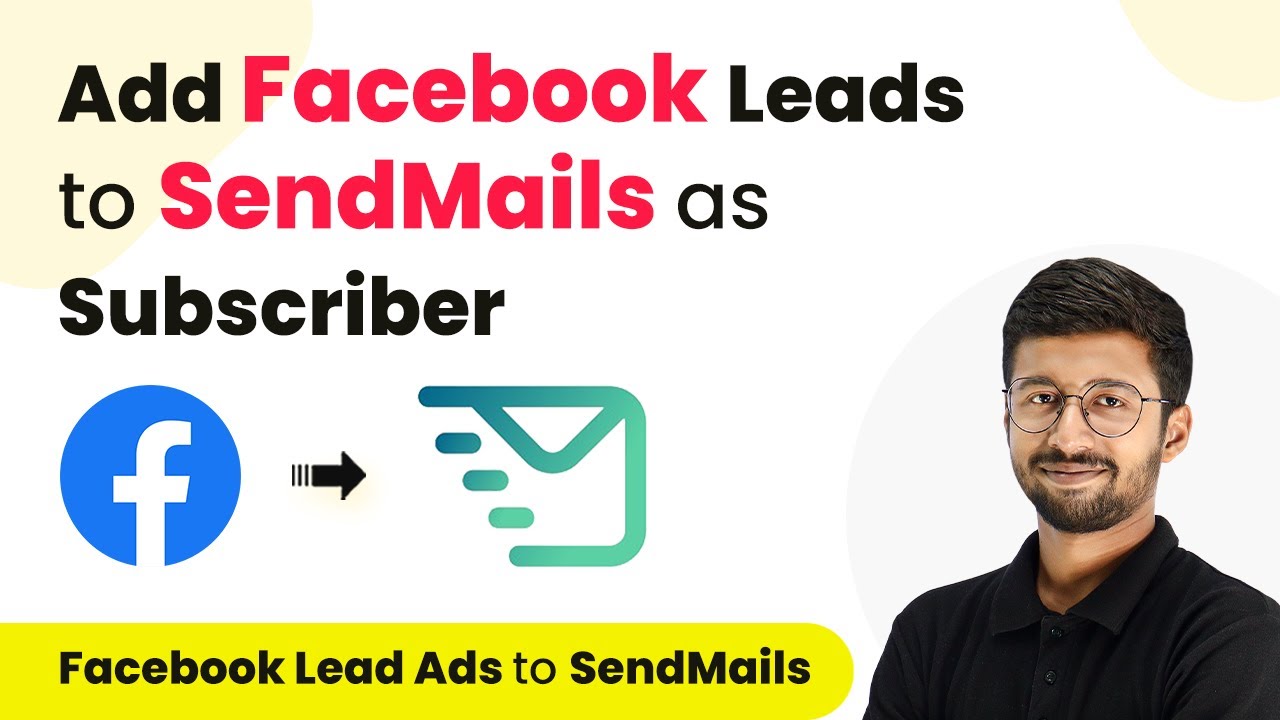Learn how to automate adding students to ThriveCart Learn using Razorpay payments with Pabbly Connect. Step-by-step tutorial for seamless integration. Explore systematic approaches to creating efficient automation solutions that convert technical concepts into practical, implementable instructions.Watch Step By Step Video Tutorial Below 1. Introduction to Pabbly Connect for AutomationIn this section, we will explore how to use Pabbly Connect to automate the process of adding students to ThriveCart Learn whenever a payment is made via Razorpay. This integration is essential for streamlining course enrollment.By utilizing Pabbly Connect, you can create a seamless workflow that triggers automatically upon payment confirmation. This...
Last Updated on
April 7, 2025
by
Rajpal Tomar