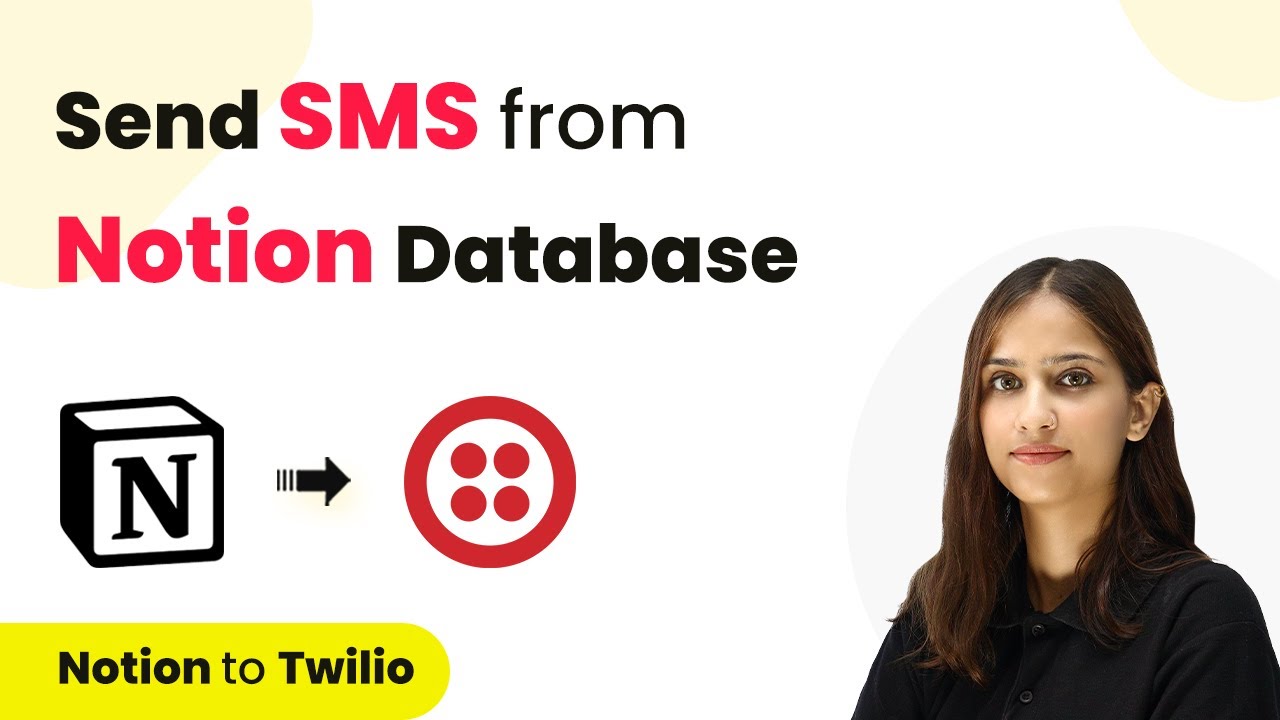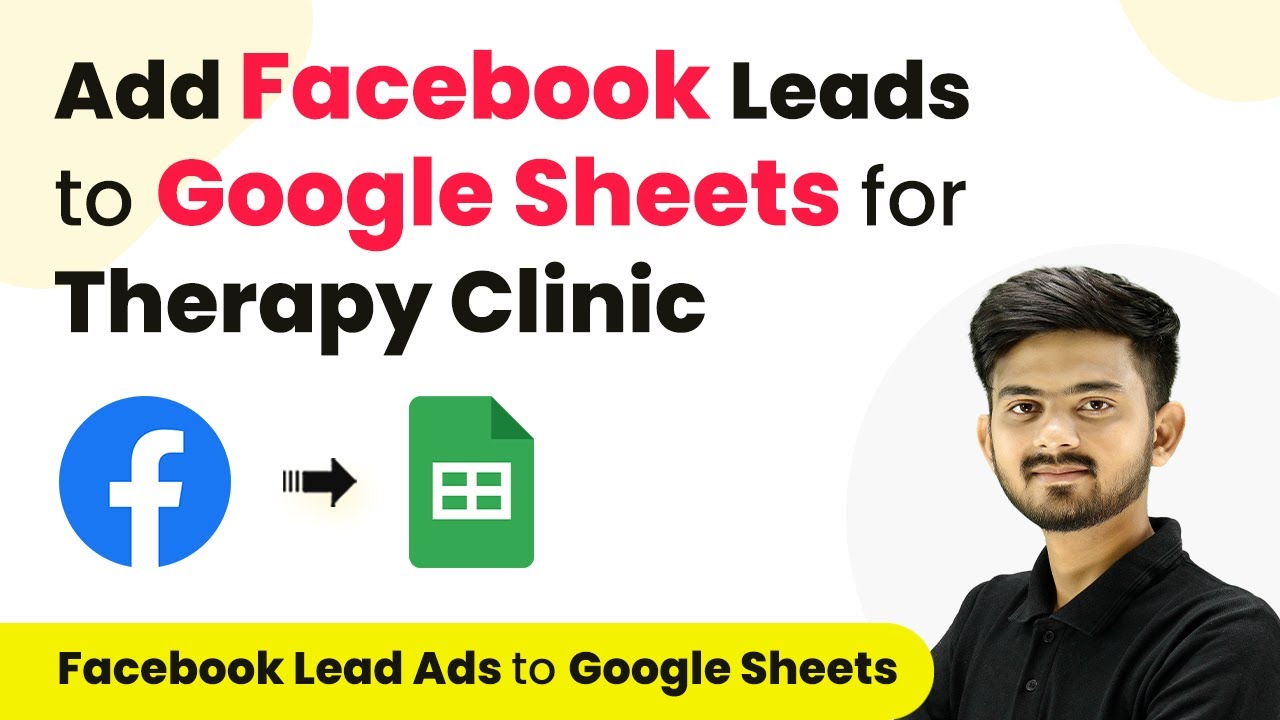Learn how to send automated SMS to your customers using Pabbly Connect to integrate Google Sheets and Twilio. Step-by-step tutorial included. Learn to create powerful connections between your critical applications without requiring specialized programming knowledge or extensive technical background.Watch Step By Step Video Tutorial Below 1. Accessing Pabbly Connect for SMS AutomationTo send automated SMS to your customers, first, access Pabbly Connect. Start by signing in or creating an account if you are a new user. Pabbly Connect offers 100 free tasks monthly for new users, making it easy to begin your automation journey.Once logged in, navigate to the dashboard....
Last Updated on
April 7, 2025
by
Rajpal Tomar