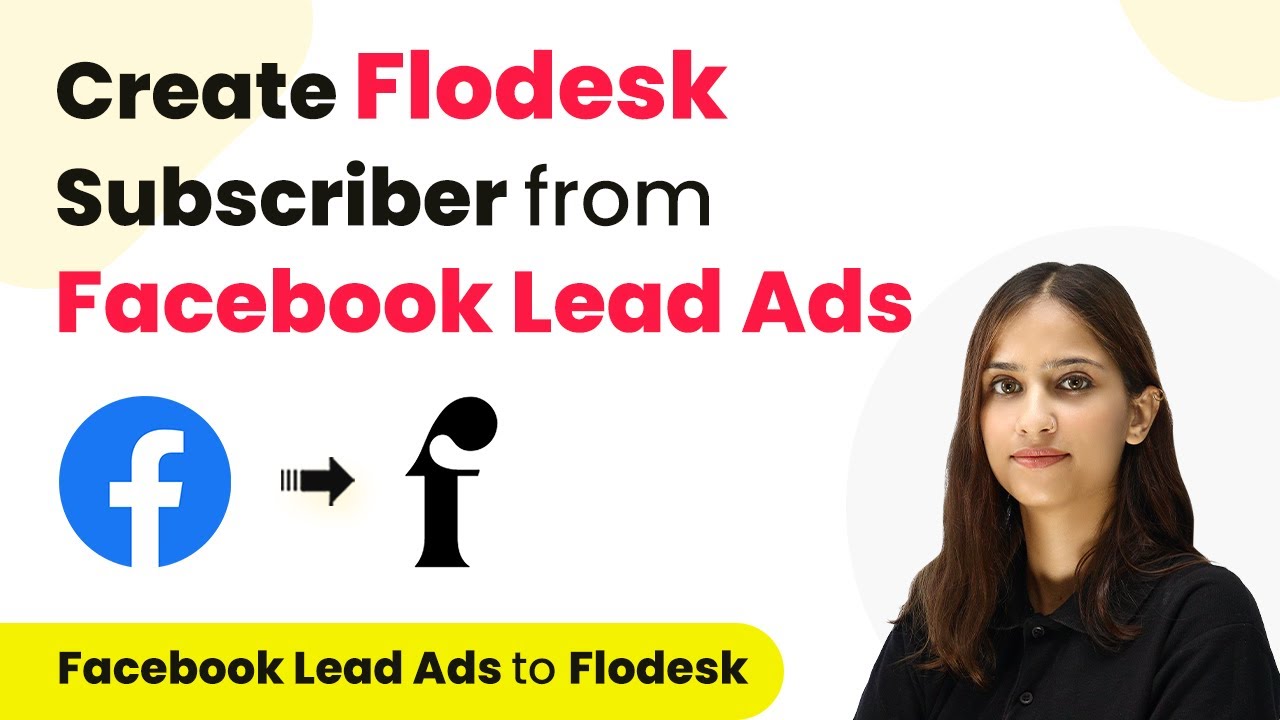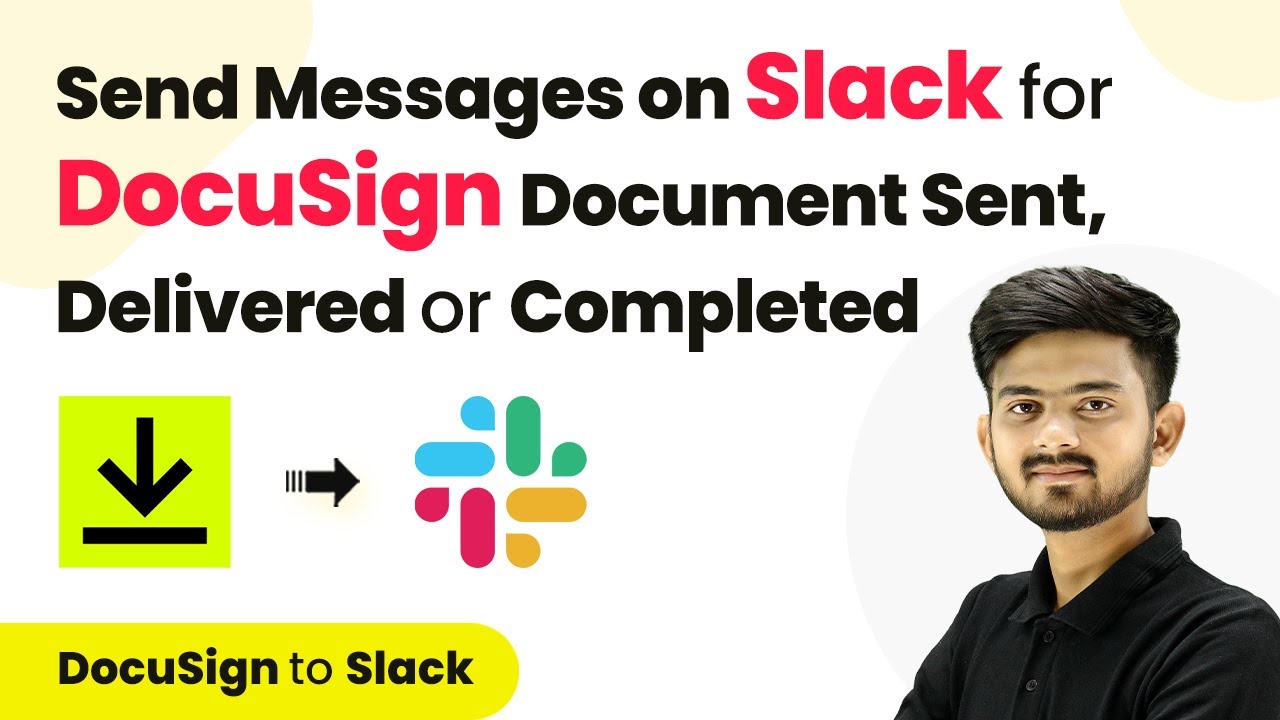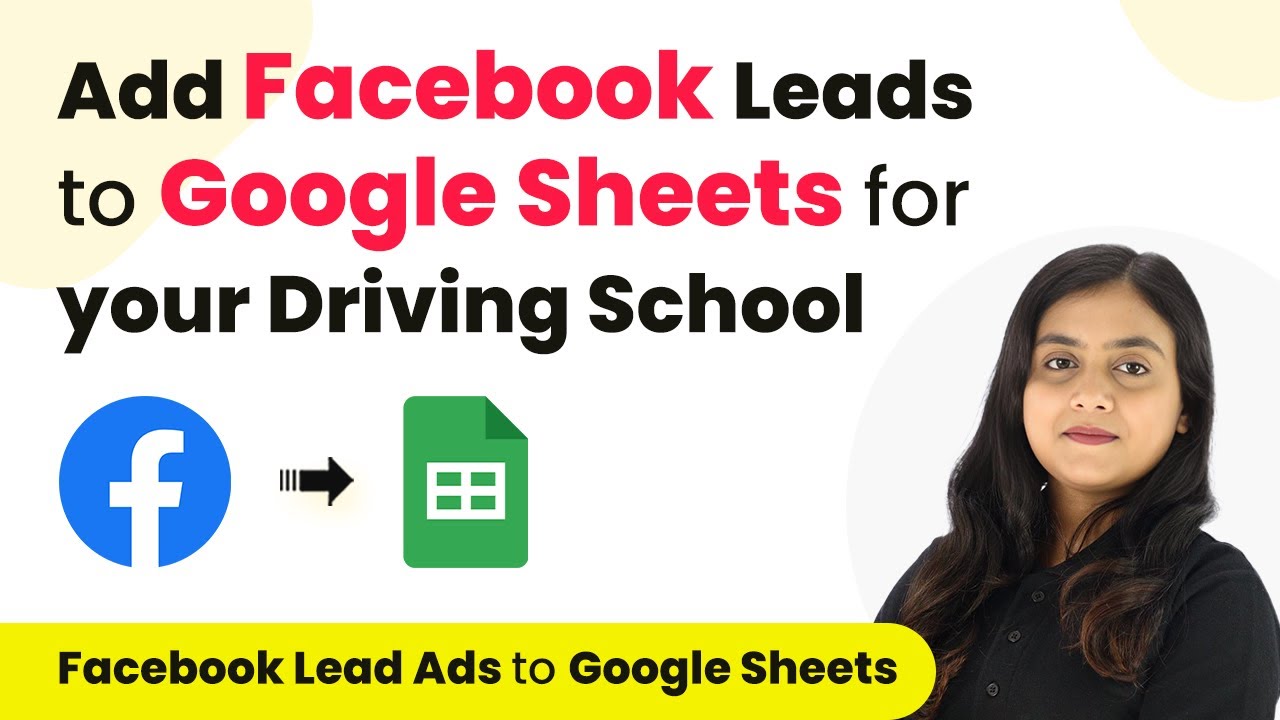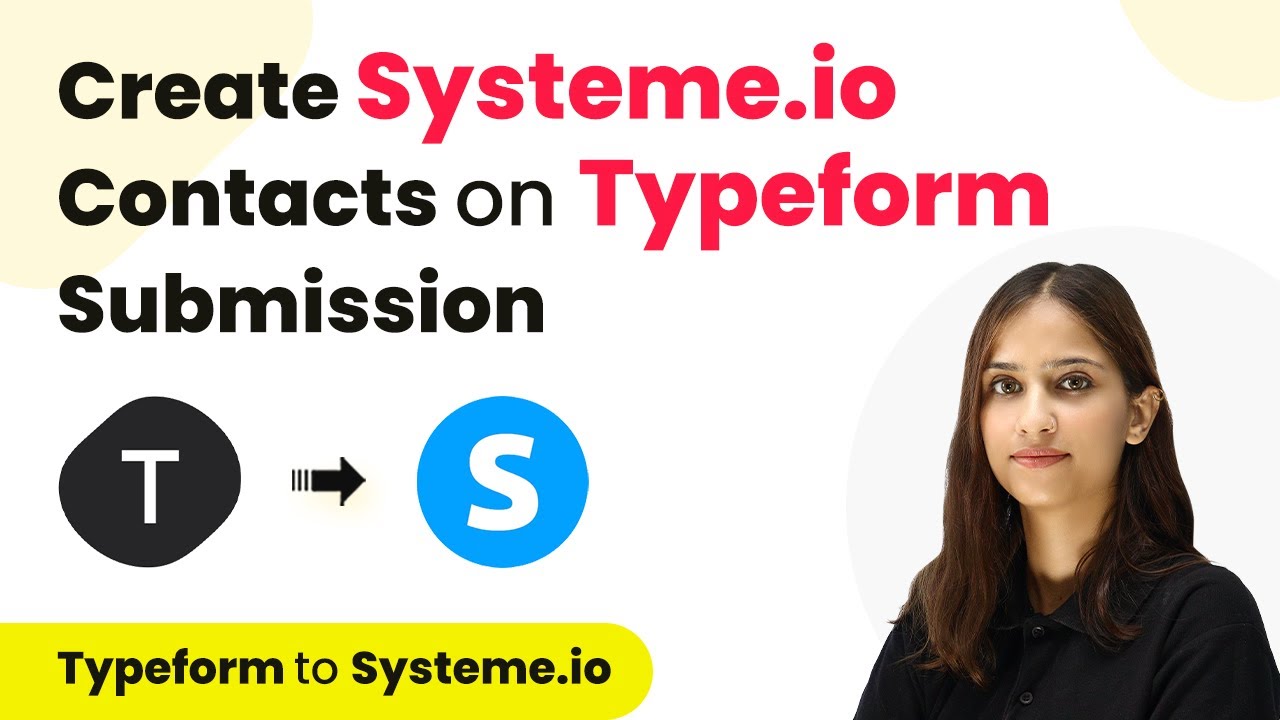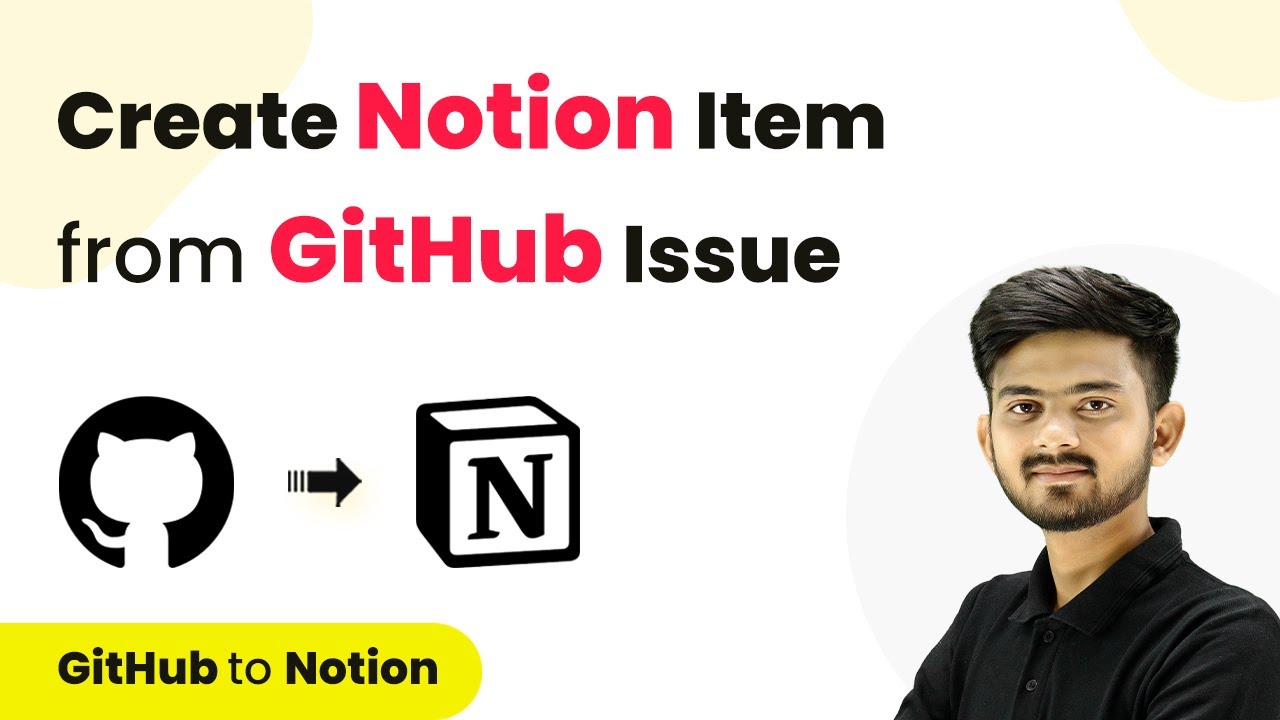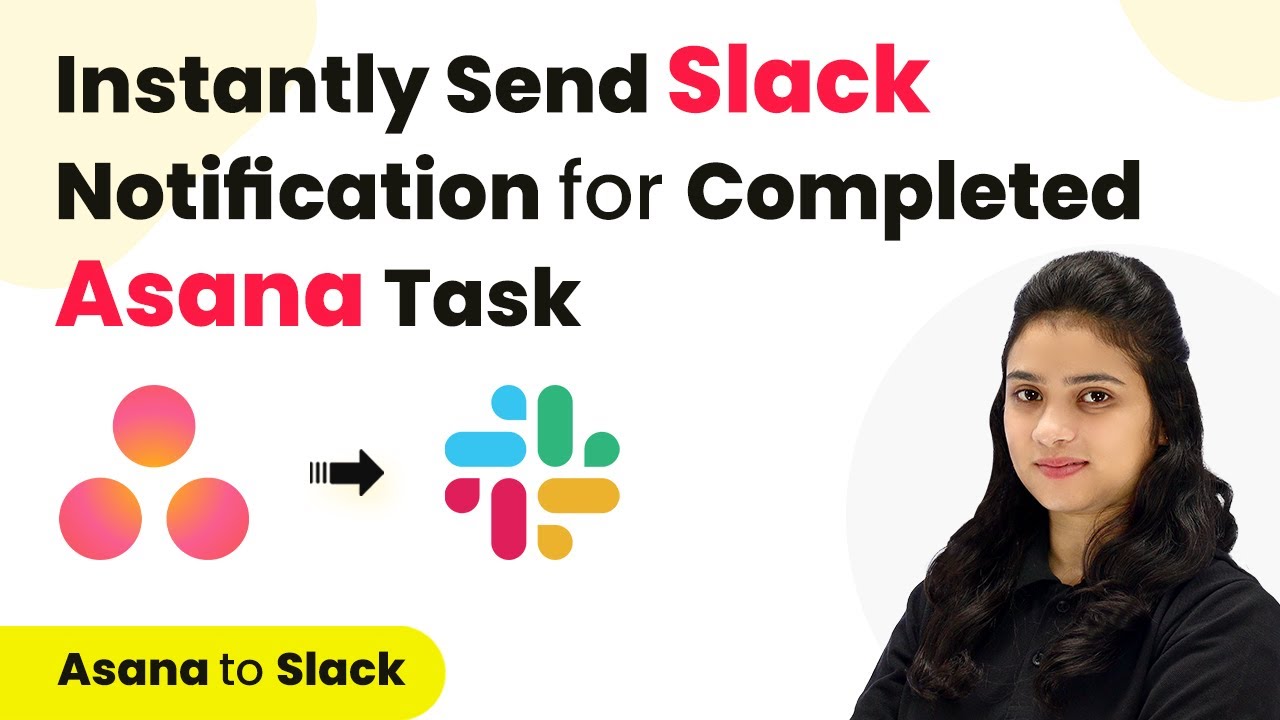Learn how to sell digital downloads using WooCommerce and WhatsApp with Pabbly Connect. Follow this step-by-step tutorial for seamless integration. Transform complex automation concepts into accessible, actionable steps that eliminate unnecessary manual work while maximizing existing application capabilities.Watch Step By Step Video Tutorial Below 1. Setting Up Pabbly Connect for WooCommerce and WhatsApp IntegrationTo effectively sell digital downloads using WooCommerce and WhatsApp, we begin by setting up Pabbly Connect. This powerful automation tool facilitates the connection between WooCommerce and the WhatsApp Cloud API.Start by visiting the Pabbly Connect website. If you don't have an account, sign up for free to...
Last Updated on
April 7, 2025
by
Rajpal Tomar