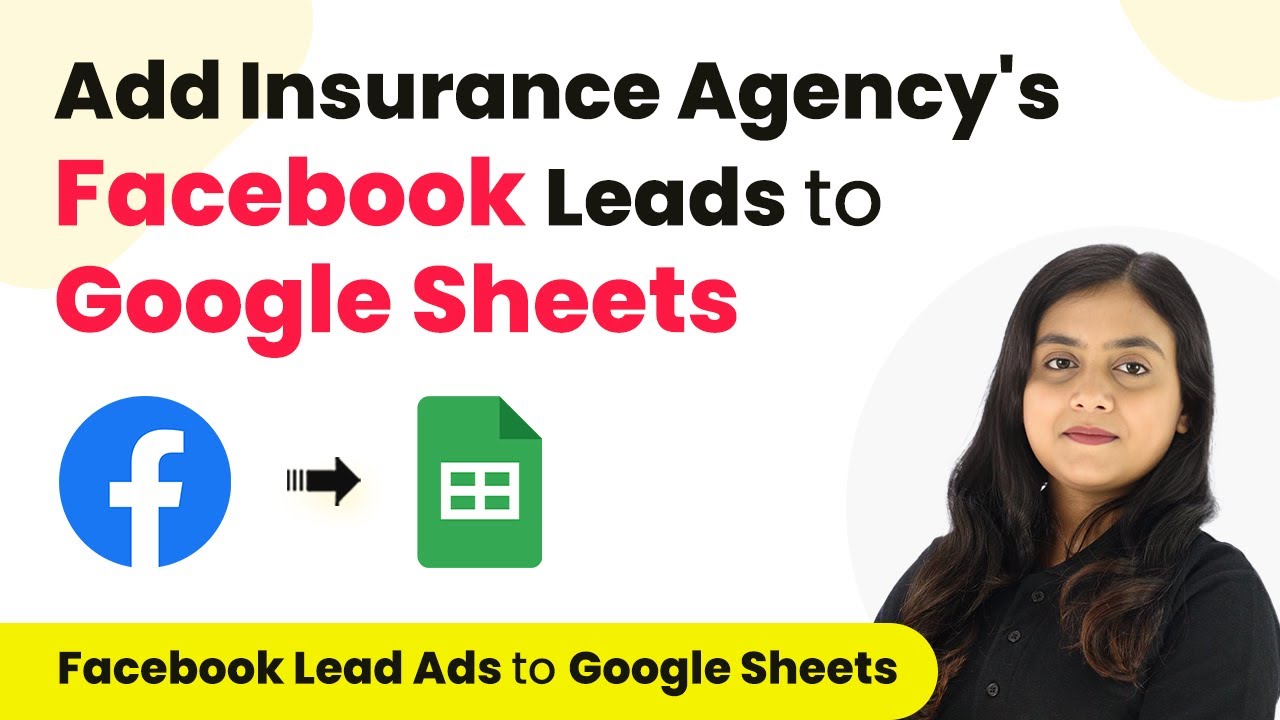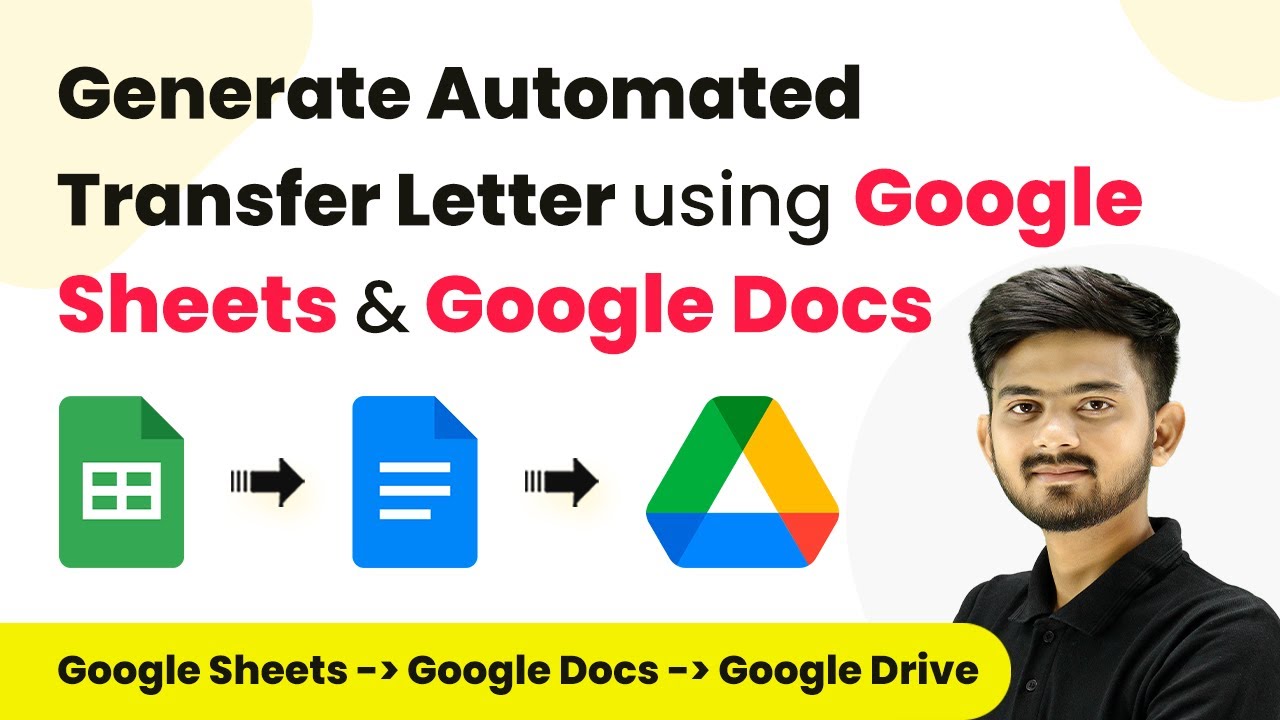Learn how to automate sending WhatsApp messages to your Facebook leads using Pabbly Connect for your Cultural Club Programme. Step-by-step guide included. Explore efficient methods for automating routine tasks with clear, concise instructions suited for both newcomers and experienced professionals.Watch Step By Step Video Tutorial Below 1. Introduction to Pabbly ConnectPabbly Connect is an essential platform for automating tasks between different applications. In this tutorial, we will use Pabbly Connect to send WhatsApp messages to leads generated from Facebook ads for our Cultural Club Programme. This integration will streamline communication with potential members.To start, access Pabbly Connect by visiting their...
Last Updated on
April 7, 2025
by
Rajpal Tomar