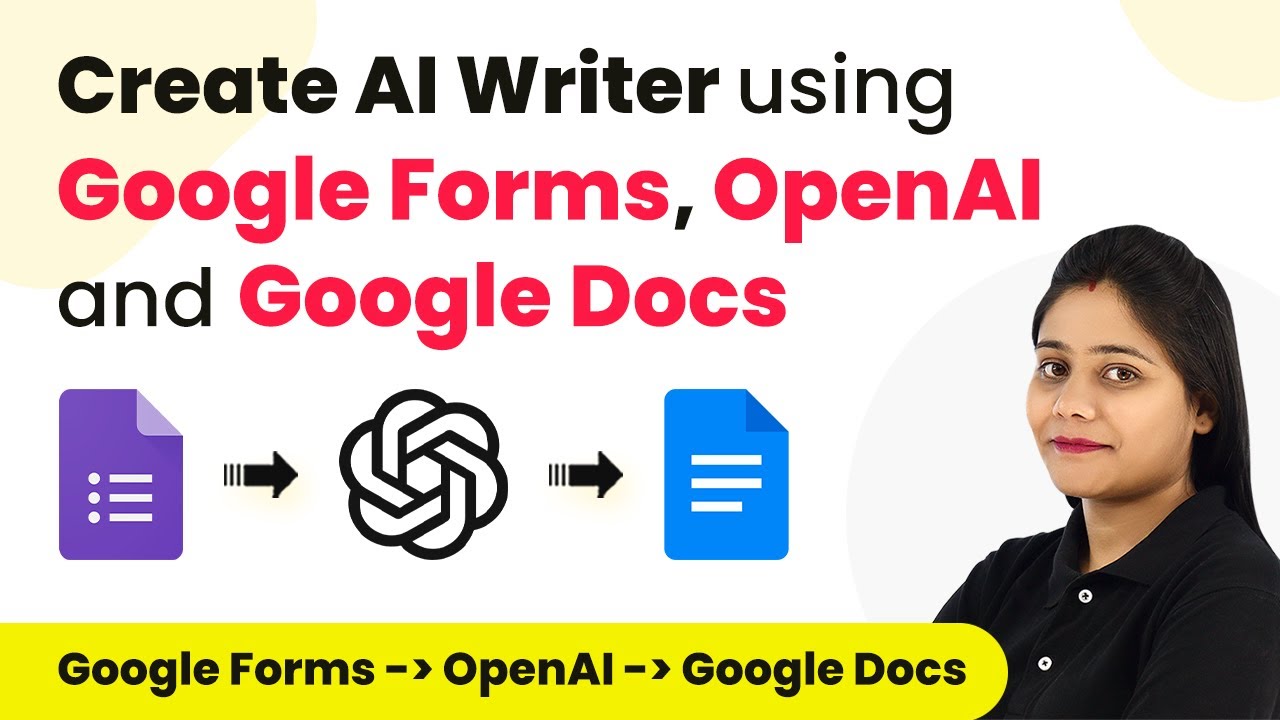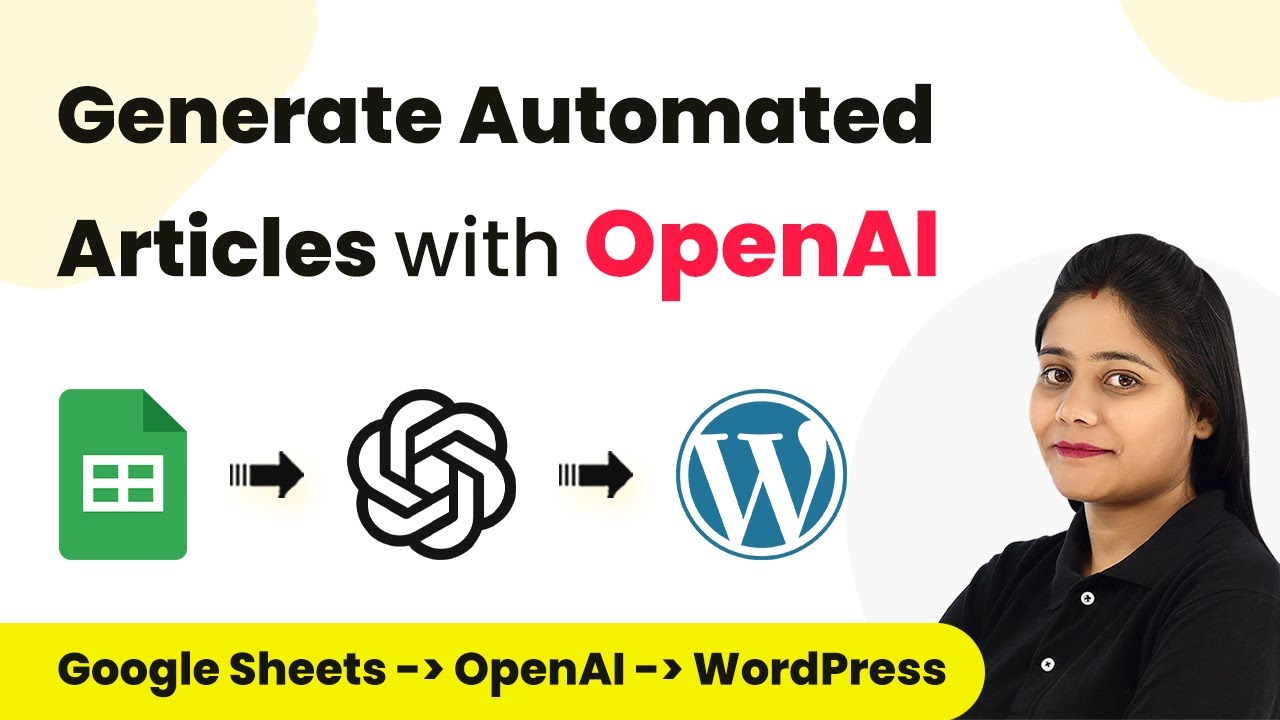Learn how to send automated WhatsApp messages to your automobile spare parts business leads using Pabbly Connect. This detailed guide provides step-by-step instructions for integration.Watch Step By Step Video Tutorial Below 1. Accessing Pabbly Connect to Set Up AutomationTo send automated WhatsApp messages to your automobile spare parts business leads, you first need to access Pabbly Connect. Start by signing in to your Pabbly account. If you are new, click on the 'Sign Up for Free' button to create an account and receive 100 free tasks every month.After logging in, navigate to the 'All Applications' page and click on Pabbly...
Last Updated on
April 7, 2025
by
Rajpal Tomar