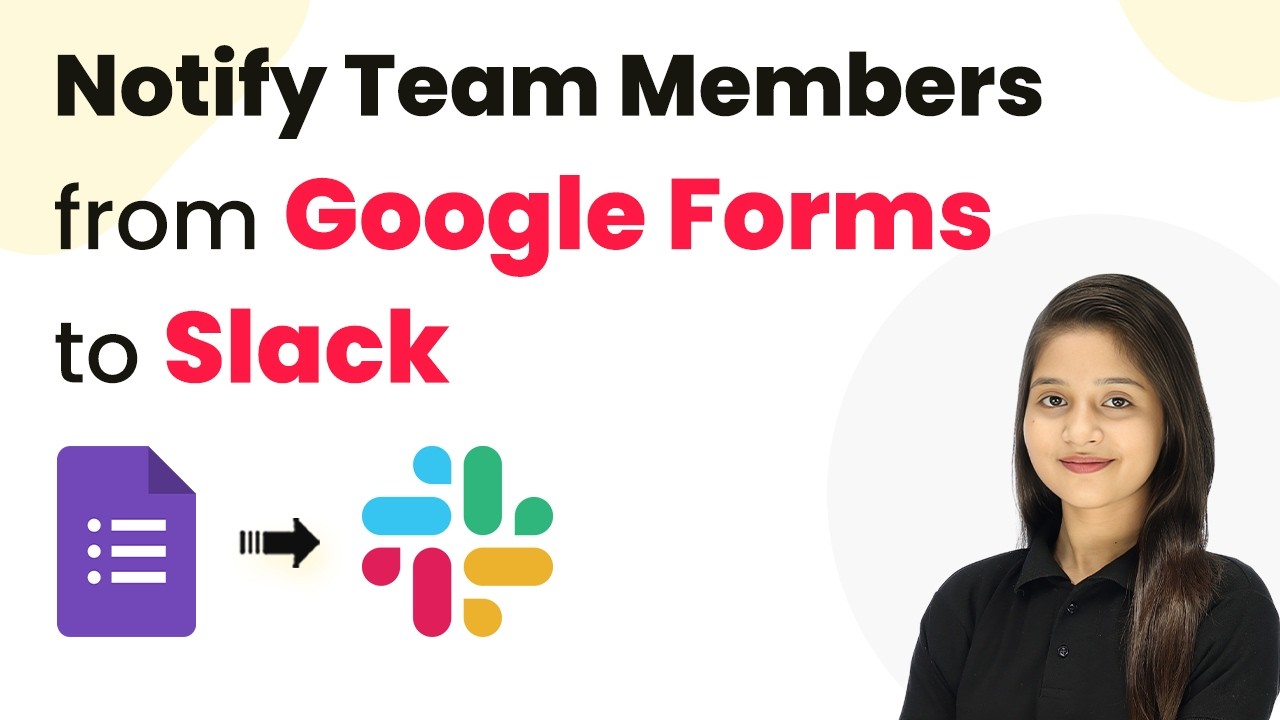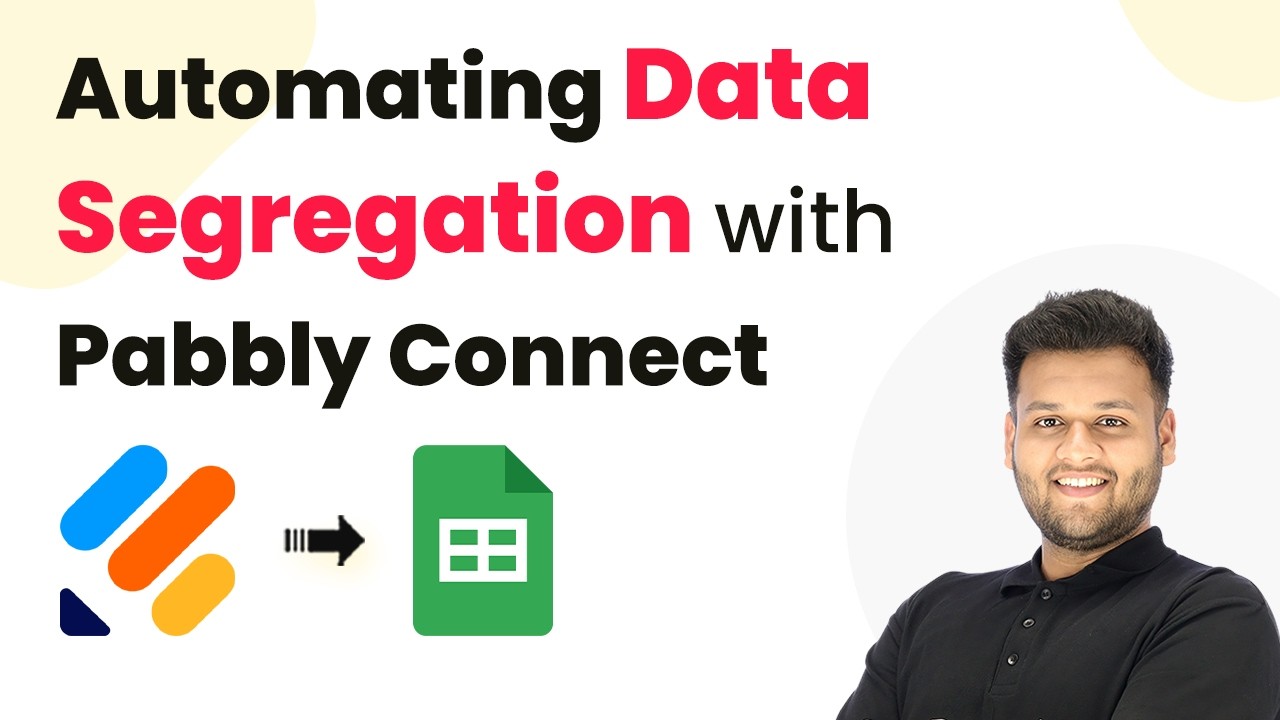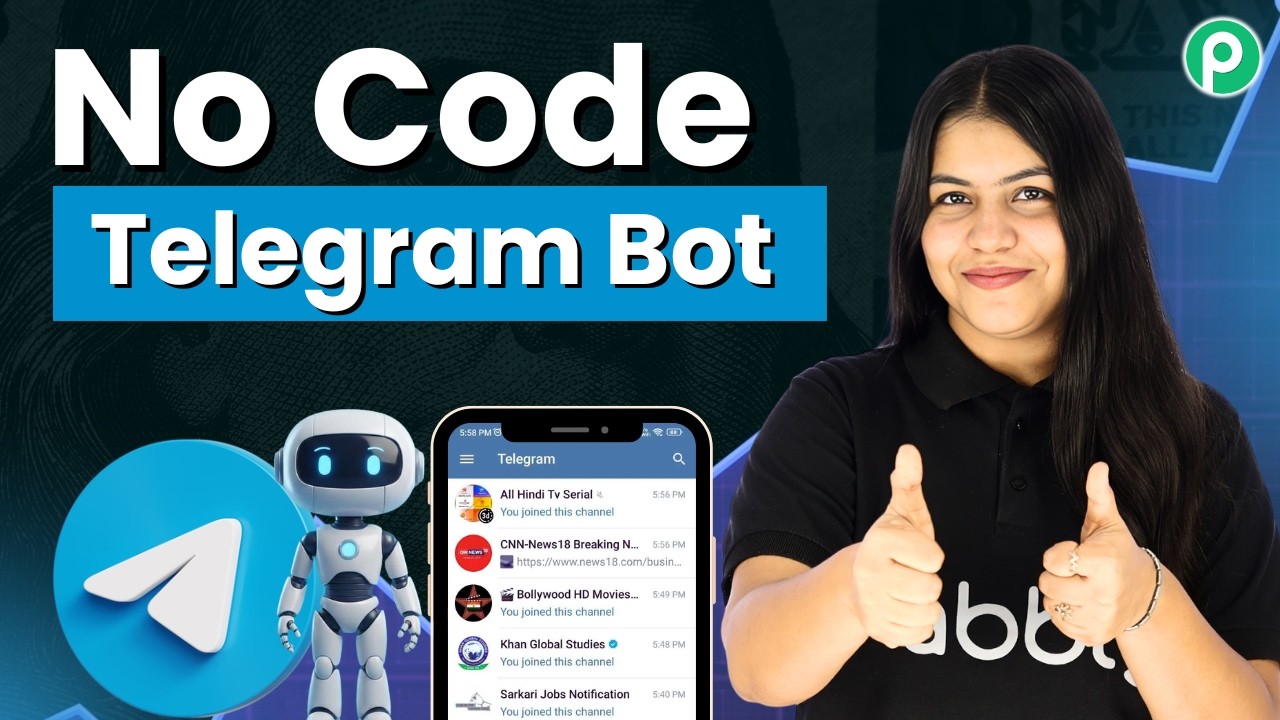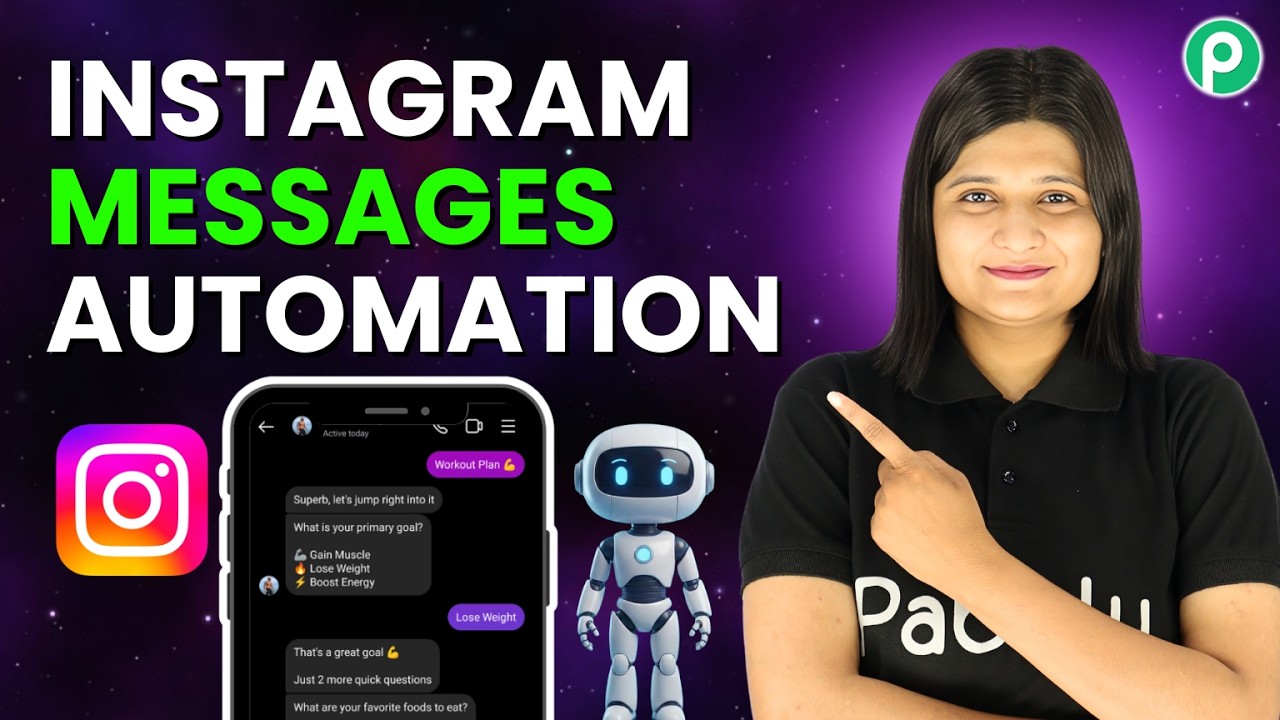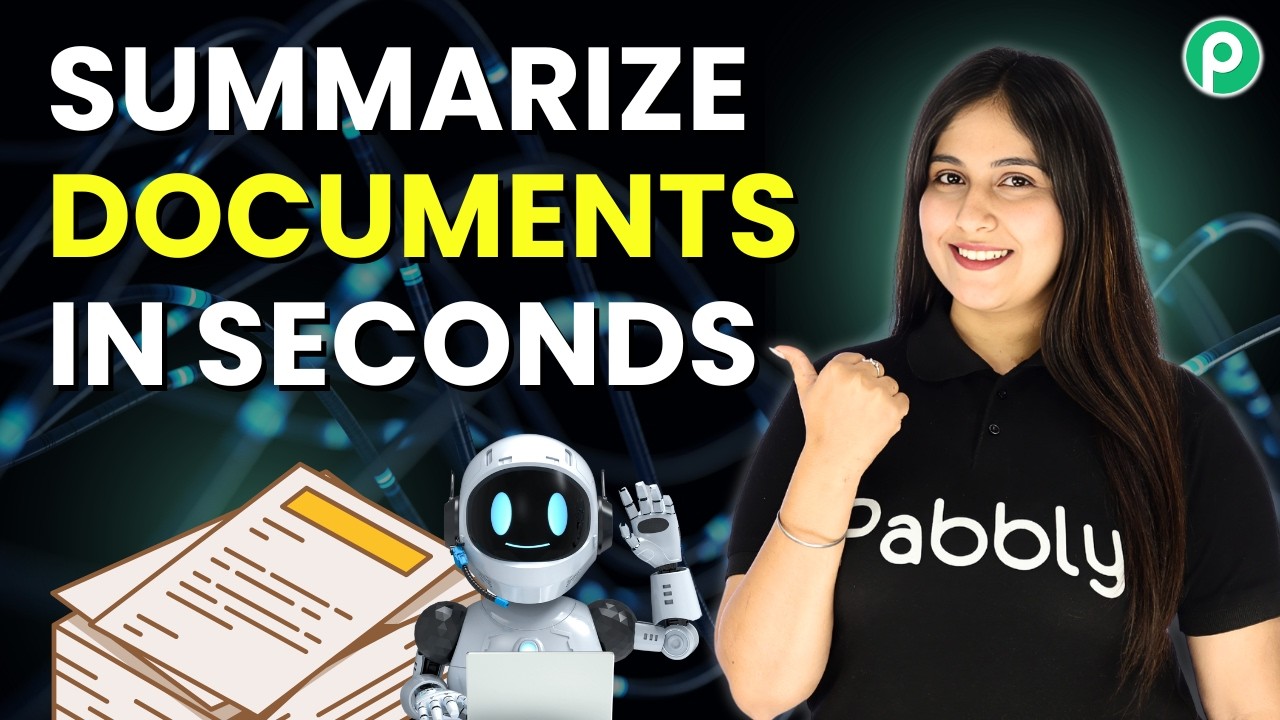Learn how to automate WhatsApp conversations using Pabbly Chatflow, integrating AI for seamless customer interactions. Follow our step-by-step tutorial. Discover how to design chat experiences that feel personal and responsive while handling customer inquiries automatically around the clock.Watch Step By Step Video Tutorial Below 1. Accessing Pabbly Chatflow to Automate WhatsApp ConversationsTo automate your WhatsApp conversations, start by accessing Pabbly Chatflow. Simply open your browser and type in the URL: www.Pabbly.com/Pabbly-chatflow. This platform is designed to help you create AI agents that can manage your WhatsApp inquiries effectively.Once on the Pabbly Chatflow homepage, sign in using your existing account or...
Last Updated on
February 14, 2026
by
Rudra Sisodiya