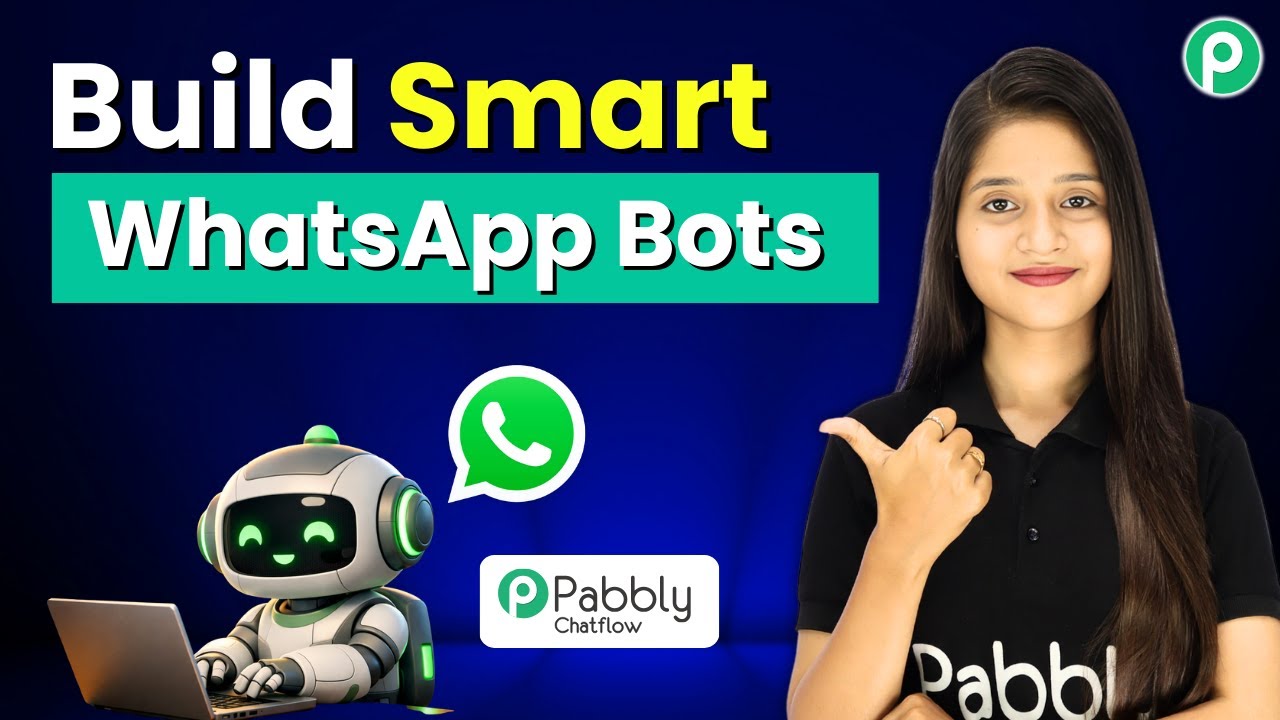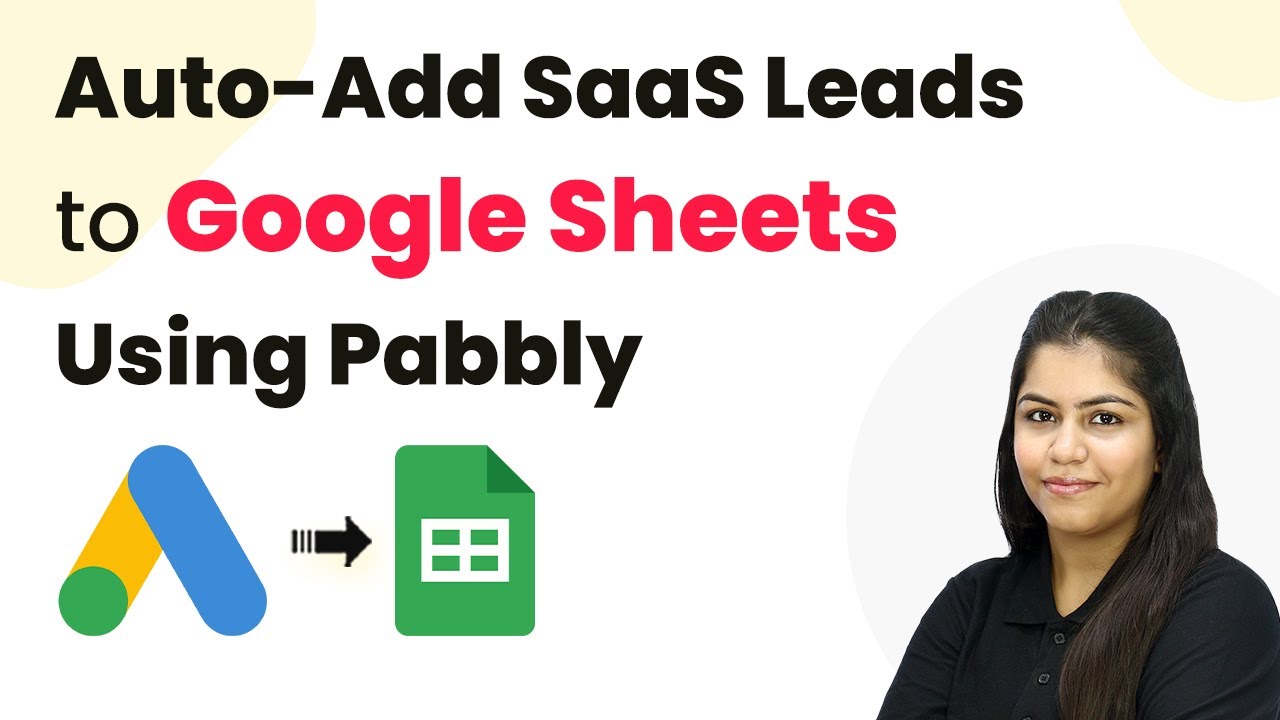Learn how to connect Razer Pay to Google Sheets effortlessly without coding using Pabbly Connect. Follow our detailed tutorial for seamless integration. Build sophisticated automated workflows in less time than you think. This guide translates complex integrations into straightforward steps for immediate implementation.Watch Step By Step Video Tutorial Below 1. Introduction to Pabbly Connect and AutomationPabbly Connect is a powerful automation tool that allows you to connect different applications without any coding. In this tutorial, we will demonstrate how to use Pabbly Connect to integrate Razer Pay with Google Sheets. This integration will automatically save payment details in Google Sheets...
Last Updated on
December 29, 2025
by
Rudra Sisodiya