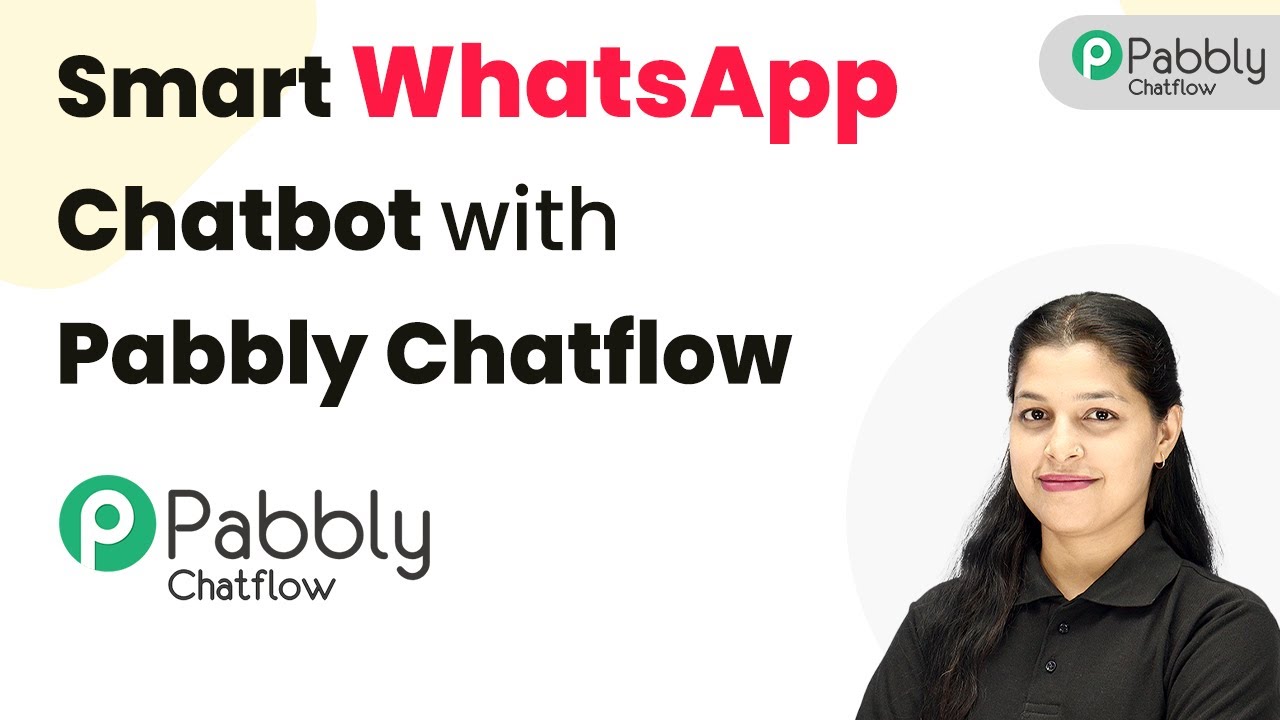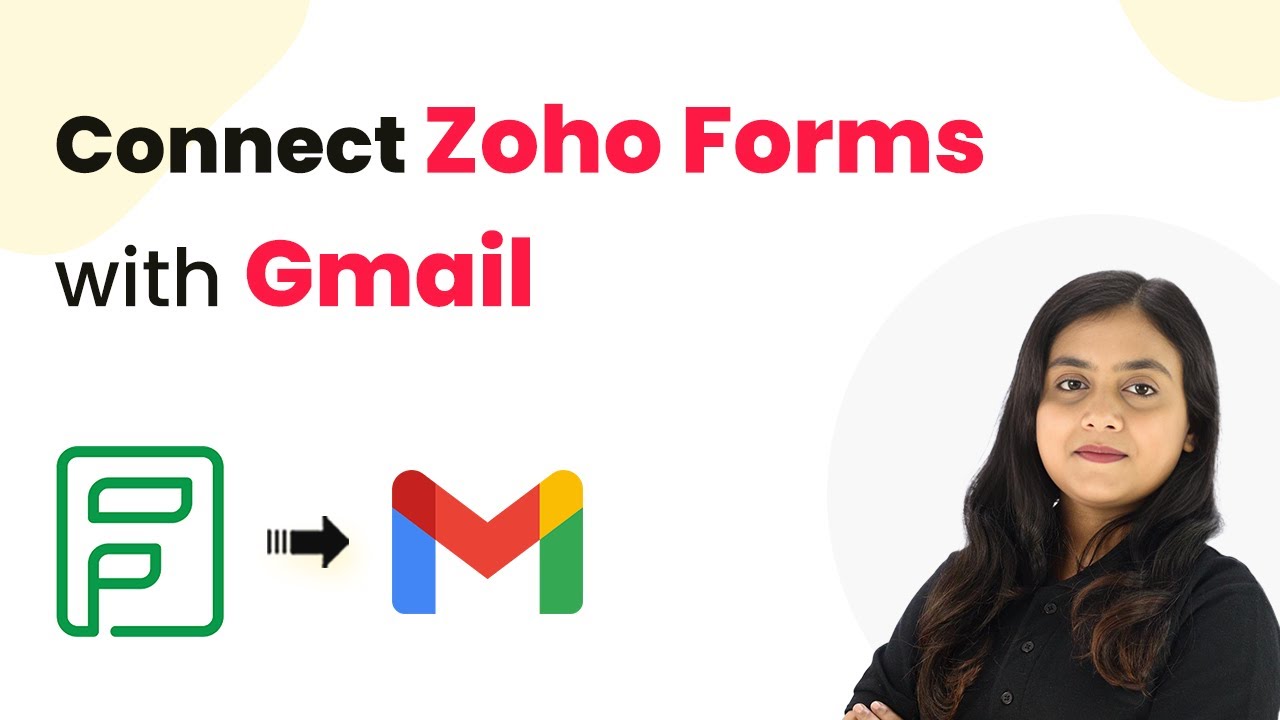Learn how to send WhatsApp broadcast messages in any language using Pabbly Chatflow. Follow this step-by-step tutorial for seamless integration. Learn step-by-step how to create, test, and optimize chatbots that enhance customer experience while reducing support workload.Watch Step By Step Video Tutorial Below 1. Accessing Pabbly Chatflow for WhatsApp BroadcastsTo send WhatsApp broadcast messages using Pabbly Chatflow, first, access the platform by visiting Pabbly.com/chatflow. You will find options to sign in or sign up for free. New users can create an account and receive 100 free credits each month to explore features.After signing in, you will reach the Pabbly Chatflow...
Last Updated on
January 1, 2026
by
Rudra Sisodiya