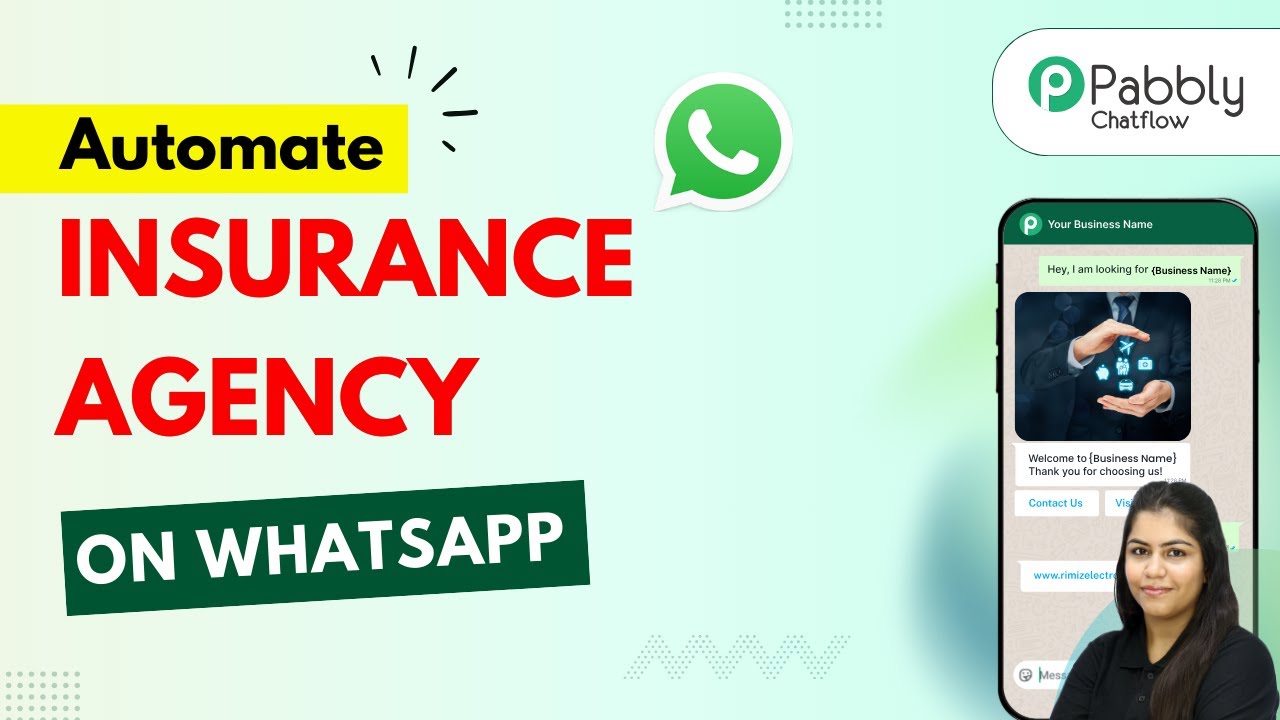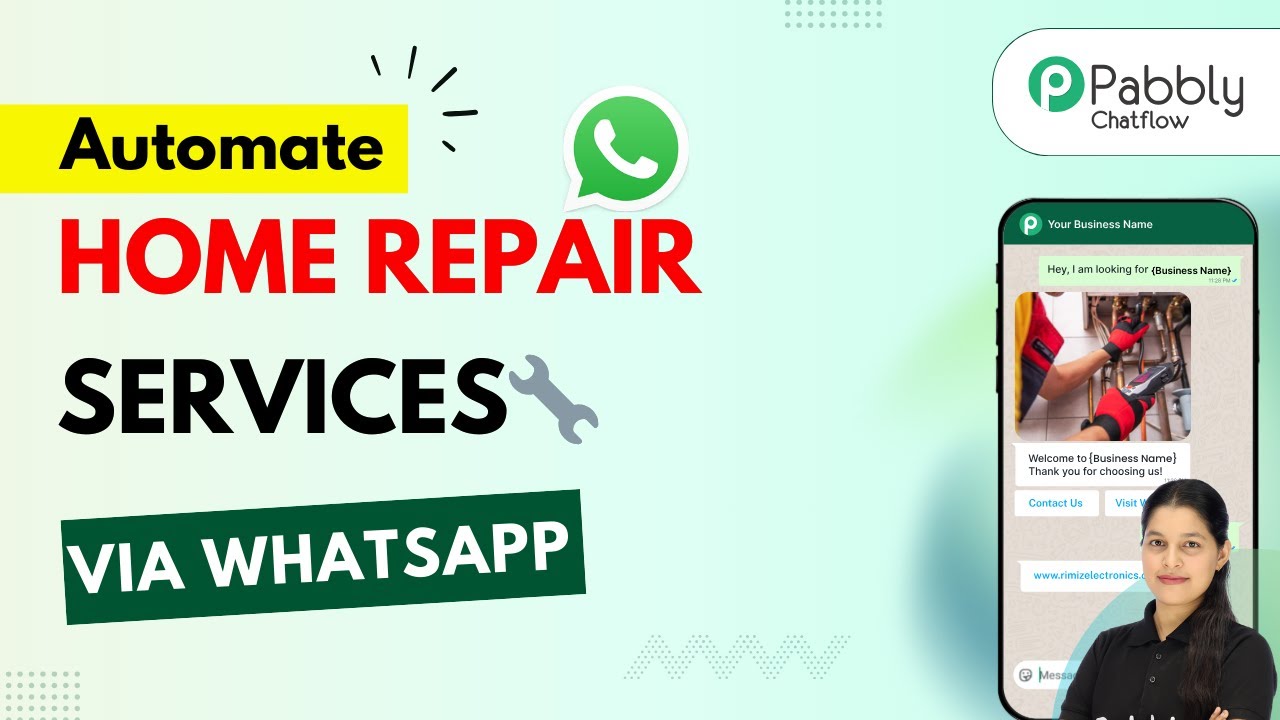Learn how to create a Smart Tutor Assistant for online classes using Pabbly Chatflow. Step-by-step guide to automate student interactions and improve engagement. Master conversational marketing with practical techniques for creating chatbots that engage visitors at exactly the right moment in their journey.Watch Step By Step Video Tutorial Below 1. Accessing Pabbly Chatflow for Your Smart Tutor AssistantTo create a Smart Tutor Assistant for online classes, you first need to access Pabbly Chatflow. This platform allows you to automate conversations with your students 24/7. Start by navigating to the Pabbly Chatflow website. Enter the URL Pabbly.com/chatflow in your browser.Once on...
Last Updated on
November 26, 2025
by
Rudra Sisodiya