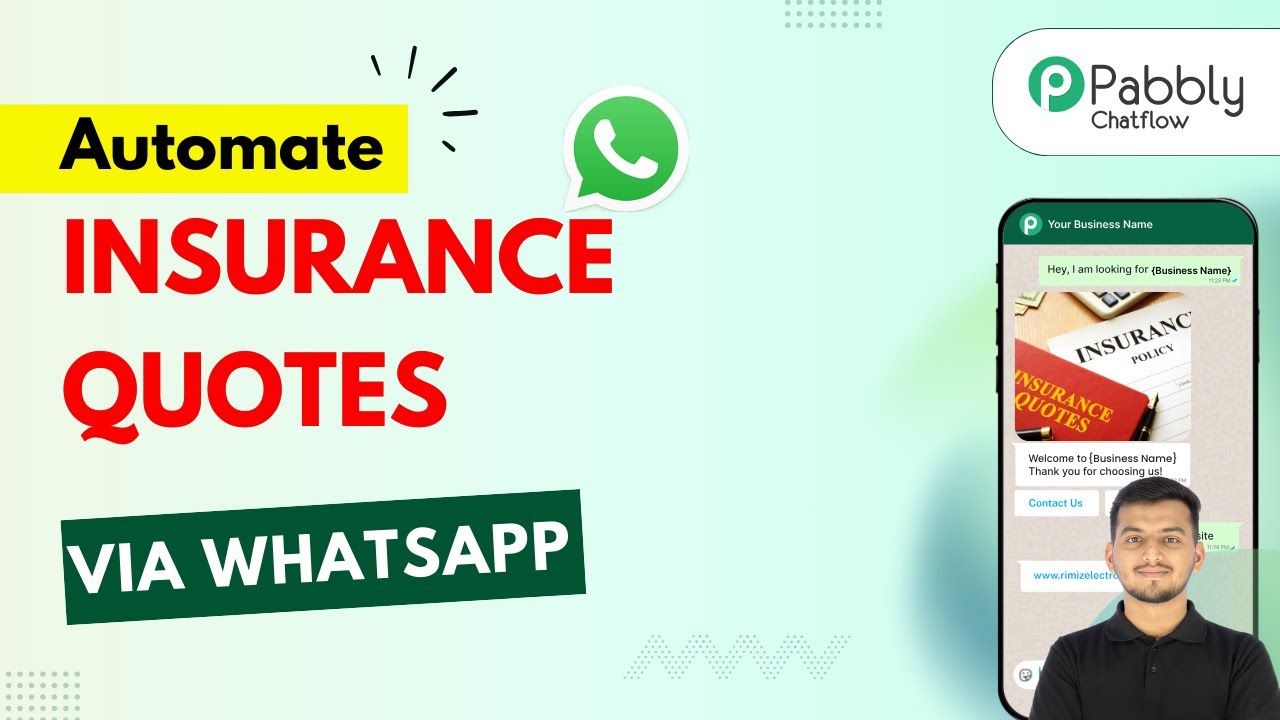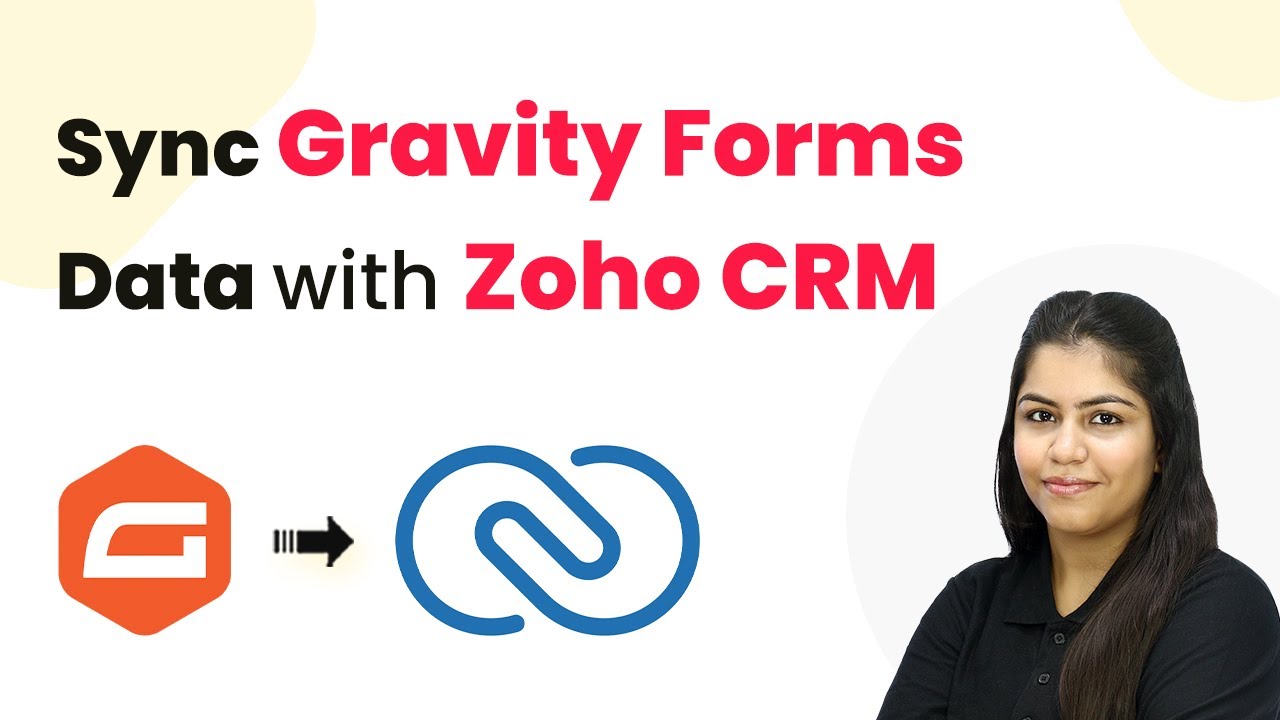Learn how to create an AI Product Advisor using Pabbly Chatflow to automate customer interactions on WhatsApp. Step-by-step guide included. Learn step-by-step how to create, test, and optimize chatbots that enhance customer experience while reducing support workload.Watch Step By Step Video Tutorial Below 1. Accessing Pabbly Chatflow to Create Your AI Product AdvisorTo create an AI Product Advisor, you first need to access Pabbly Chatflow. This platform allows you to automate WhatsApp conversations with customers efficiently. Begin by navigating to www.Pabbly.com/chatflow in your browser.Once on the Pabbly Chatflow page, sign in to your account. If you don’t have an account,...
Last Updated on
November 29, 2025
by
Rudra Sisodiya