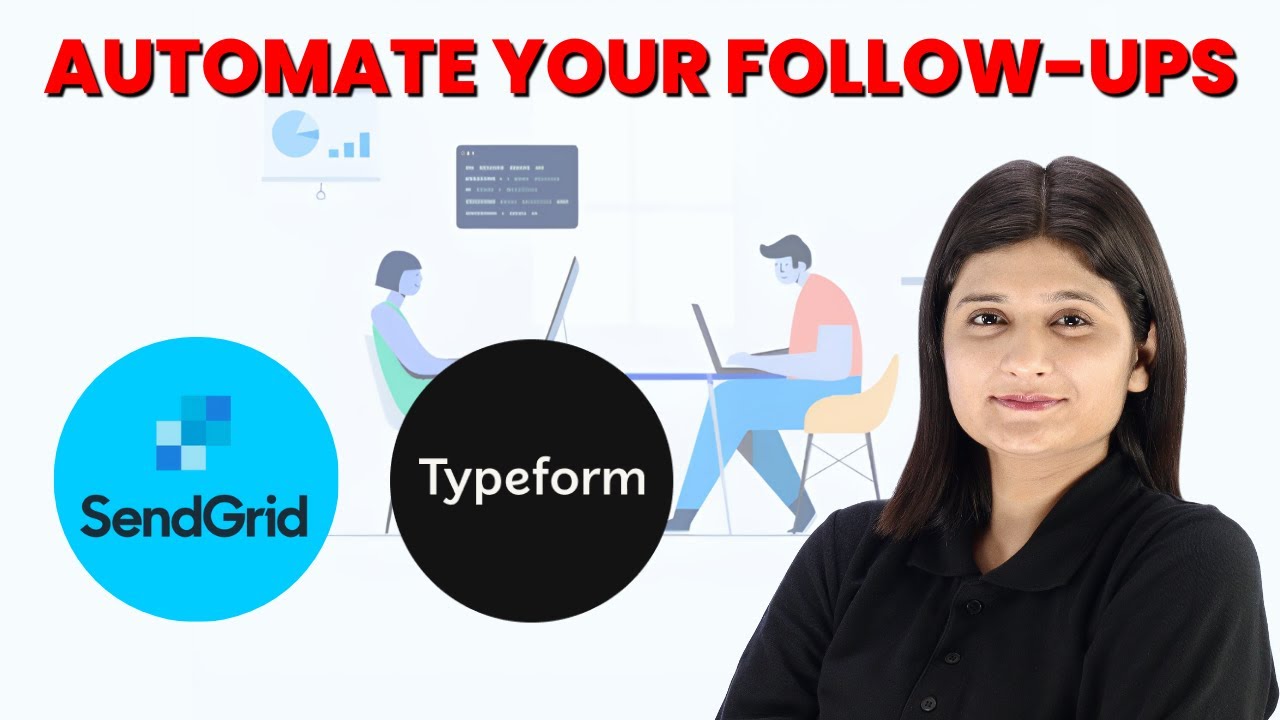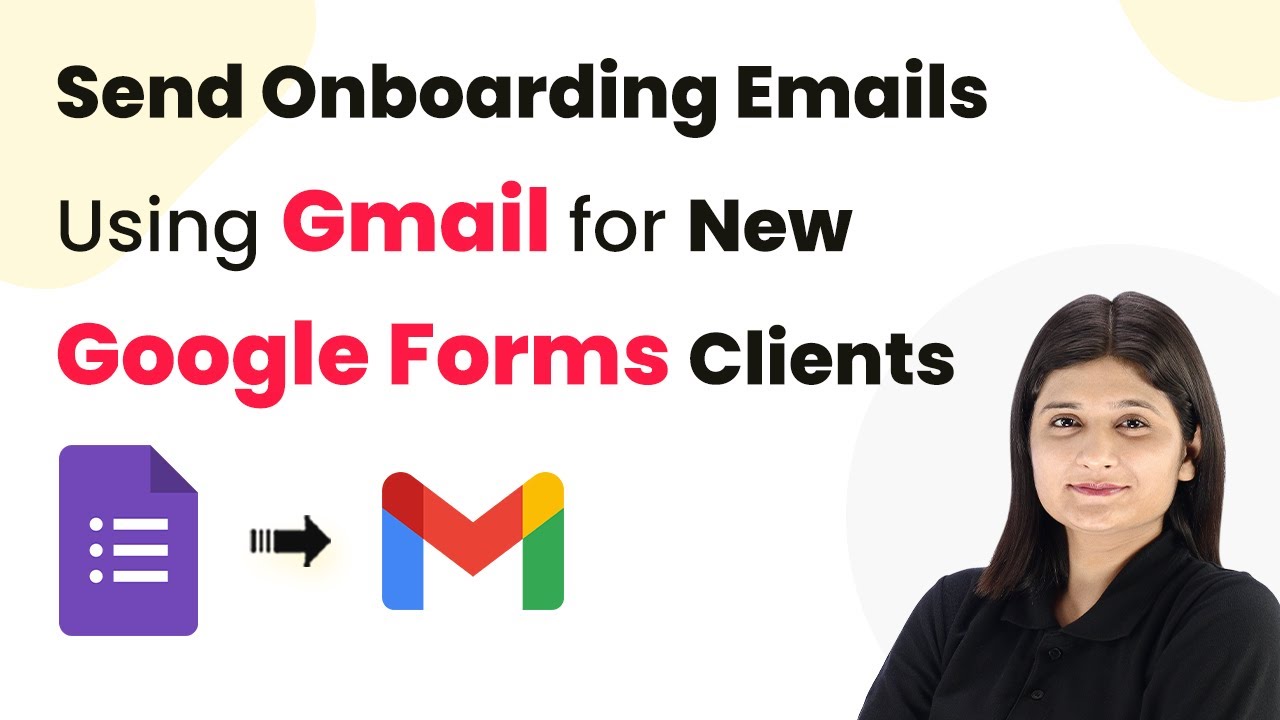Learn how to automate your real estate lead management using Pabbly Connect and HubSpot CRM. Follow our detailed step-by-step tutorial for seamless integration. Transform complex automation concepts into accessible, actionable steps that eliminate unnecessary manual work while maximizing existing application capabilities.Watch Step By Step Video Tutorial Below 1. Accessing Pabbly Connect for AutomationTo begin managing your real estate leads easily, access Pabbly Connect by navigating to Pabbly.com/n in your browser. This is the first step in connecting your 99acres account with HubSpot CRM.Once on the Pabbly Connect homepage, you will see options to sign in or sign up for free....
Last Updated on
September 18, 2025
by
Rudra Sisodiya