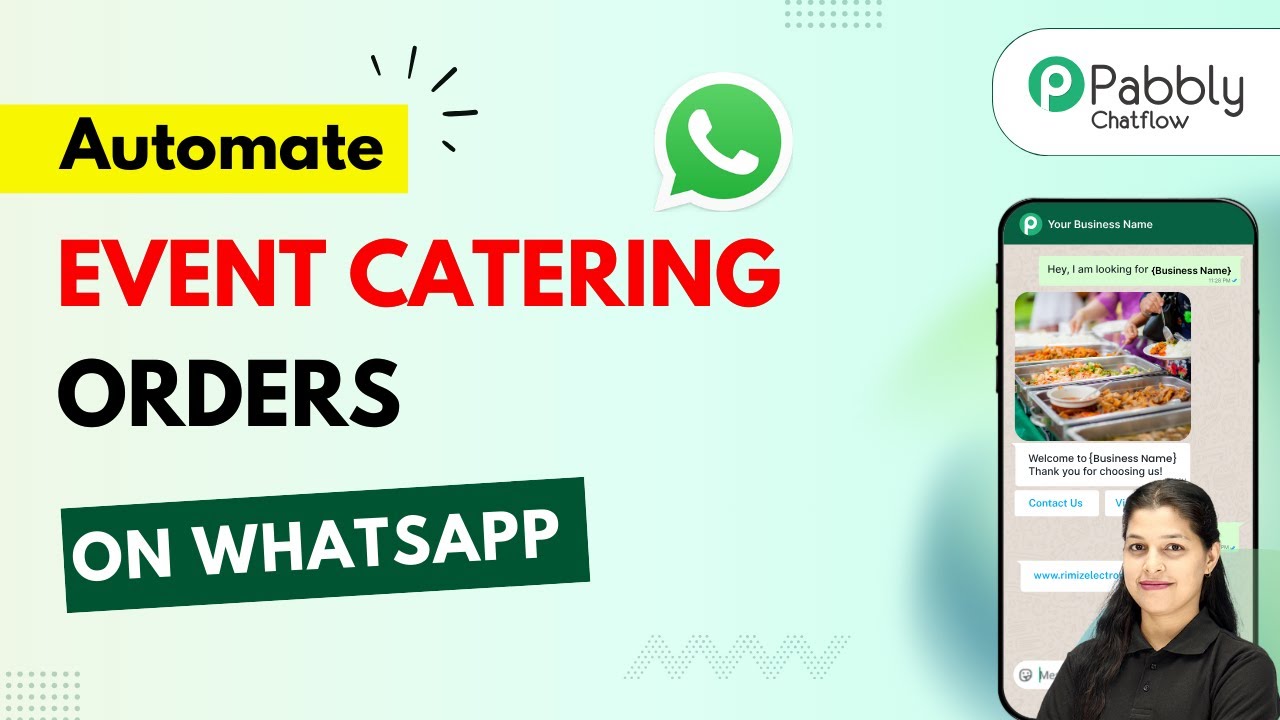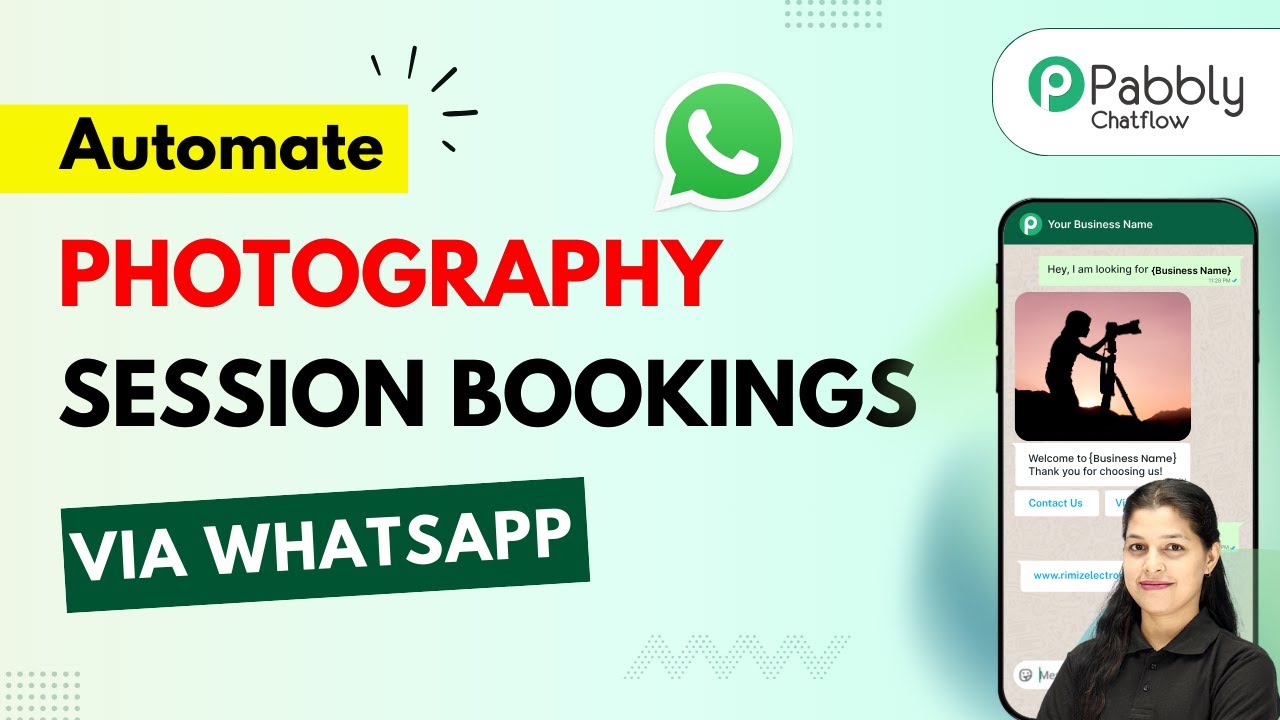Learn how to automatically create follow-up tasks in Monday.com for Google Lead Ads leads using Pabbly Connect. Step-by-step integration guide included! Explore systematic approaches to creating efficient automation solutions that convert technical concepts into practical, implementable instructions.Watch Step By Step Video Tutorial Below 1. Accessing Pabbly Connect for AutomationTo start automating follow-up tasks in Monday.com for Google Lead Ads leads, you first need to access Pabbly Connect. Begin by visiting the Pabbly website and signing into your account. If you don't have an account, you can sign up for free and get 100 tasks monthly.After signing in, you will see...
Last Updated on
September 19, 2025
by
Rudra Sisodiya