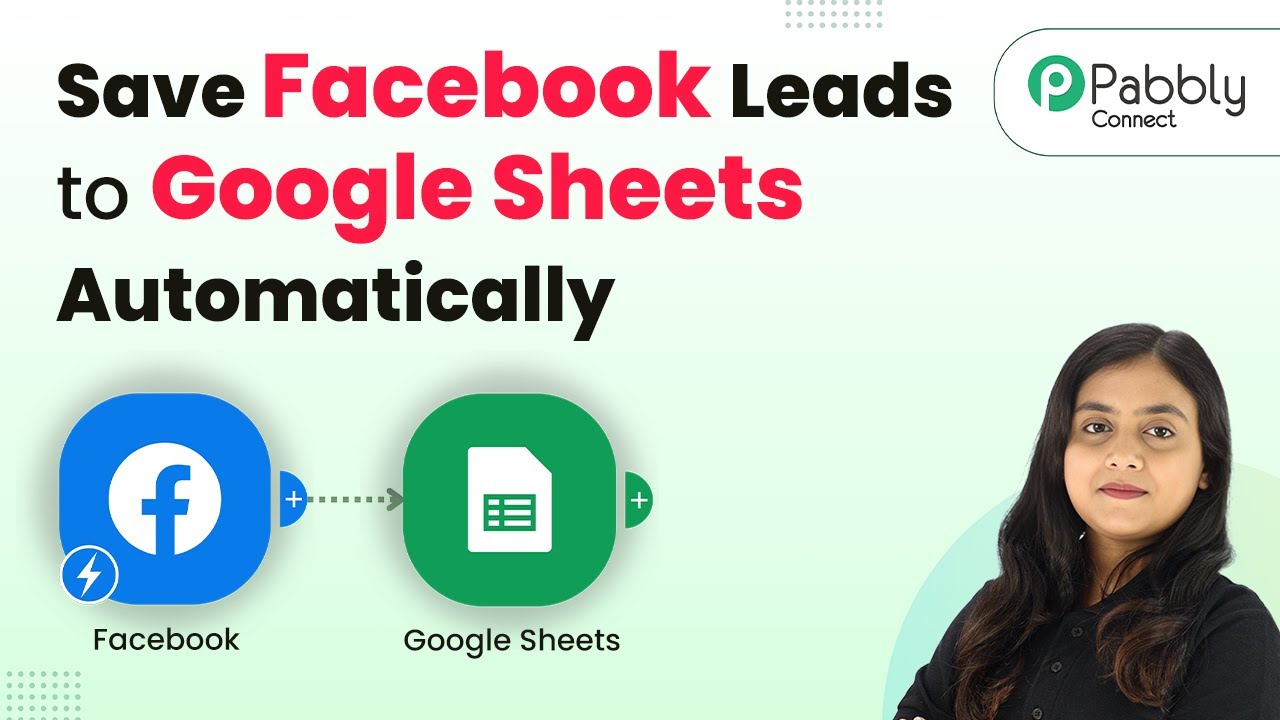Learn how to automate home cleaning service bookings with Pabbly Chatflow and Pabbly Chatflow. Step-by-step tutorial for seamless integration. Learn how to create intelligent chat workflows that provide instant customer support while qualifying leads 24/7 without human intervention.Watch Step By Step Video Tutorial Below 1. Accessing Pabbly Chatflow for AutomationThe first step in automating home cleaning service bookings is to access Pabbly Chatflow. To do this, simply navigate to the Pabbly Chatflow website and log in using your credentials. If you are a new user, you can sign up for a free account, which provides you with 100 free credits...
Last Updated on
September 22, 2025
by
Rudra Sisodiya