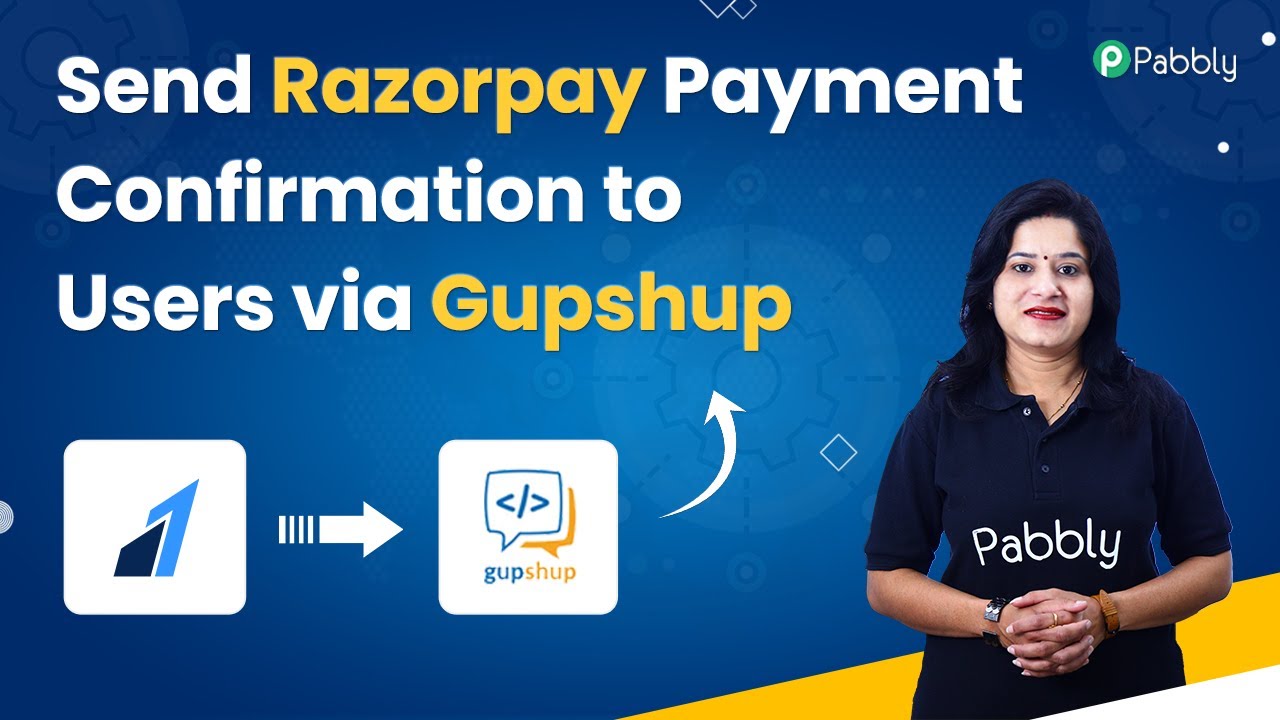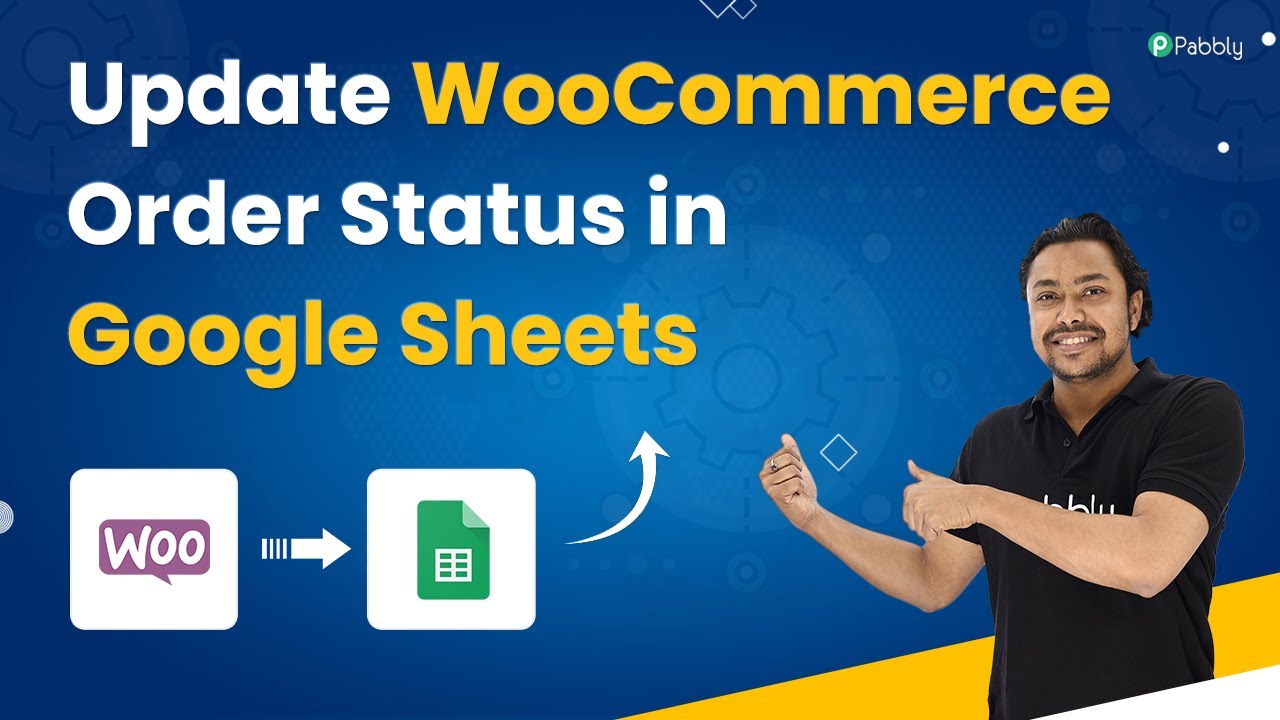Learn how to send Instamojo payment confirmation messages to customers using Pabbly Connect and Gupshup in this detailed tutorial. This comprehensive guide reveals exactly how to connect your applications and automate repetitive tasks — accessible for professionals of all technical backgrounds.Watch Step By Step Video Tutorial Below 1. Introduction to Pabbly Connect and the Integration ProcessIn this section, we will explore how to use Pabbly Connect to send Instamojo payment confirmation messages to customers via Gupshup. This integration automates the process of notifying customers once their payment is successful, enhancing customer communication and satisfaction.To begin, Pabbly Connect serves as an...
Last Updated on
May 3, 2025
by
Nitin Maheshwari