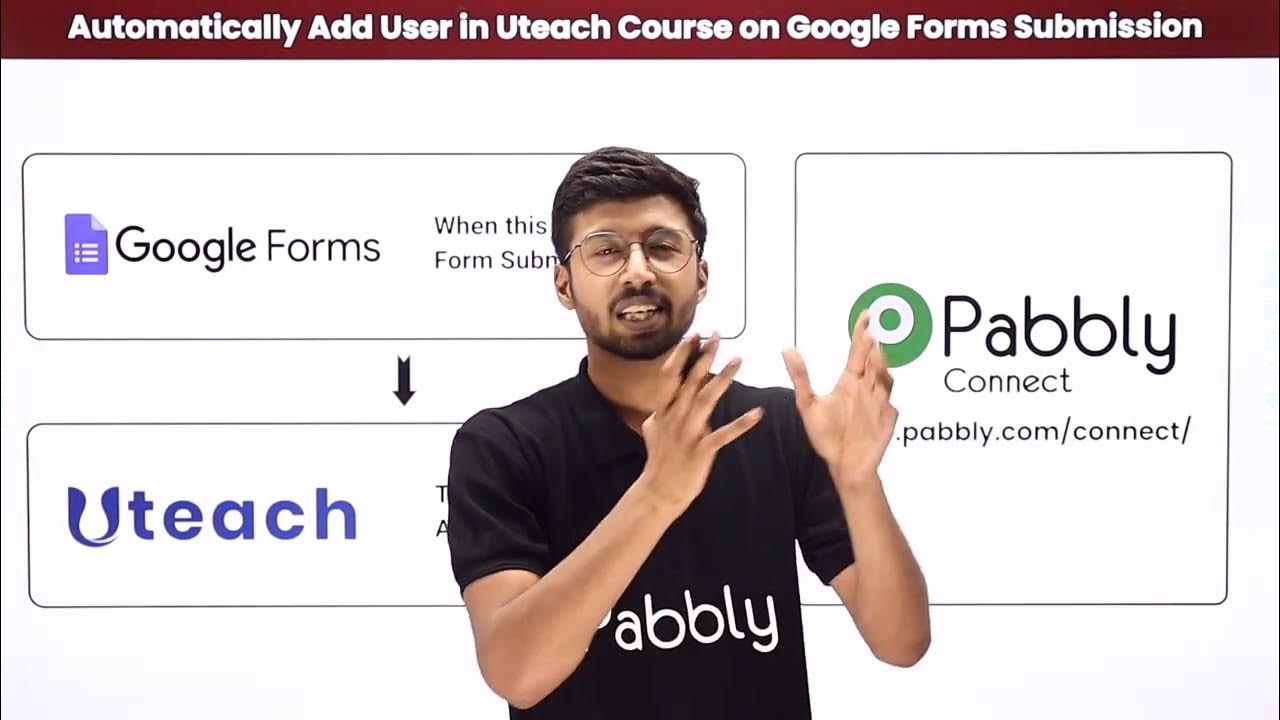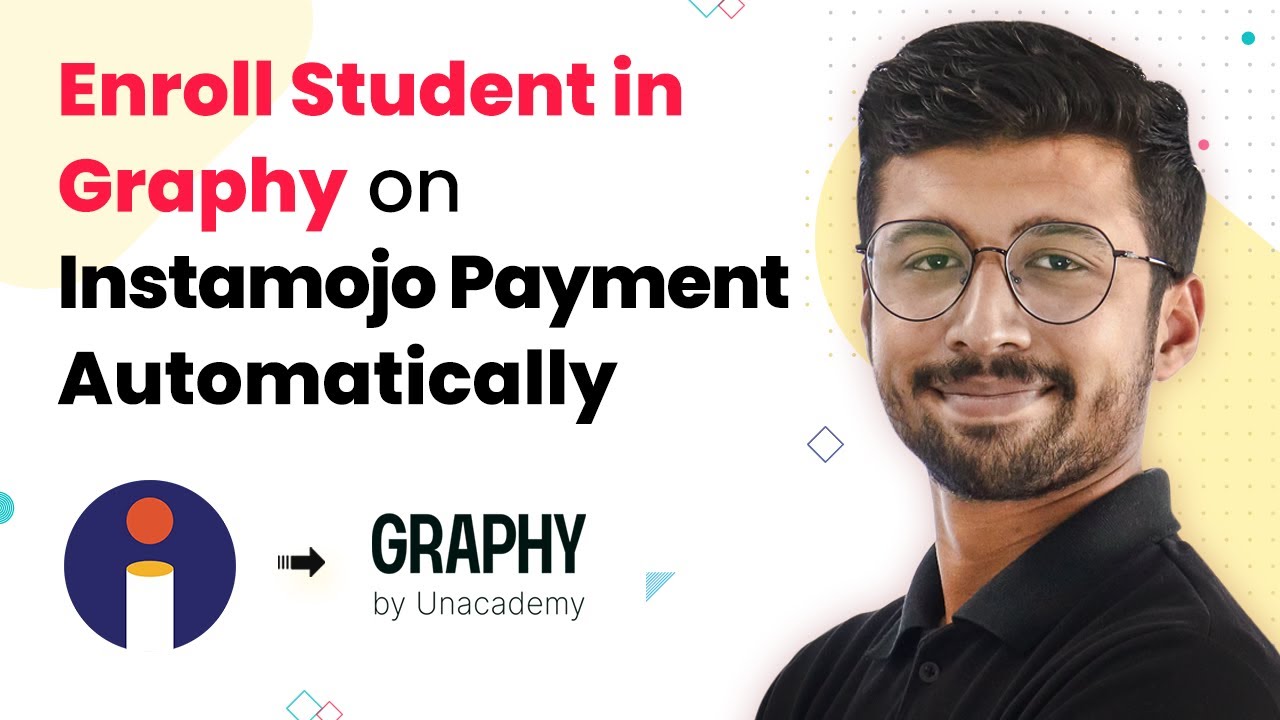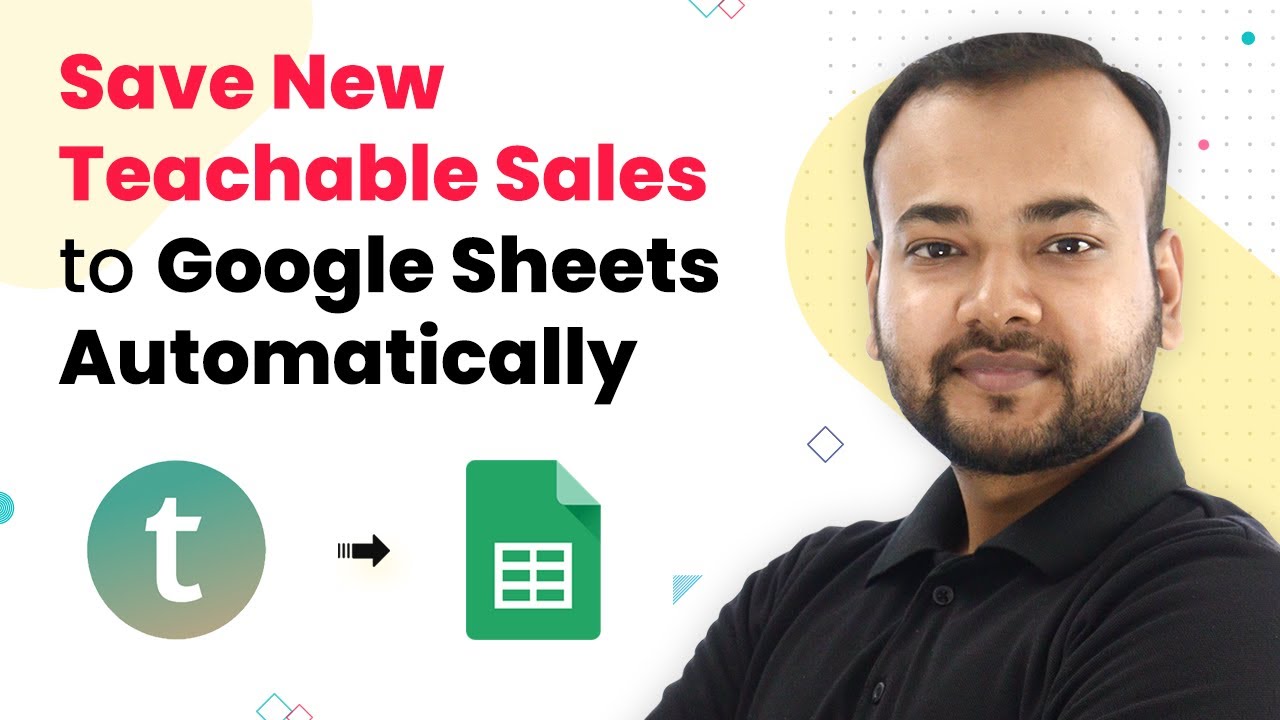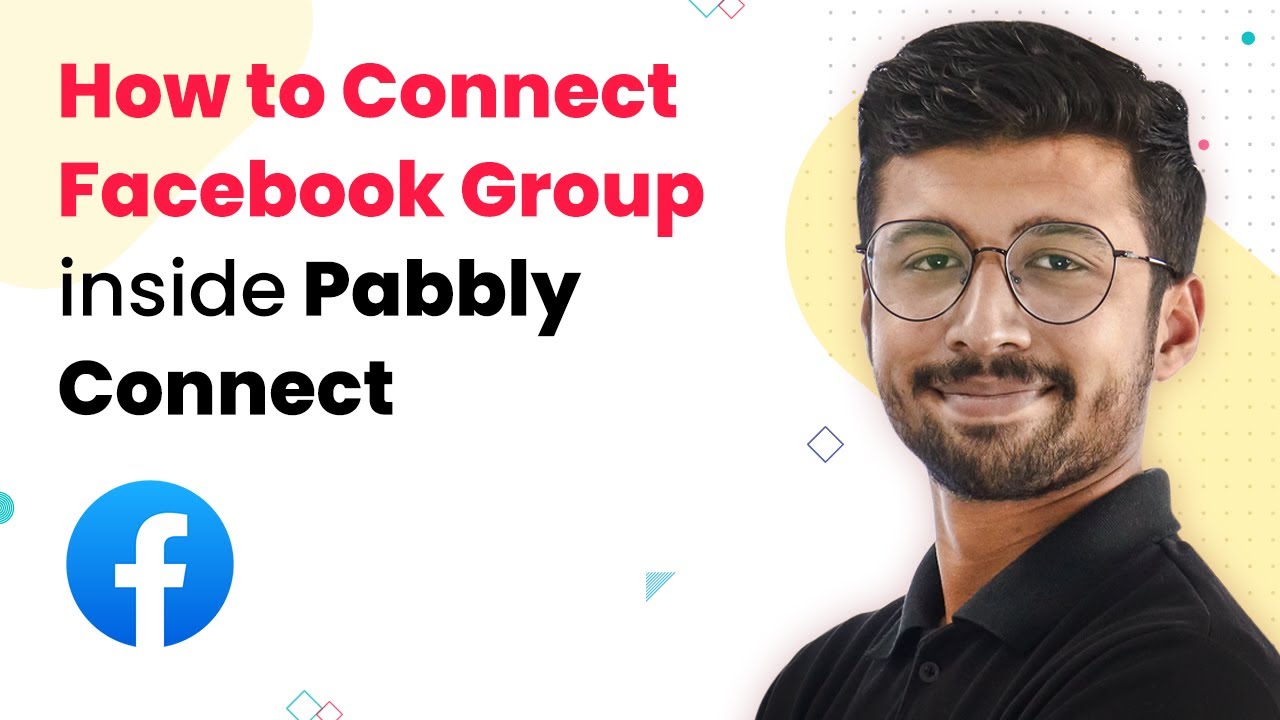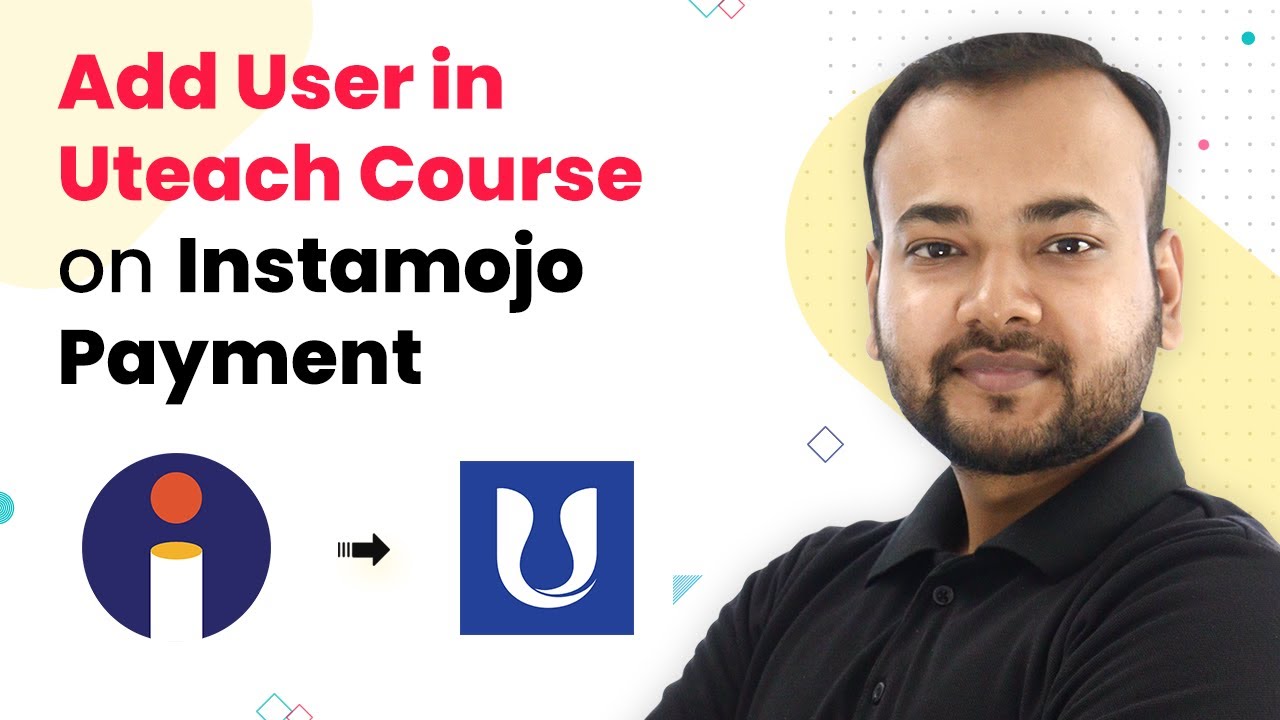Learn how to seamlessly share pins from Pinterest to WhatsApp using Pabbly Connect in this detailed tutorial. Follow our step-by-step guide for easy integration. Navigate the automation landscape confidently with clear, structured guidance suitable for professionals regardless of prior technical experience.Watch Step By Step Video Tutorial Below 1. Introduction to Pabbly Connect for Pinterest and WhatsApp IntegrationPabbly Connect serves as the central platform to automate sharing pins from Pinterest to WhatsApp. This integration streamlines the process, allowing users to send pins directly to clients without manual effort. By leveraging Pabbly Connect, you can enhance communication and efficiency when sharing content.To...
Last Updated on
May 7, 2025
by
Nitin Maheshwari