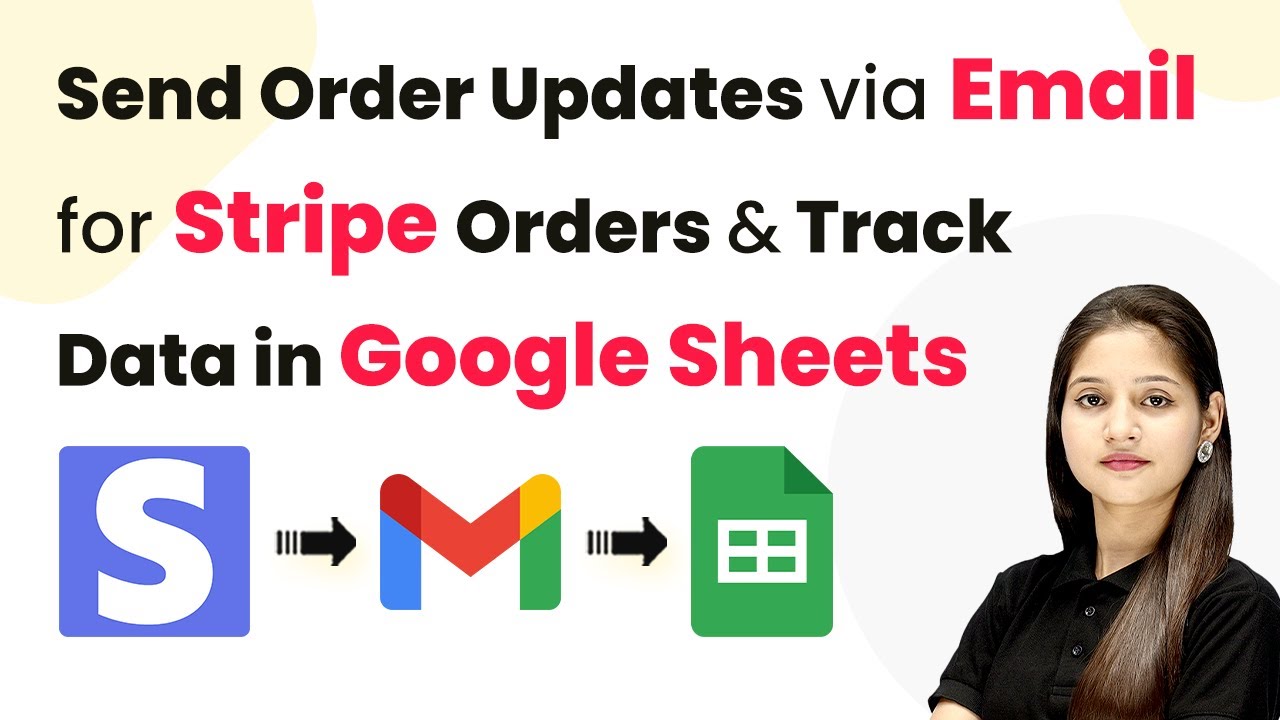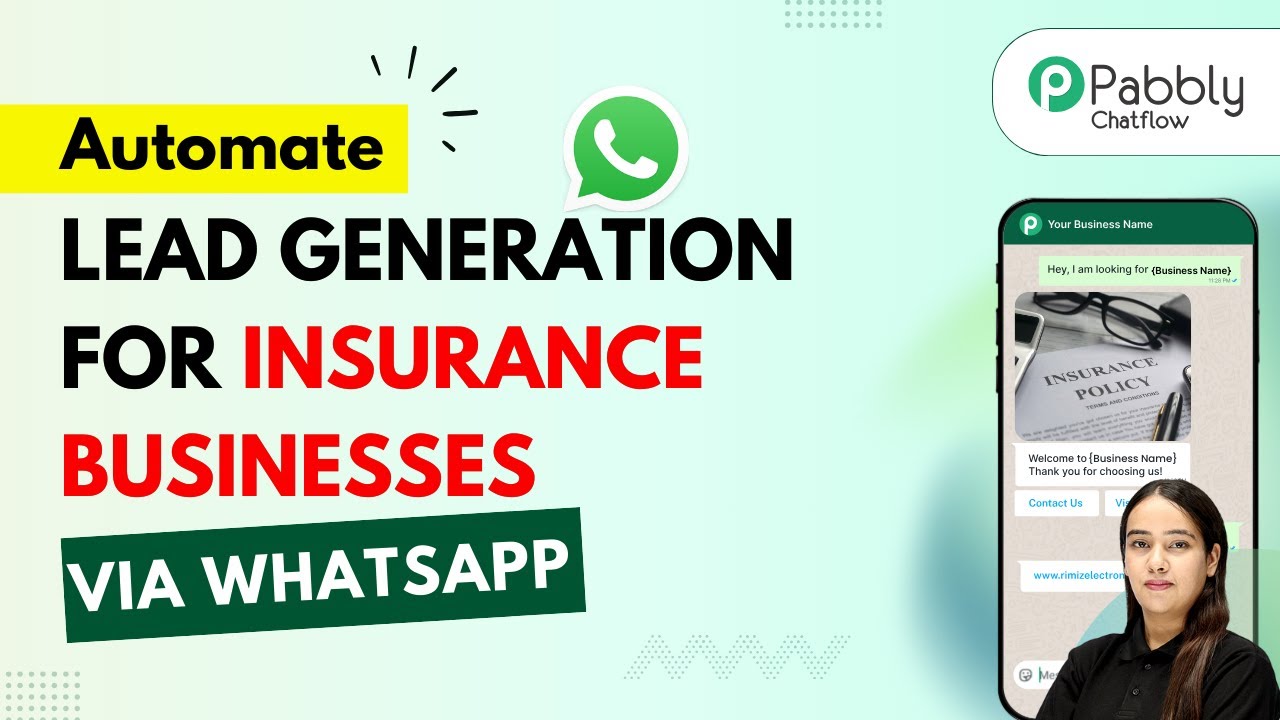Learn how to send automatic order updates via email for Stripe orders and track data in Google Sheets using Pabbly Connect. Follow this definitive guide to creating powerful automated workflows with straightforward, efficiency-focused solutions that save valuable time.Watch Step By Step Video Tutorial Below 1. Accessing Pabbly Connect for AutomationTo send order updates automatically via email for Stripe orders, you need to access Pabbly Connect. Start by visiting the official Pabbly Connect website at Pabbly.com/connect. This powerful automation tool allows you to integrate various applications seamlessly, facilitating the automation process without any coding.Once on the Pabbly Connect page, you will...
Last Updated on
September 29, 2025
by
Rudra Sisodiya