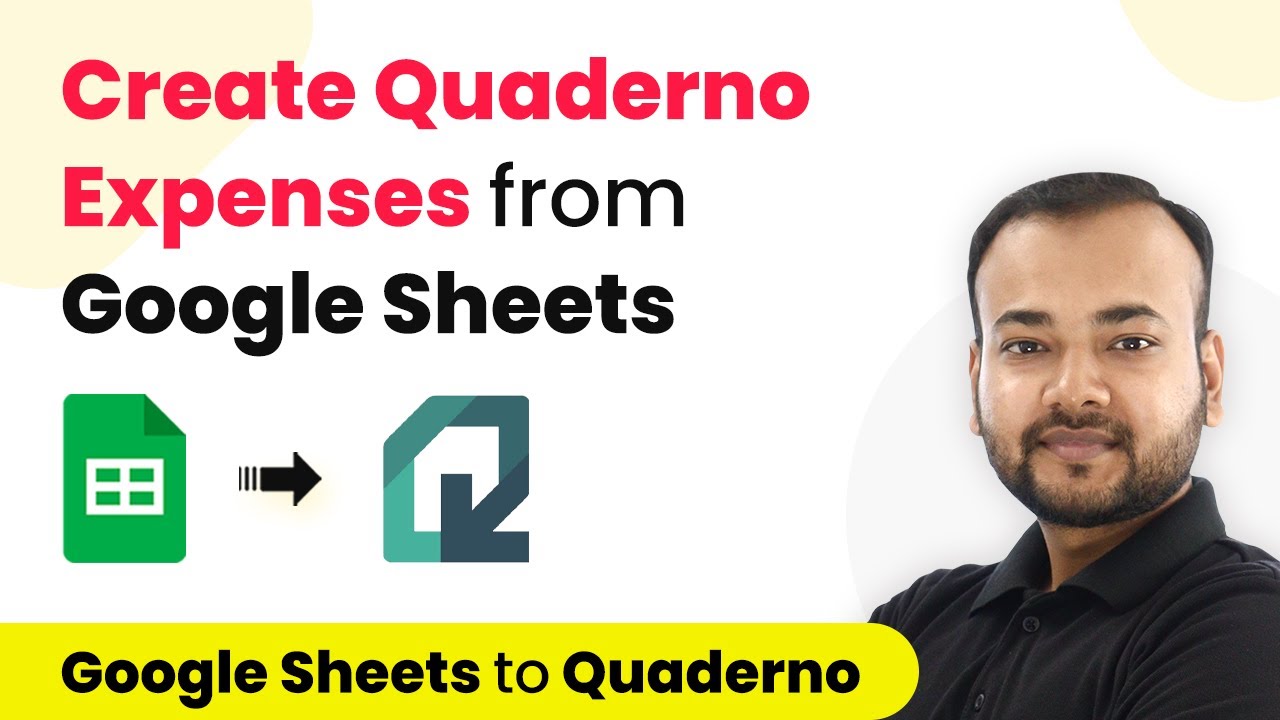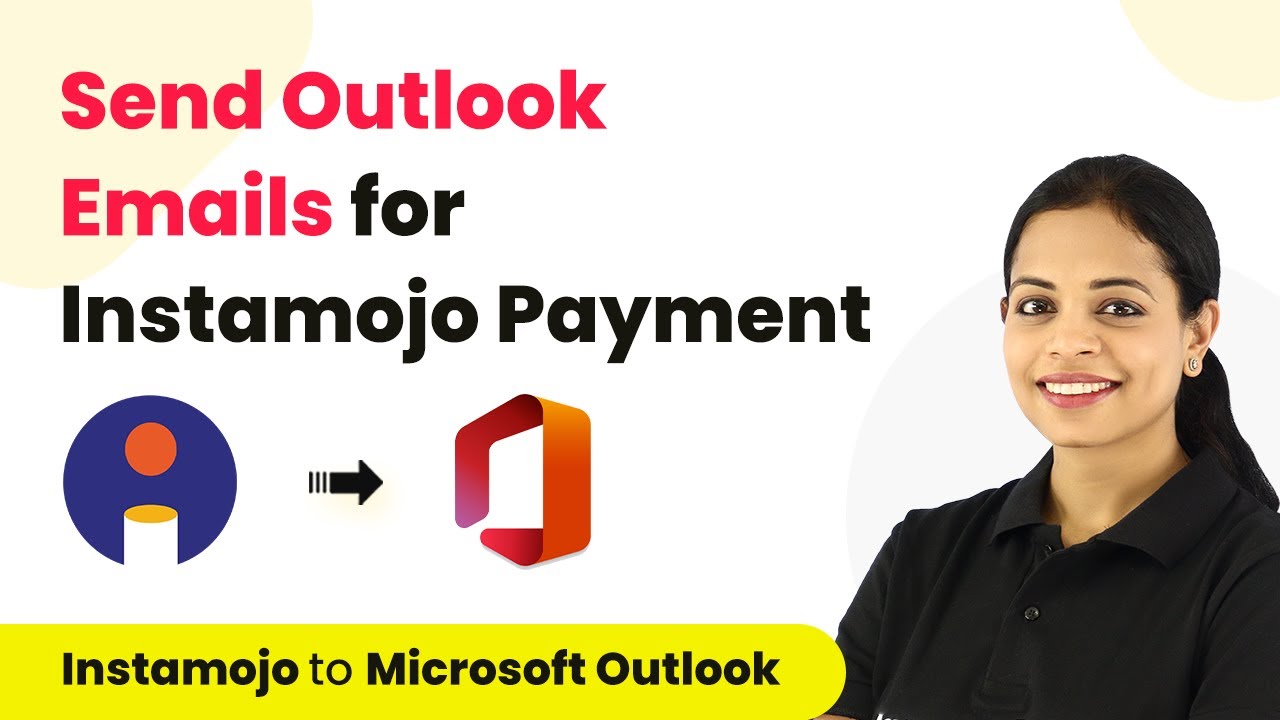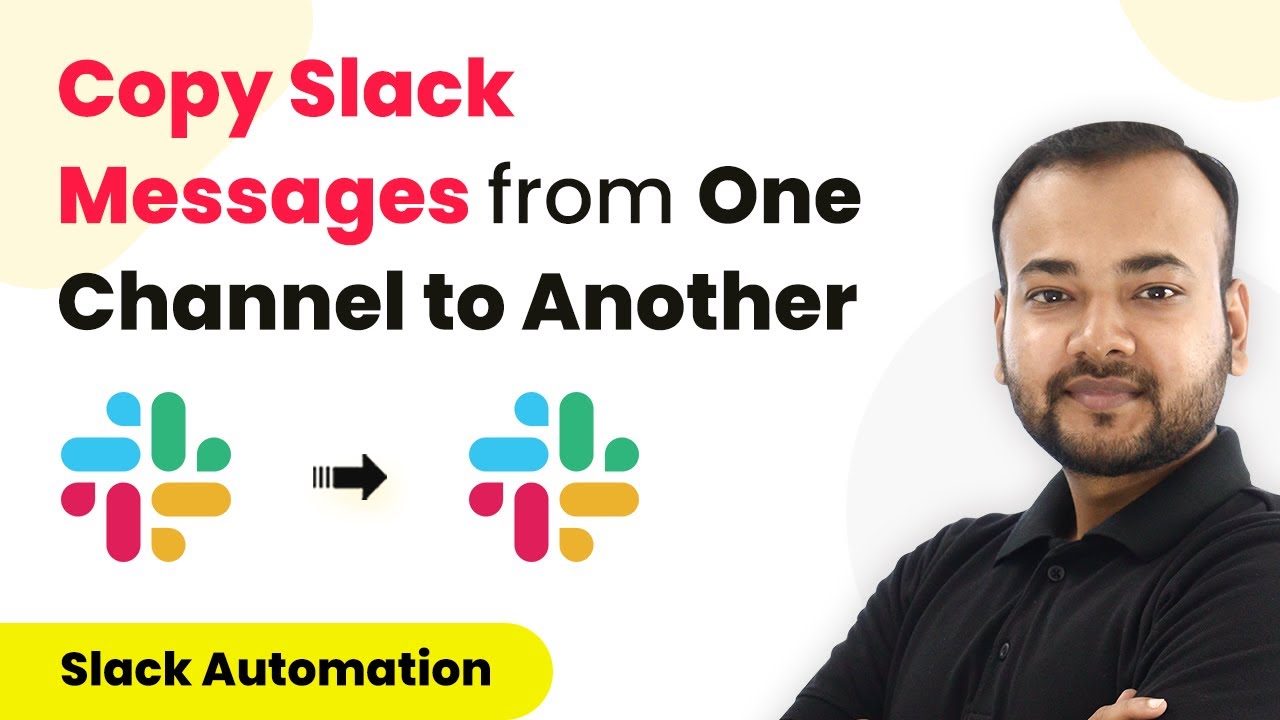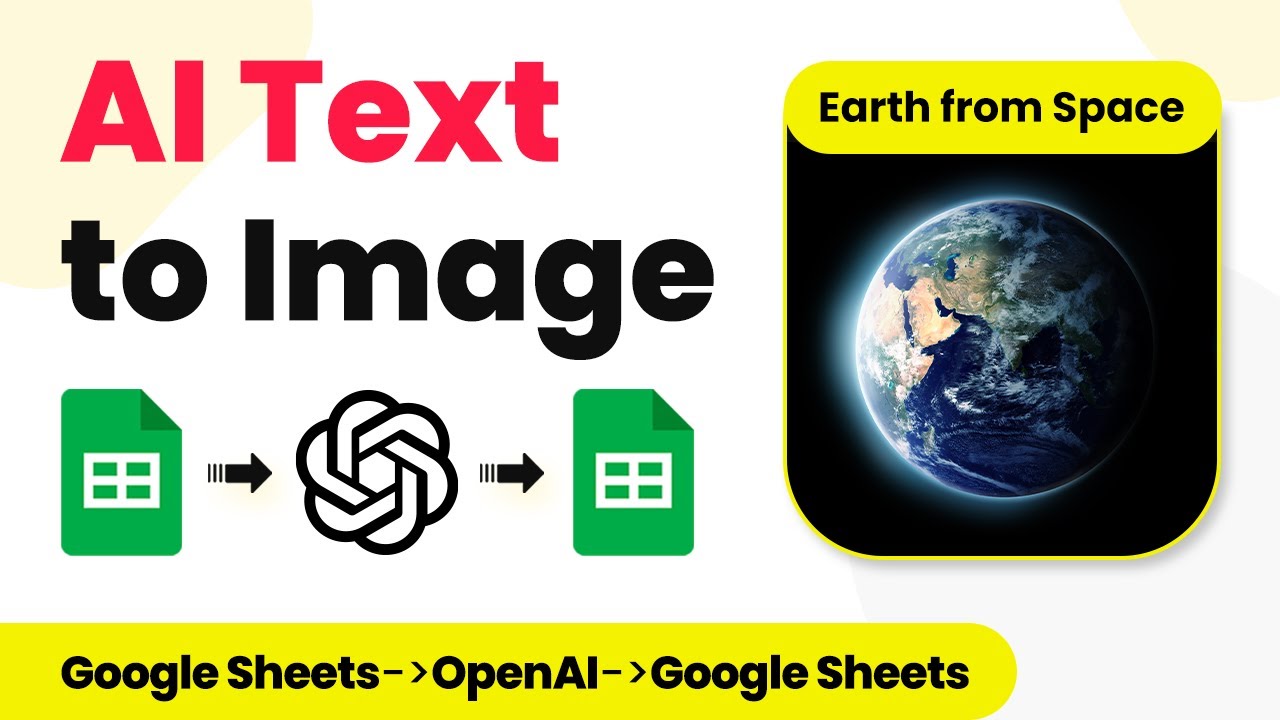Learn how to integrate YouTube comments to Slack Channel using Pabbly Connect in this step-by-step tutorial. Automate your workflow effortlessly! Develop expertise in application integration and learn how to design streamlined automation workflows using proven, simplified approaches.Watch Step By Step Video Tutorial Below 1. Setting Up Pabbly Connect for YouTube and Slack IntegrationTo begin integrating YouTube comments with your Slack channel using Pabbly Connect, first, access the Pabbly Connect dashboard. If you don’t have an account, you can create one for free in just a few minutes. Once logged in, click on the 'Create Workflow' button to initiate your integration...
Last Updated on
May 17, 2025
by
Nitin Maheshwari