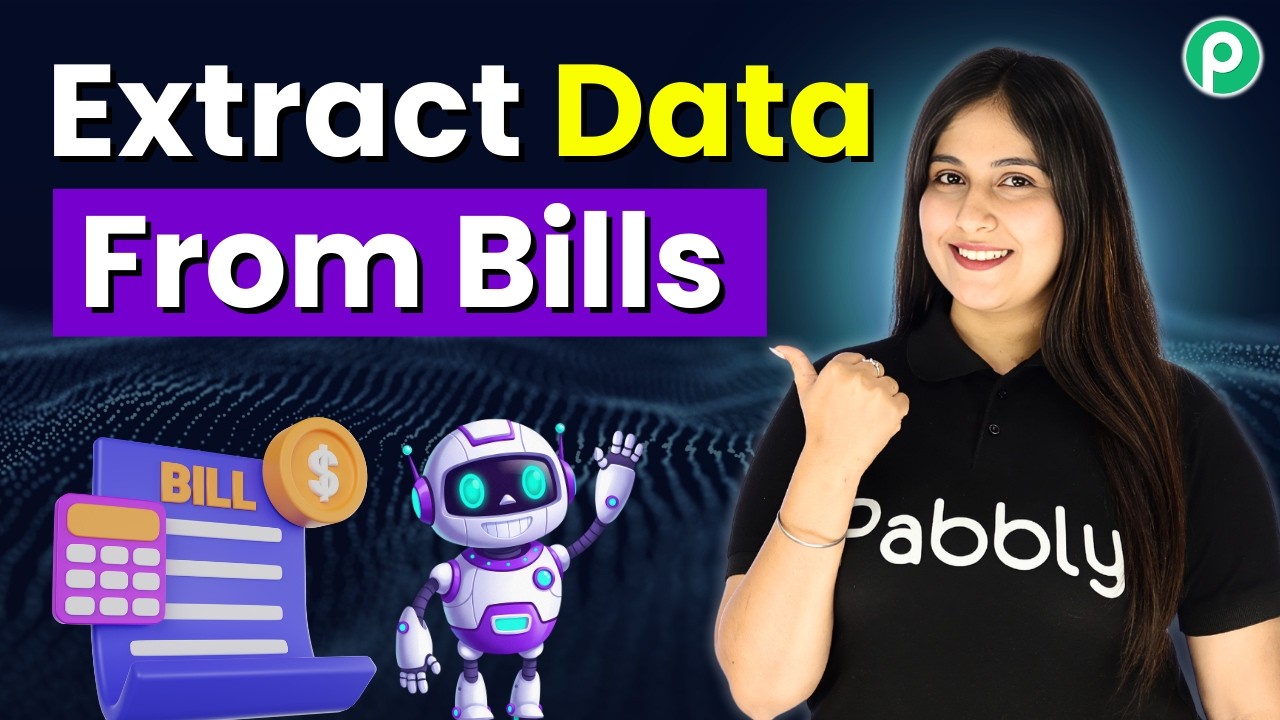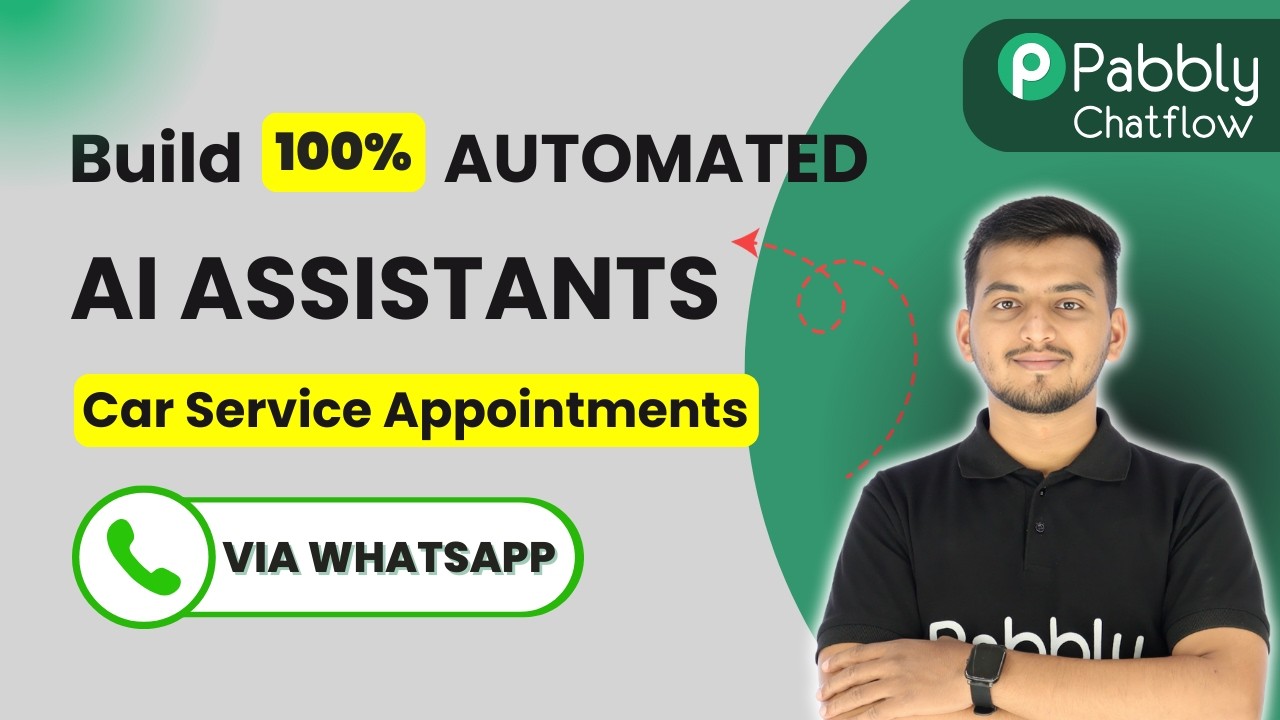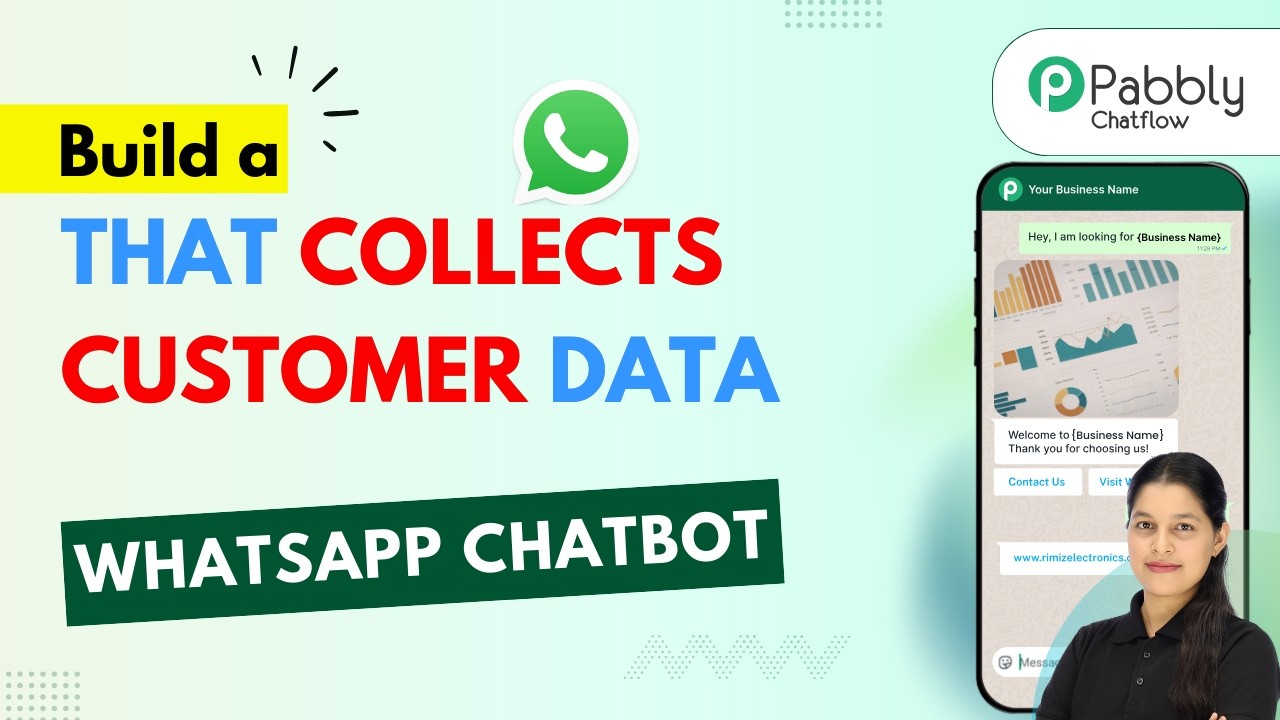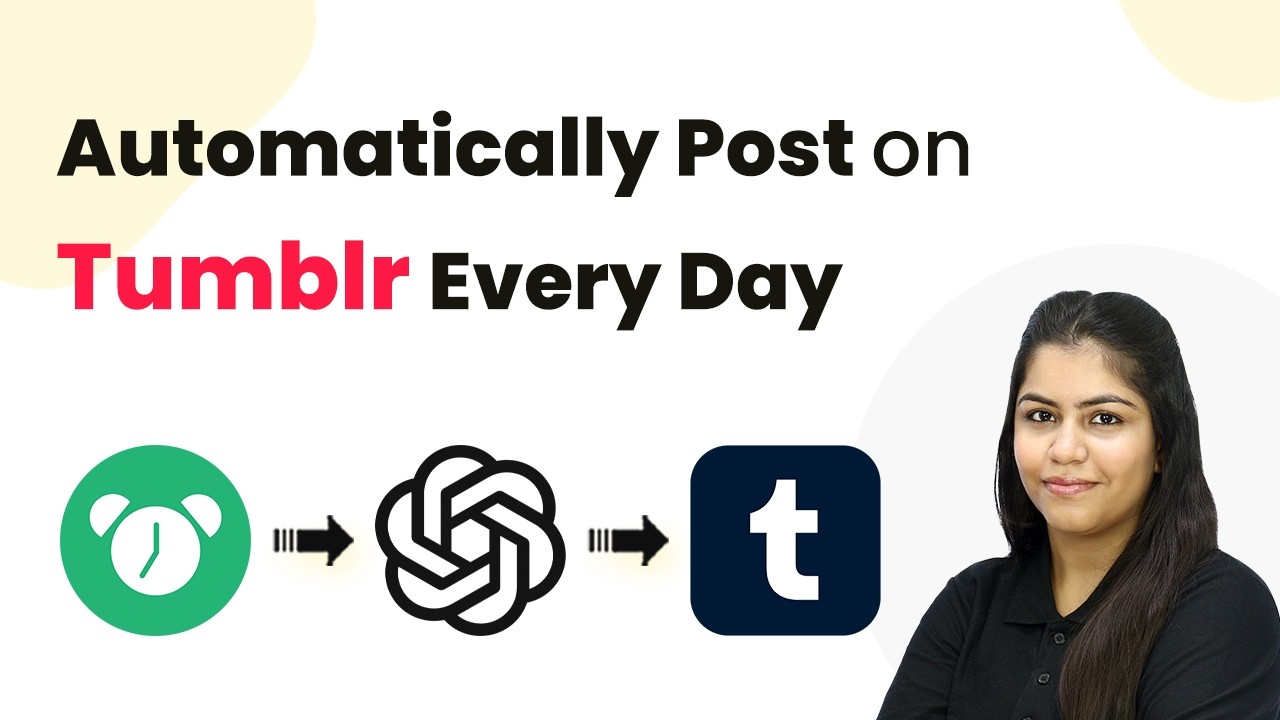Learn how to create a smart WhatsApp chatbot for library management using Pabbly Chatflow. Follow our detailed tutorial for seamless integration. Discover how to design chat experiences that feel personal and responsive while handling customer inquiries automatically around the clock.Watch Step By Step Video Tutorial Below 1. Accessing Pabbly Chatflow for Your WhatsApp ChatbotTo create a smart WhatsApp chatbot for library management, you first need to access Pabbly Chatflow. Begin by navigating to the Pabbly Chatflow website at www.Pabbly.com/chatflow. Here, you can either sign in if you are an existing user or sign up for a free account to receive...
Last Updated on
February 21, 2026
by
Rudra Sisodiya