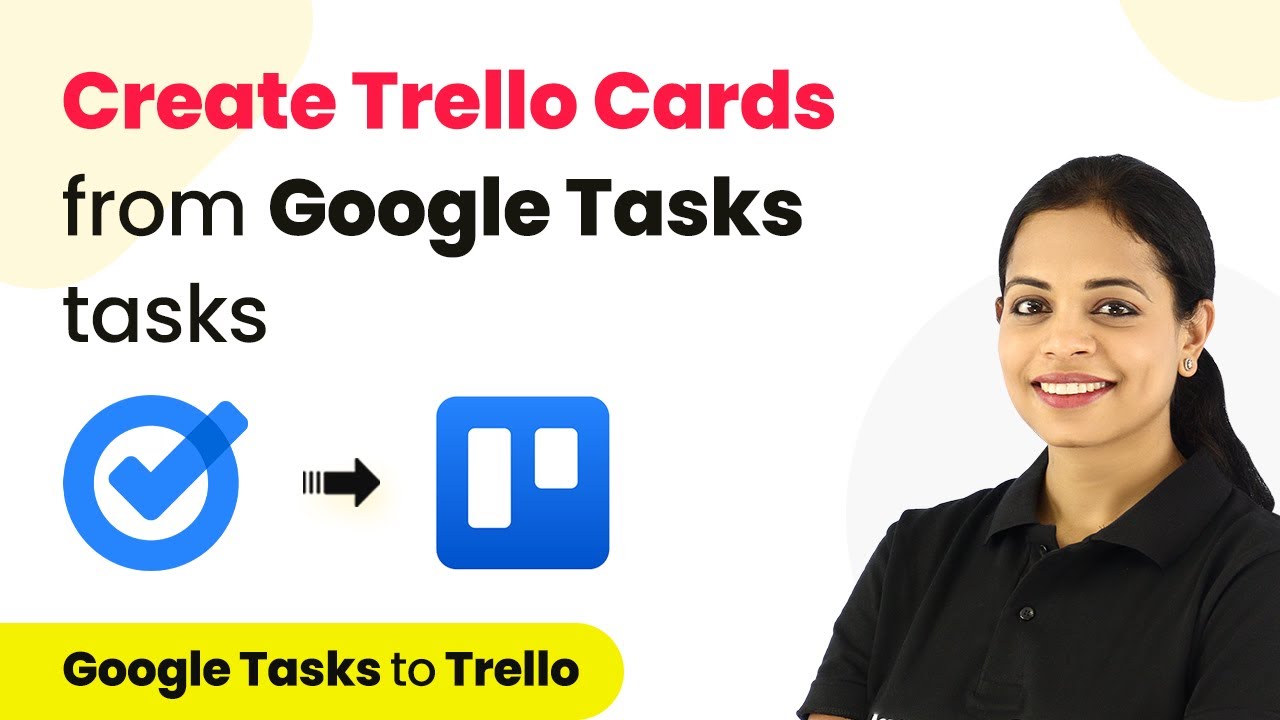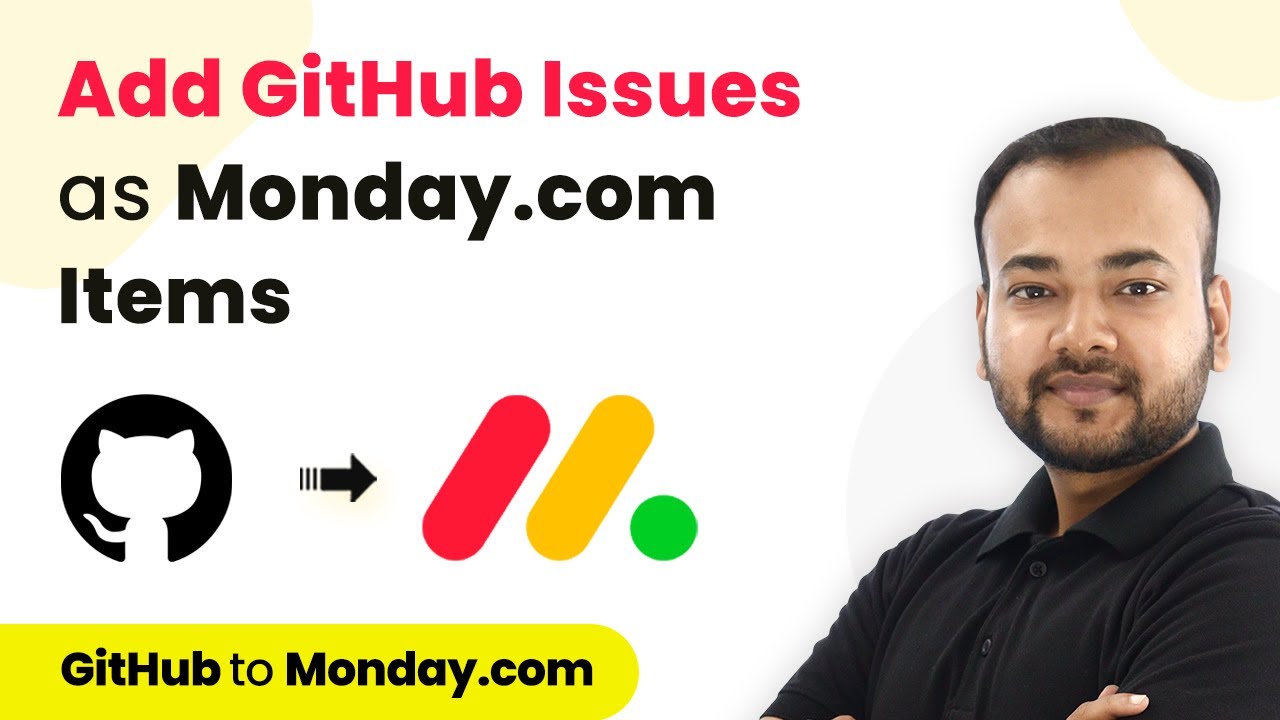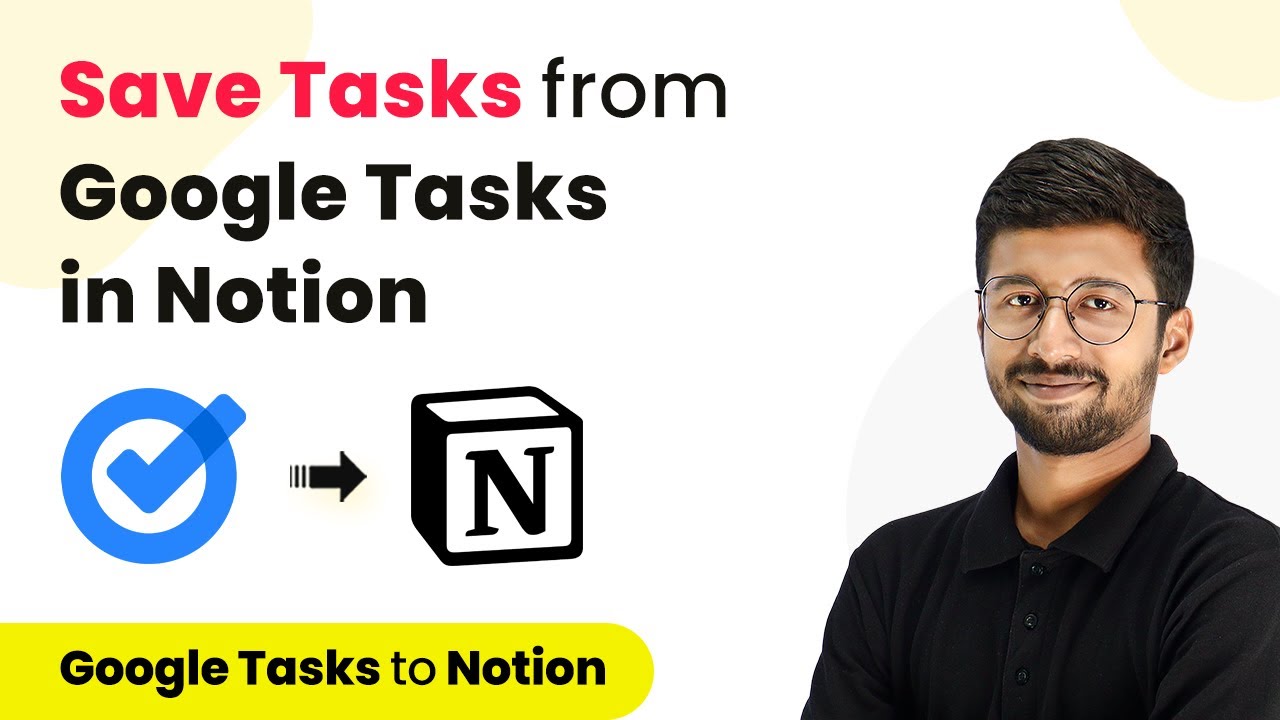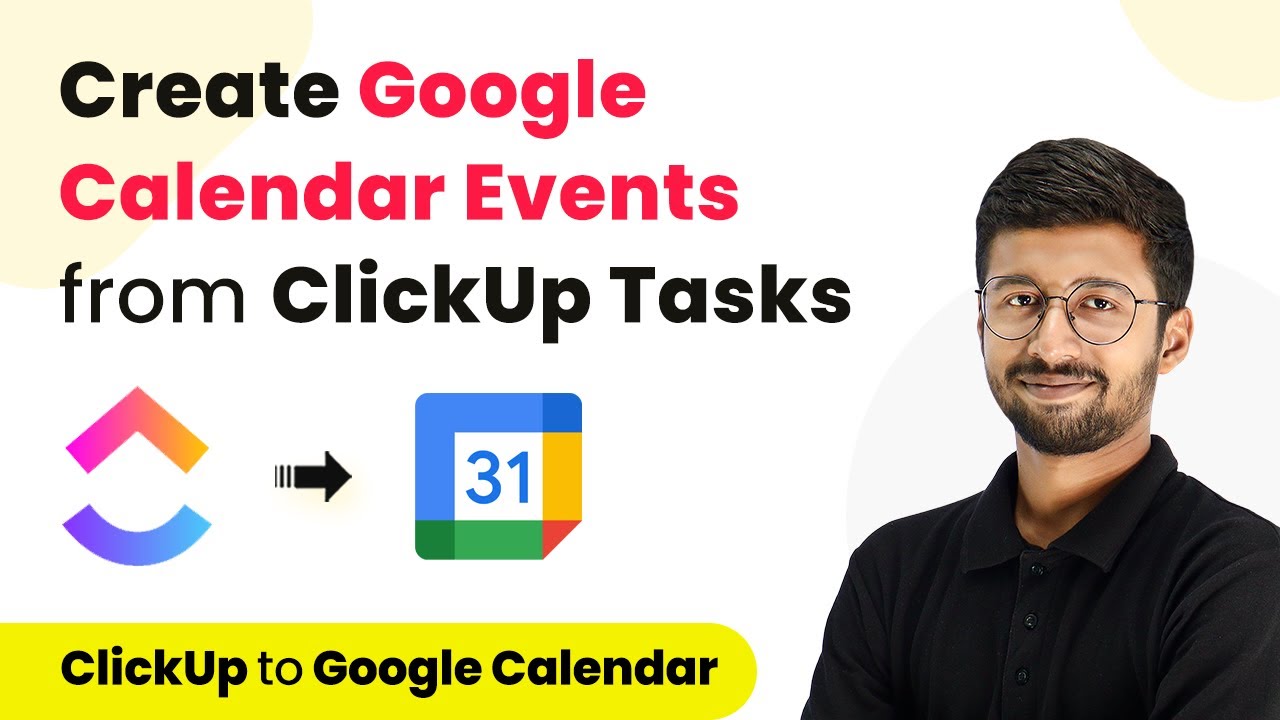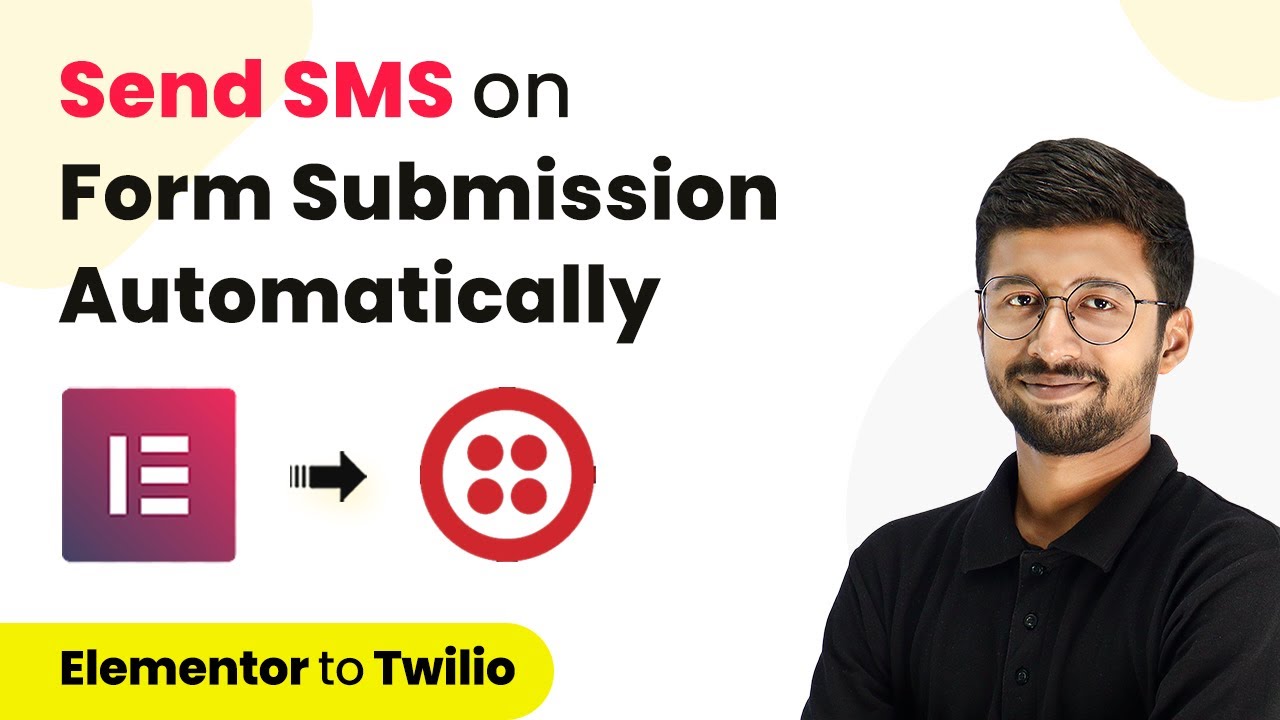Learn how to create Trello cards from new tasks in Google Tasks using Pabbly Connect. Follow this detailed tutorial for seamless integration. Explore efficient methods for automating routine tasks with clear, concise instructions suited for both newcomers and experienced professionals.Watch Step By Step Video Tutorial Below 1. Accessing Pabbly Connect for Google Tasks and Trello IntegrationTo create Trello cards from new tasks in Google Tasks, you need to access Pabbly Connect. Start by navigating to the Pabbly Connect website at Pabbly.com/connect.On the landing page, you will see options to either sign in or sign up for free. If you are...
Last Updated on
May 18, 2025
by
Nitin Maheshwari