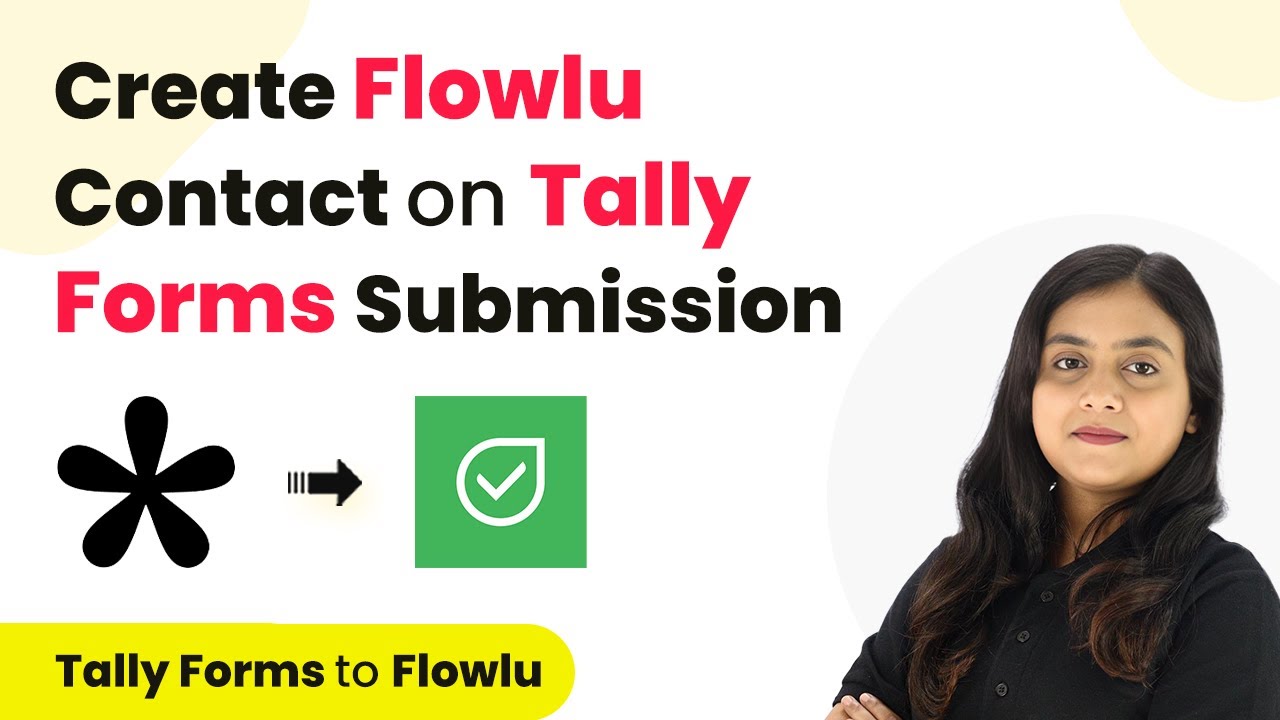Learn how to automatically enroll TagMango users on Tally Forms submission using Pabbly Connect. Step-by-step tutorial with detailed instructions. Revolutionize your productivity approach with just a few strategic clicks. Uncover professional methods for connecting applications and creating workflows that reclaim hours of your week.Watch Step By Step Video Tutorial Below 1. Accessing Pabbly Connect for AutomationTo start automating the enrollment of TagMango users through Tally Forms, first access Pabbly Connect by navigating to Pabbly.com/connect in your browser. If you're a new user, click on the 'Sign Up for Free' button to create an account. Existing users can simply log in...
Last Updated on
May 25, 2025
by
Nitin Maheshwari