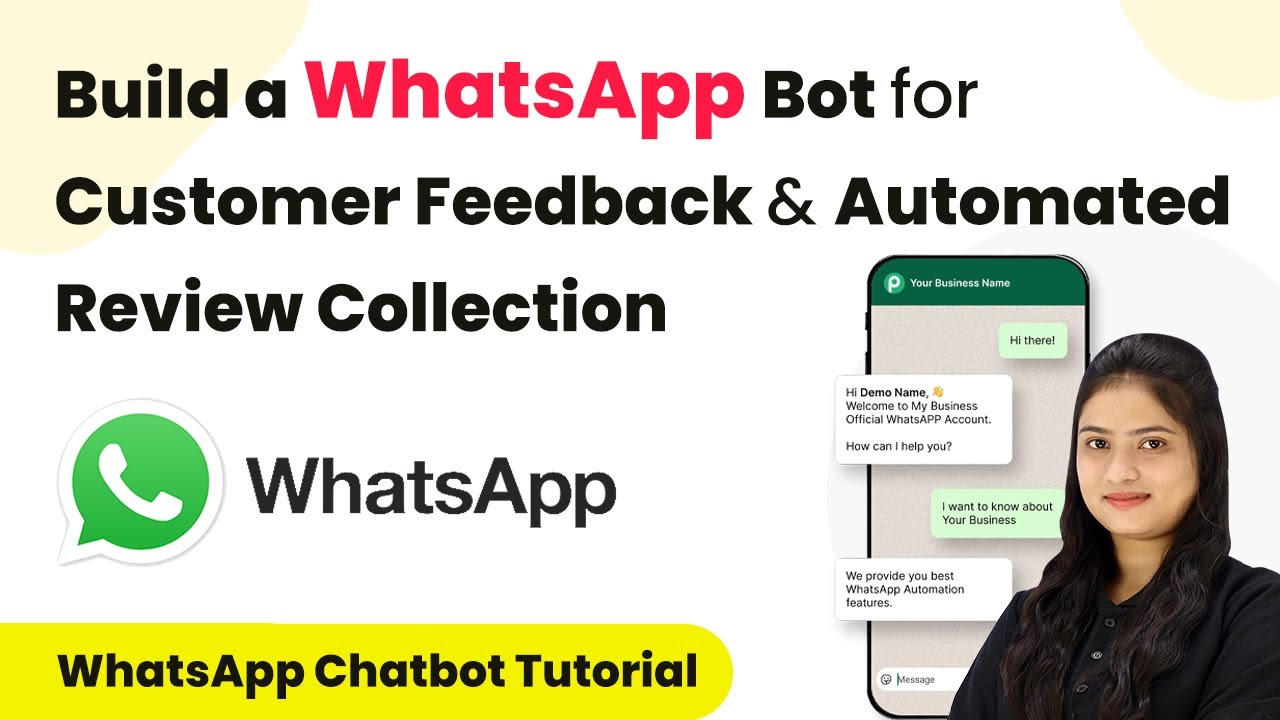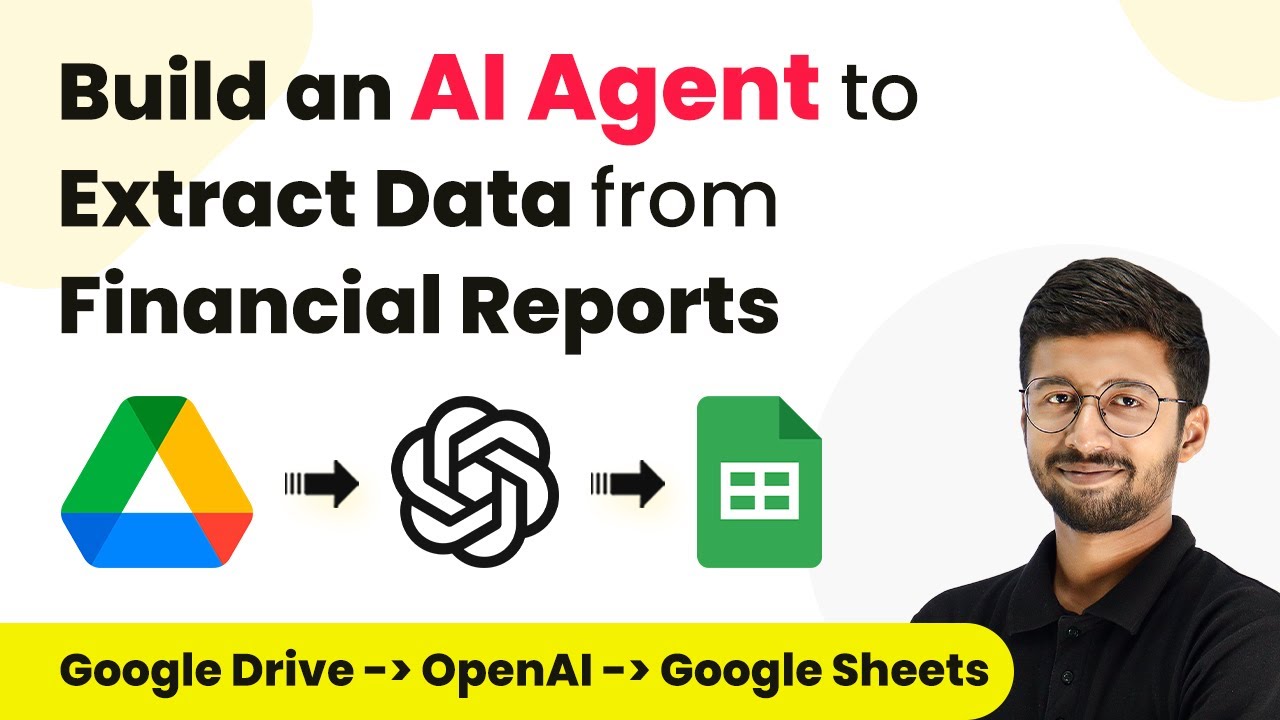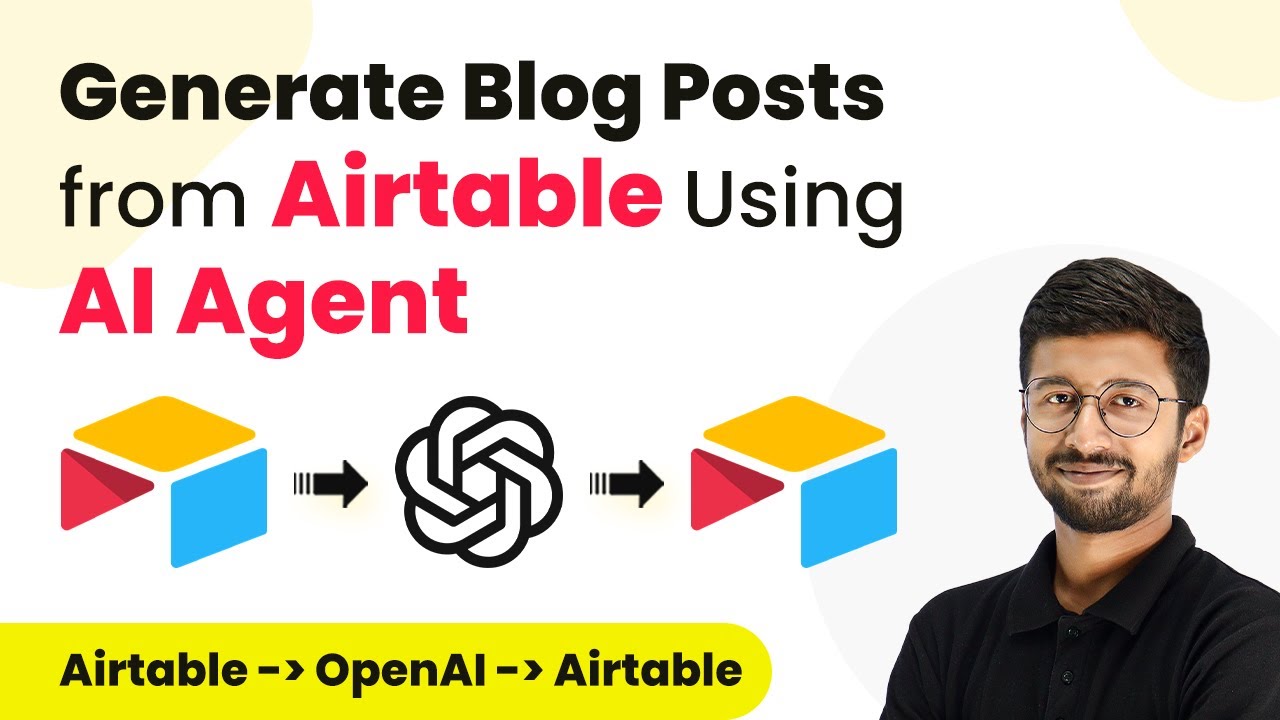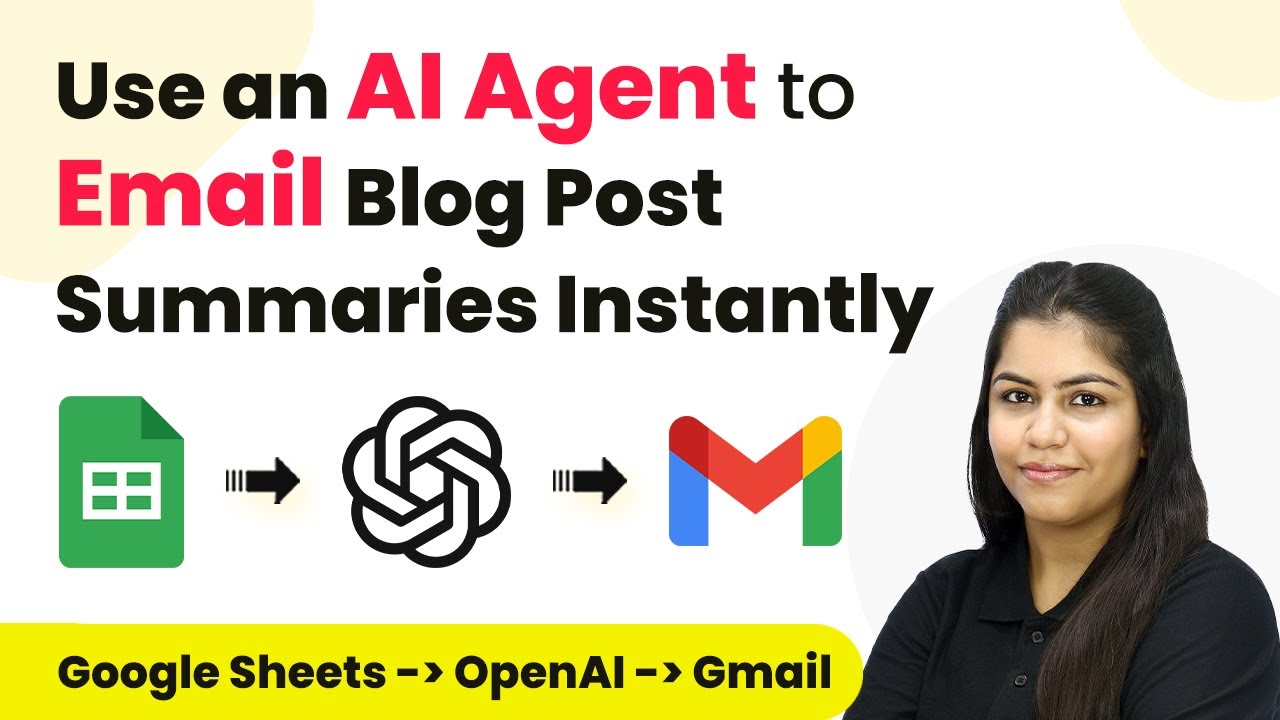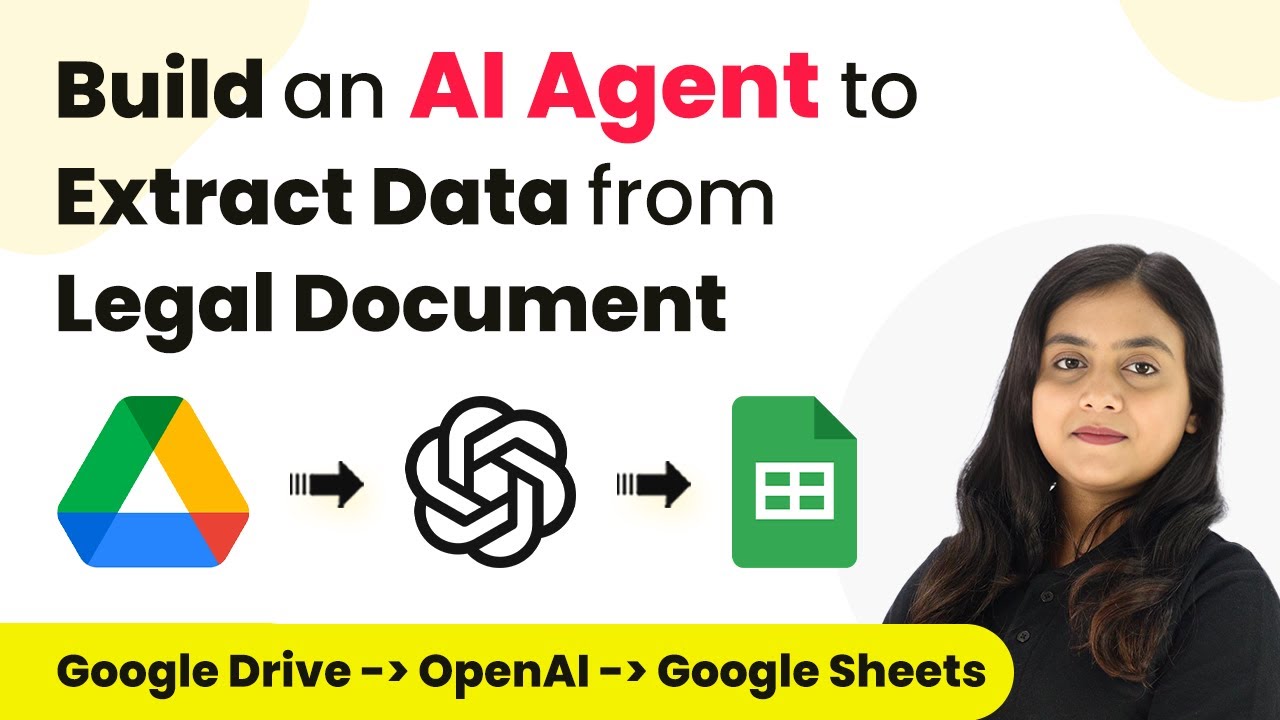Learn how to automate customer feedback and review collection using Pabbly Chatflow to create a WhatsApp chatbot step by step. Learn how to create intelligent chat workflows that provide instant customer support while qualifying leads 24/7 without human intervention.Watch Step By Step Video Tutorial Below 1. Setting Up Pabbly Chatflow for Your WhatsApp ChatbotTo build a WhatsApp chatbot for collecting customer feedback, start by logging into your Pabbly Chatflow account. Once logged in, navigate to the 'Flows' section from the left sidebar. Click on the 'Add Flow' button to create a new flow.After creating the flow, give it a meaningful...
Last Updated on
May 29, 2025
by
Nitin Maheshwari