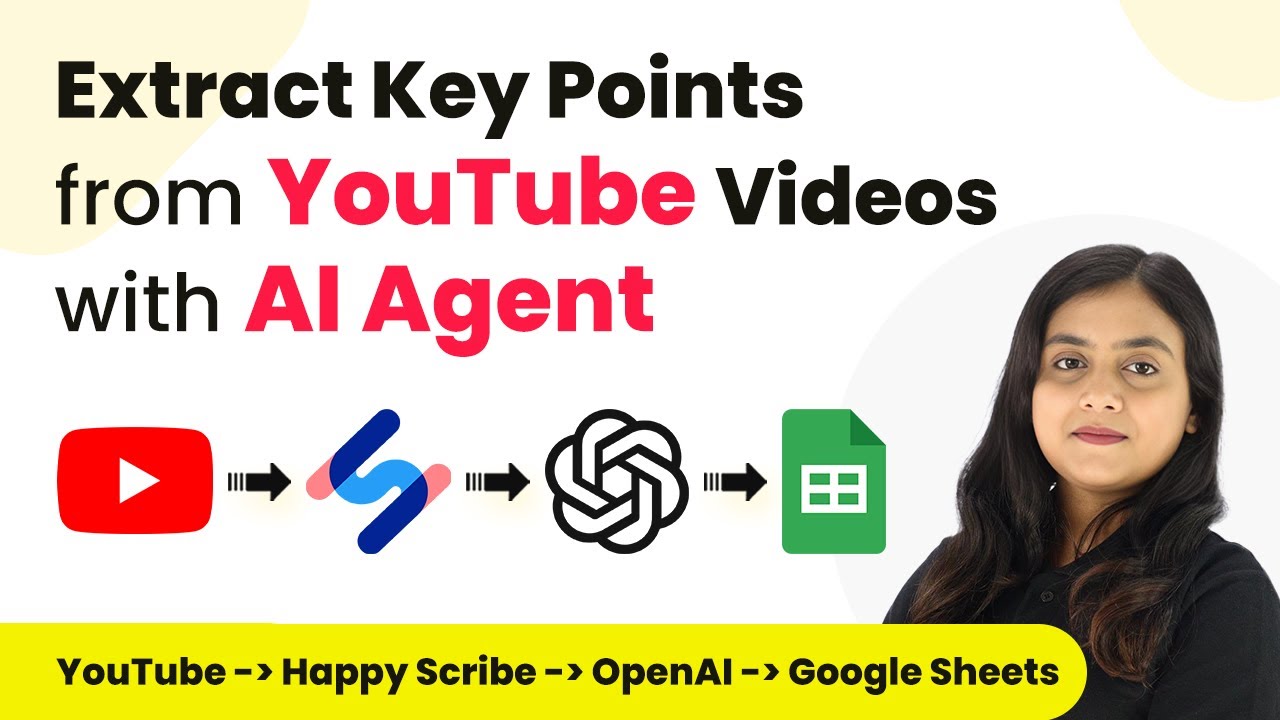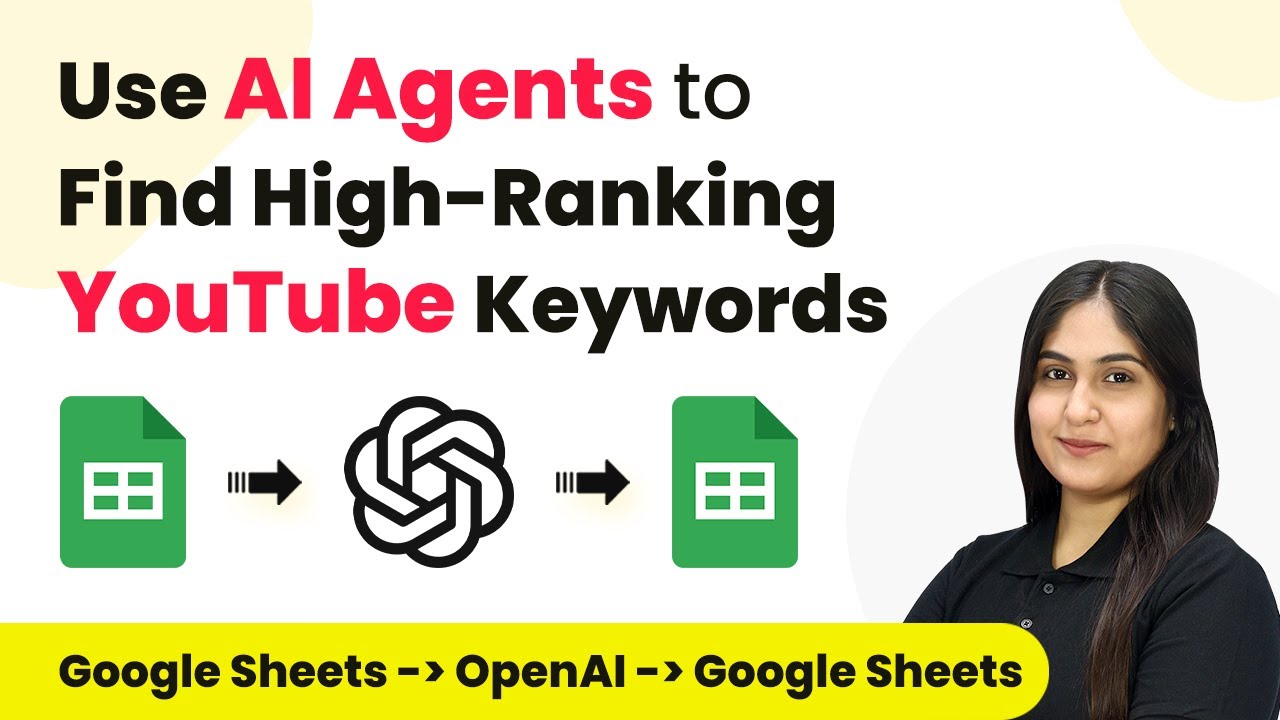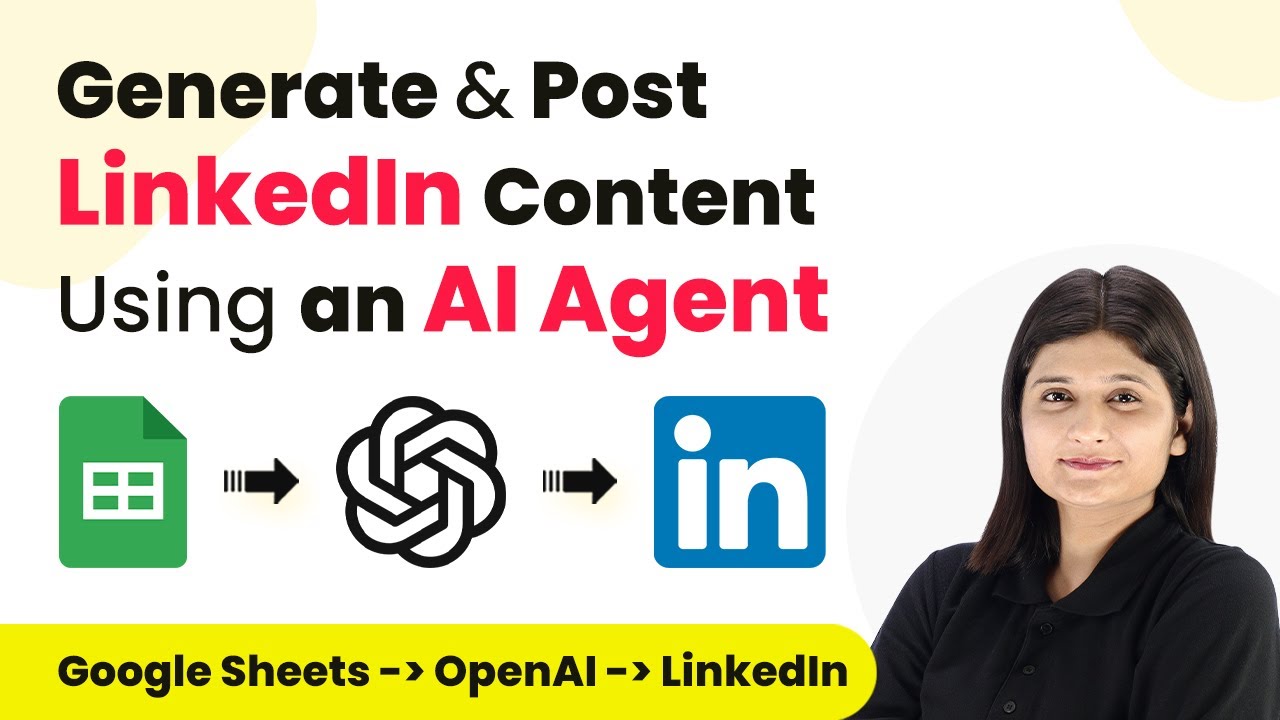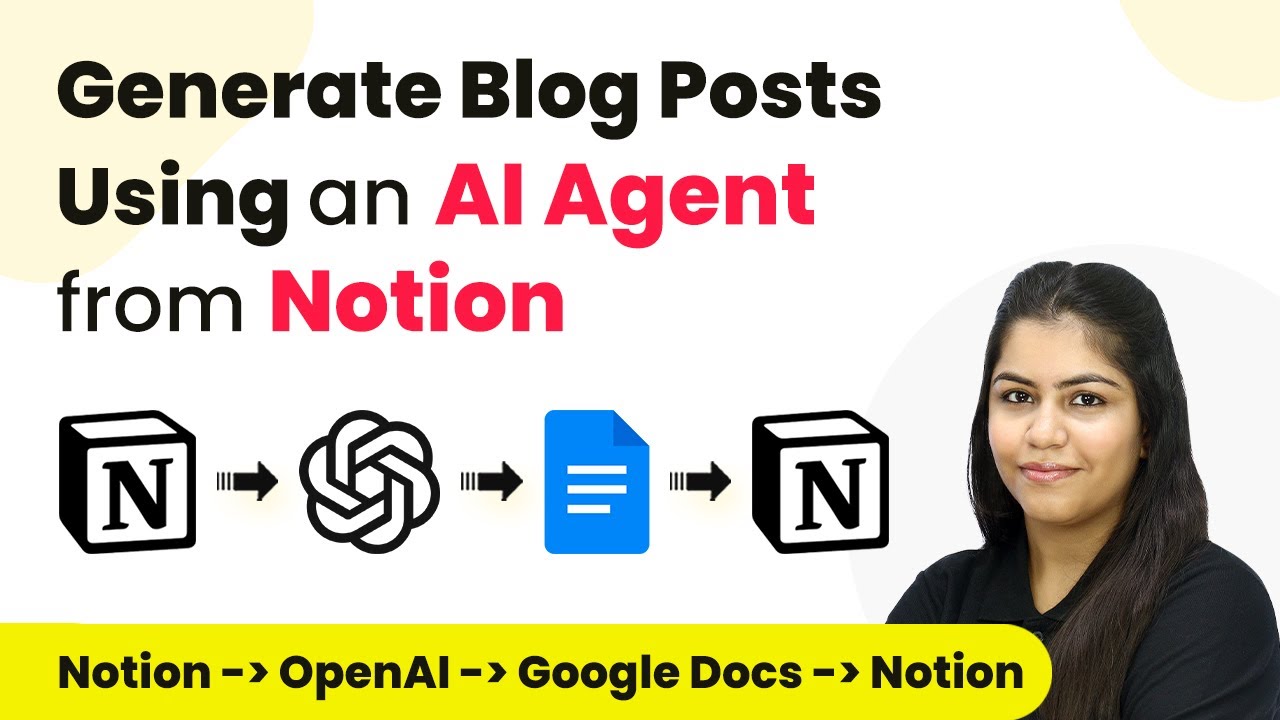Learn how to extract key points from YouTube videos using Pabbly Connect. This detailed tutorial covers integration with Google Sheets, Facebook, and more. Build sophisticated automated workflows in less time than you think. This guide translates complex integrations into straightforward steps for immediate implementation.Watch Step By Step Video Tutorial Below 1. Accessing Pabbly Connect for IntegrationTo extract key points from YouTube videos, start by accessing Pabbly Connect. This platform enables you to automate the process efficiently. Visit the Pabbly Connect website and sign in to your account. If you are a new user, you can sign up for free, which...
Last Updated on
May 29, 2025
by
Nitin Maheshwari