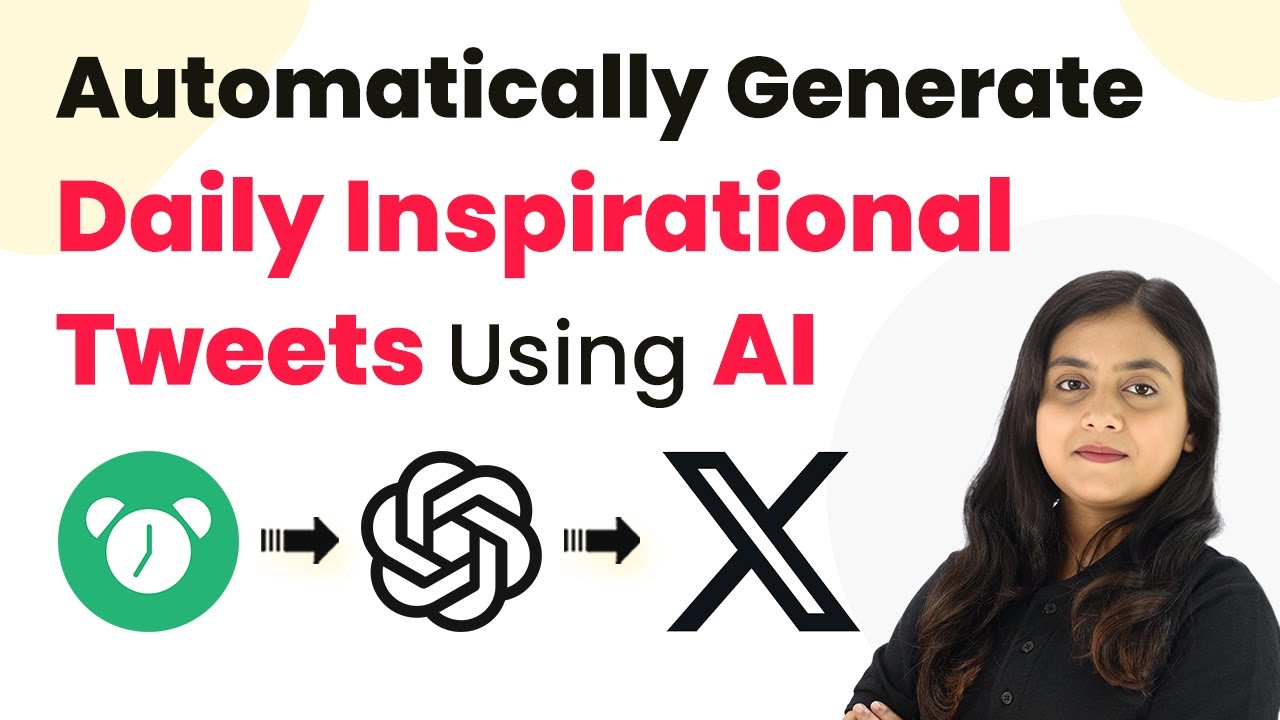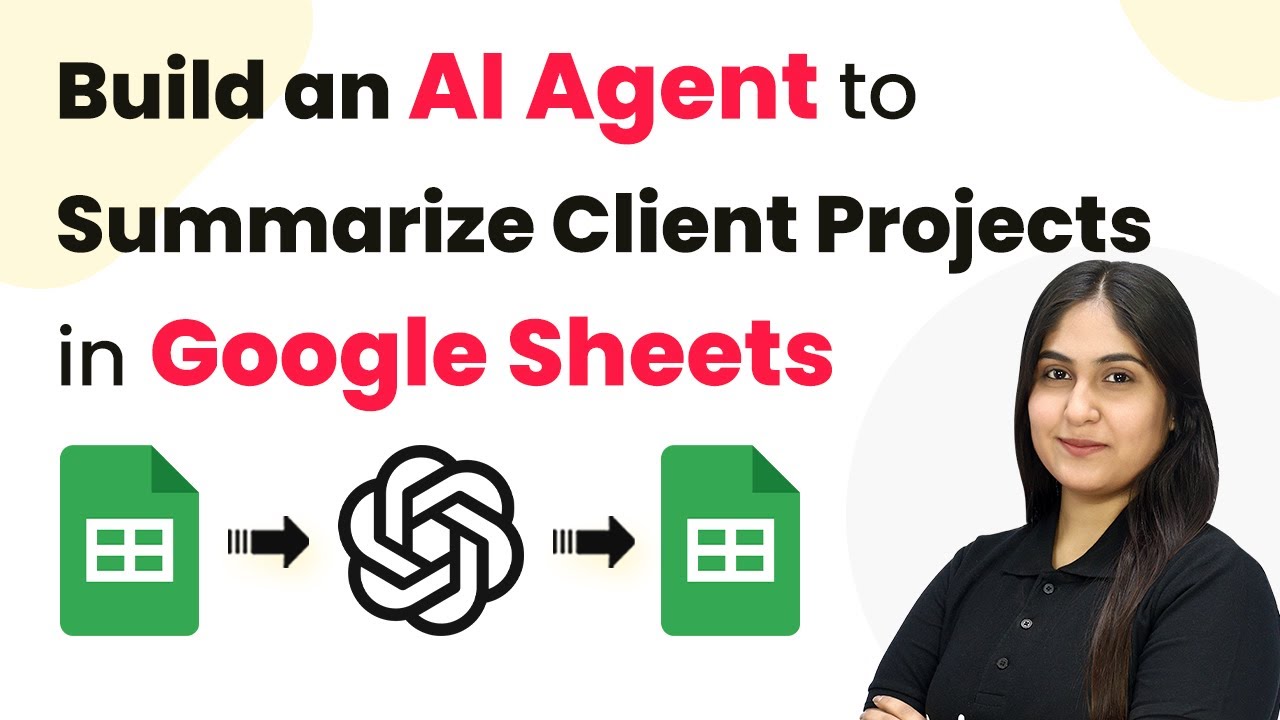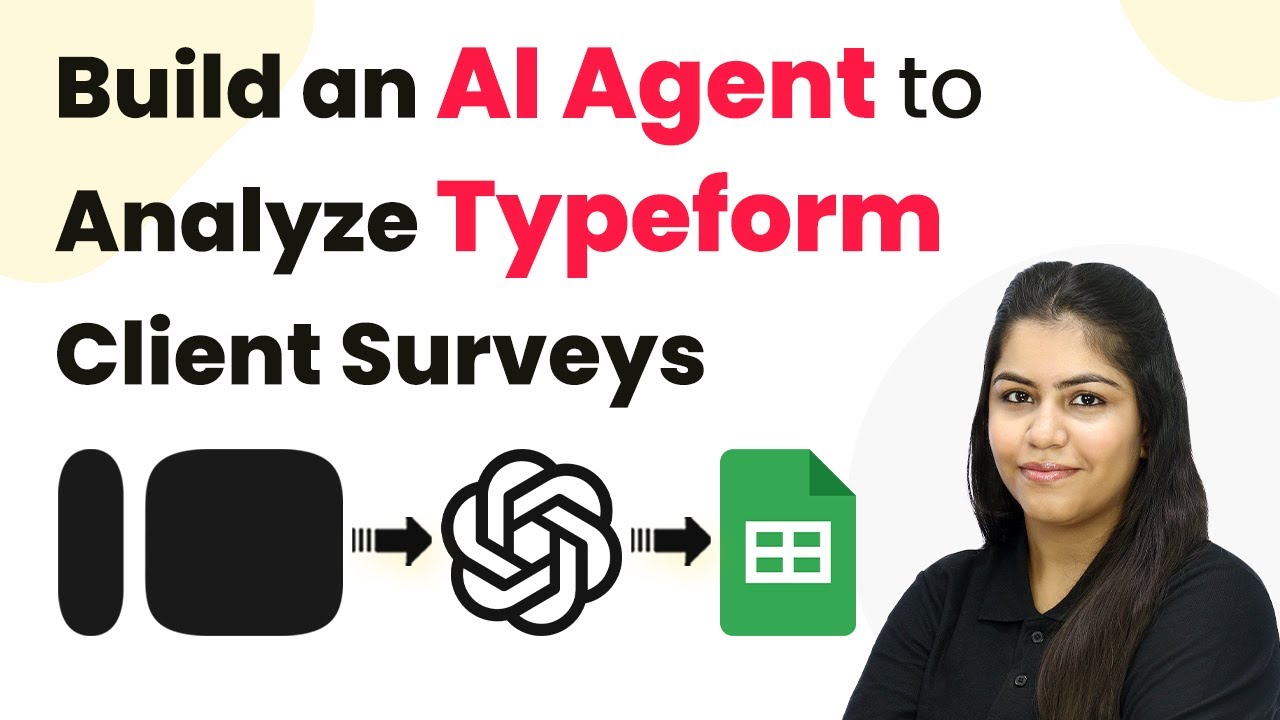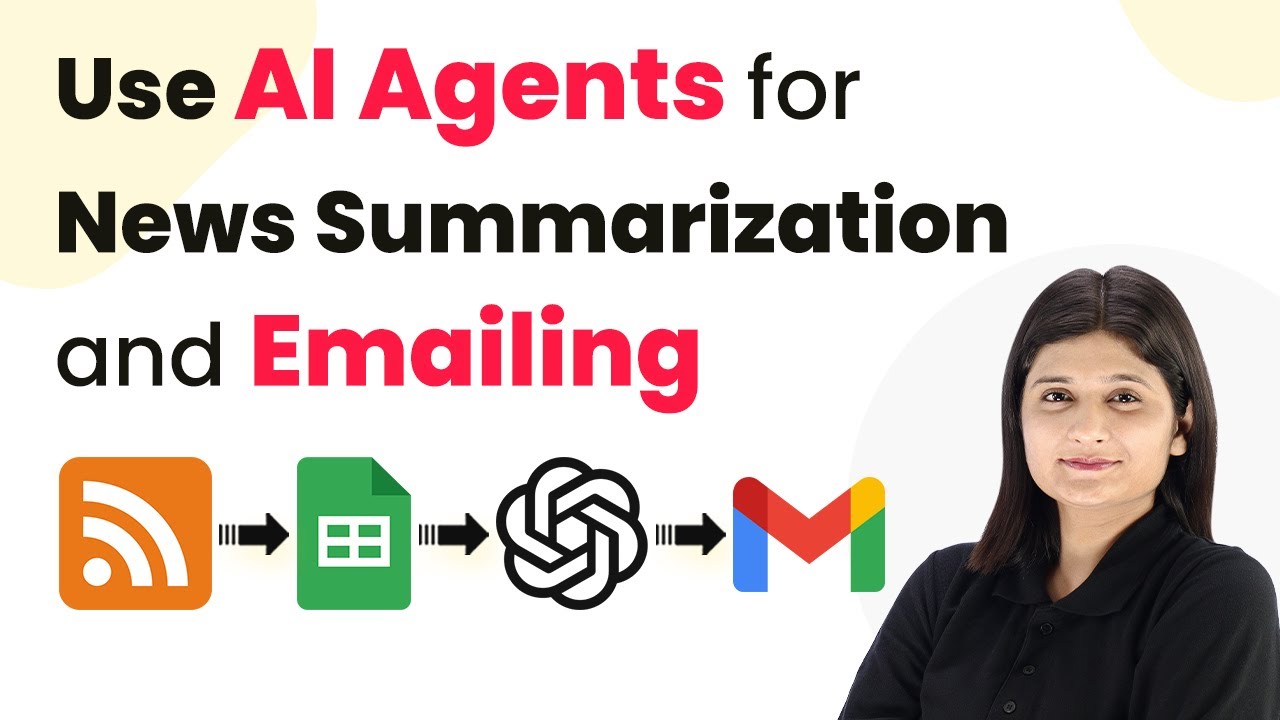Learn how to write beauty tips articles using Pabbly Connect. This tutorial covers integrating Google Sheets, Google Docs, and WordPress for seamless content creation. This comprehensive guide reveals exactly how to connect your applications and automate repetitive tasks — accessible for professionals of all technical backgrounds.Watch Step By Step Video Tutorial Below 1. Accessing Pabbly Connect for AutomationTo write beauty tips articles efficiently, you need to start by accessing Pabbly Connect. This platform enables seamless integration with various applications like Google Sheets, Google Docs, and WordPress.Begin by visiting the Pabbly Connect website at www.Pabbly.com/connect. If you are a new user,...
Last Updated on
May 30, 2025
by
Nitin Maheshwari