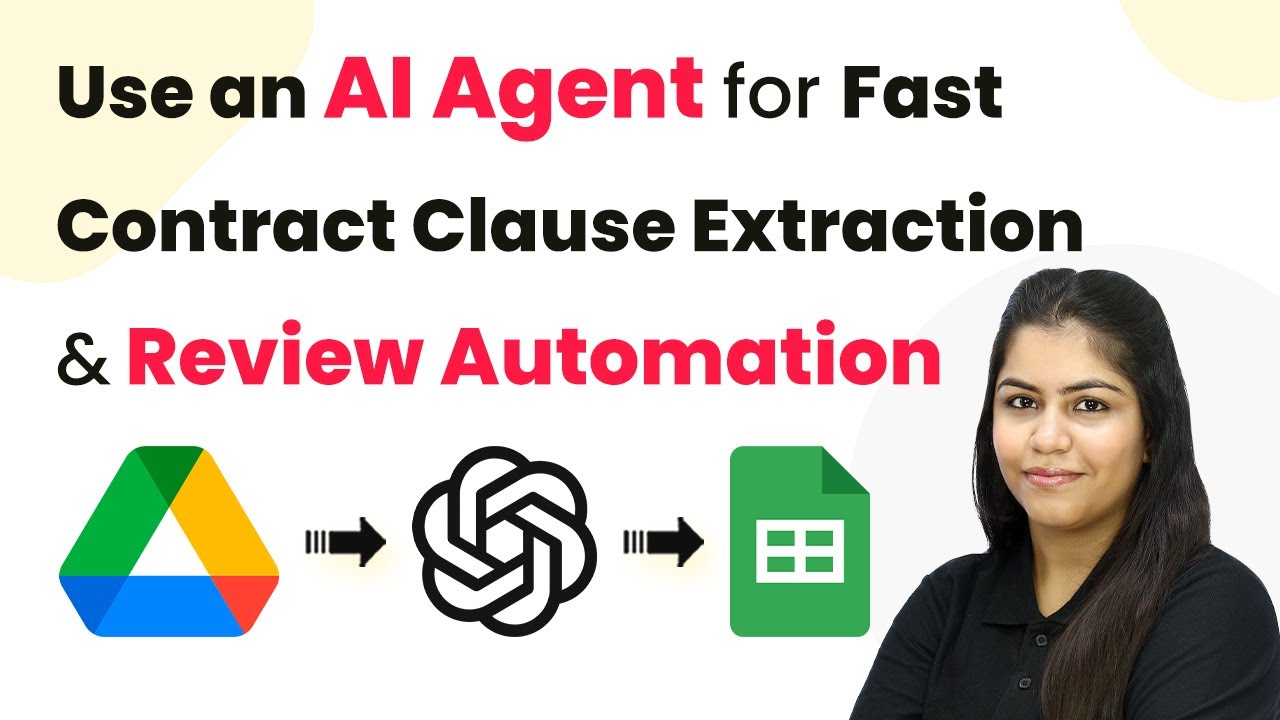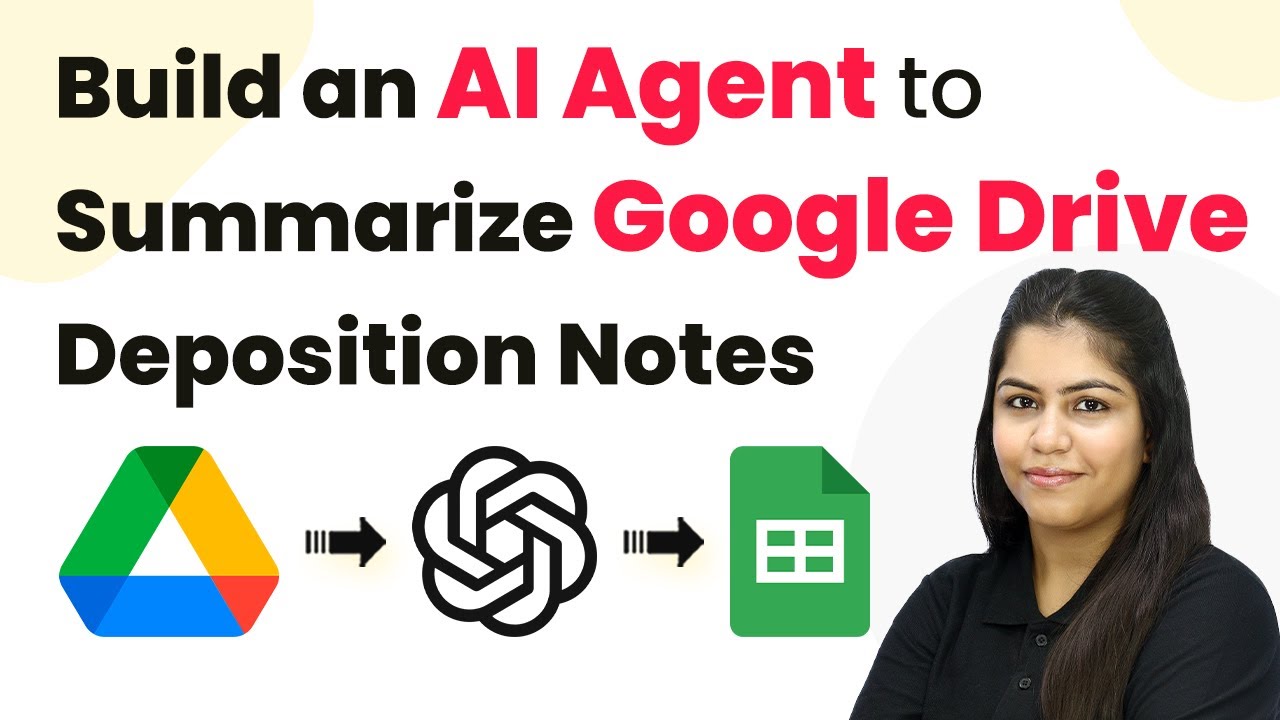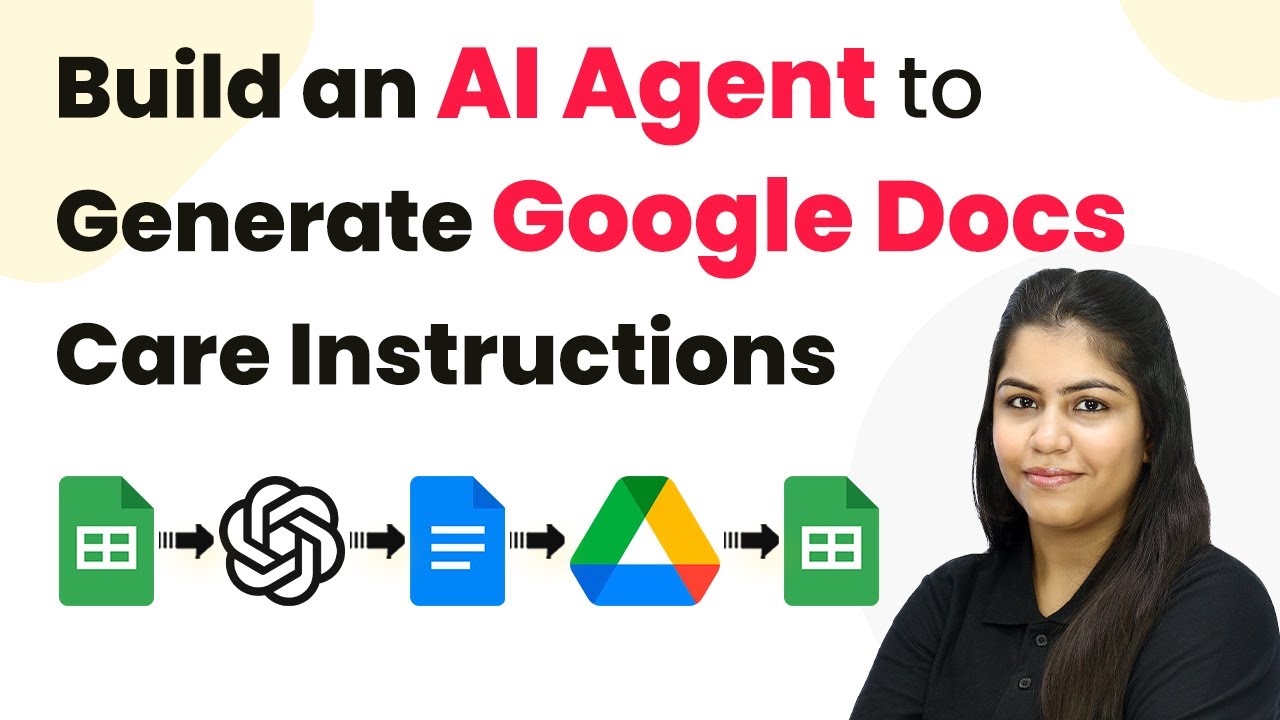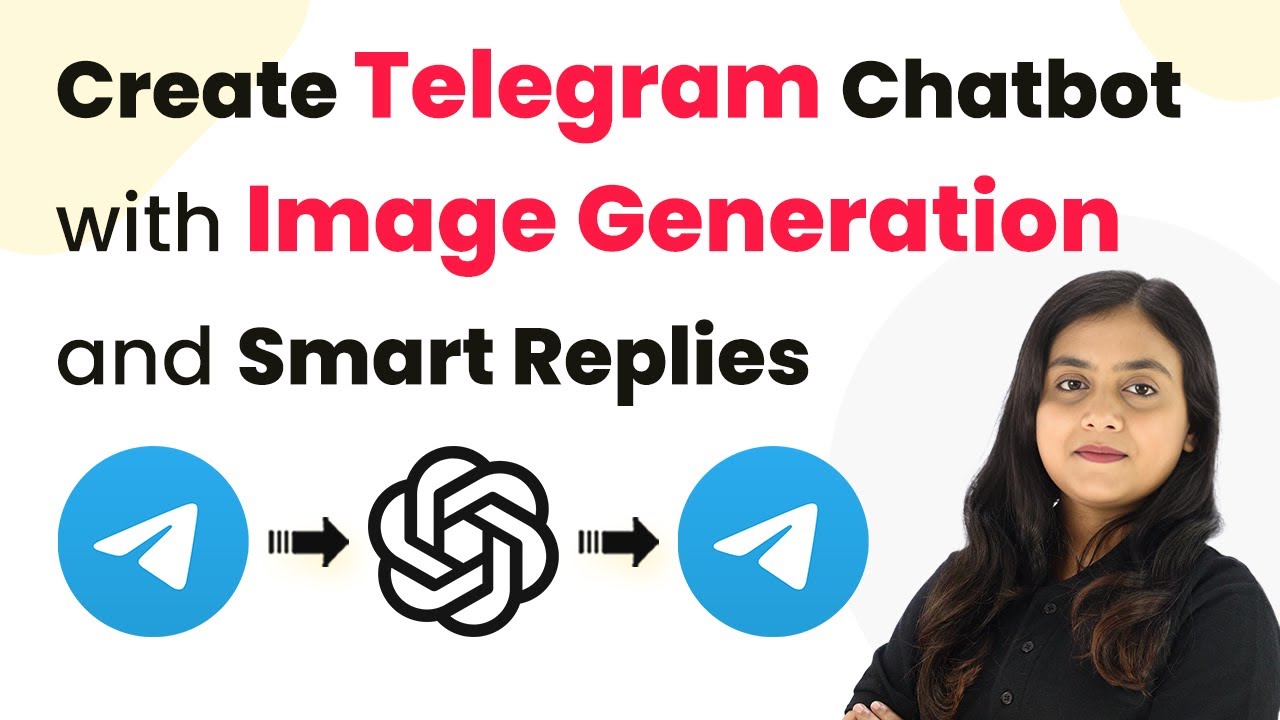Learn how to automate logistics workflows using Pabbly Connect to integrate Google Drive, Google Sheets, and AI agents for efficient data extraction. Explore systematic approaches to creating efficient automation solutions that convert technical concepts into practical, implementable instructions.Watch Step By Step Video Tutorial Below 1. Accessing Pabbly Connect for AutomationTo automate logistics workflows using AI agents, you first need to access Pabbly Connect. Start by visiting the Pabbly Connect homepage at pav.com/connect. Here, you can sign up for a free account or log in if you’re an existing user.Once logged in, you'll see the dashboard displaying all available applications. You...
Last Updated on
May 31, 2025
by
Nitin Maheshwari