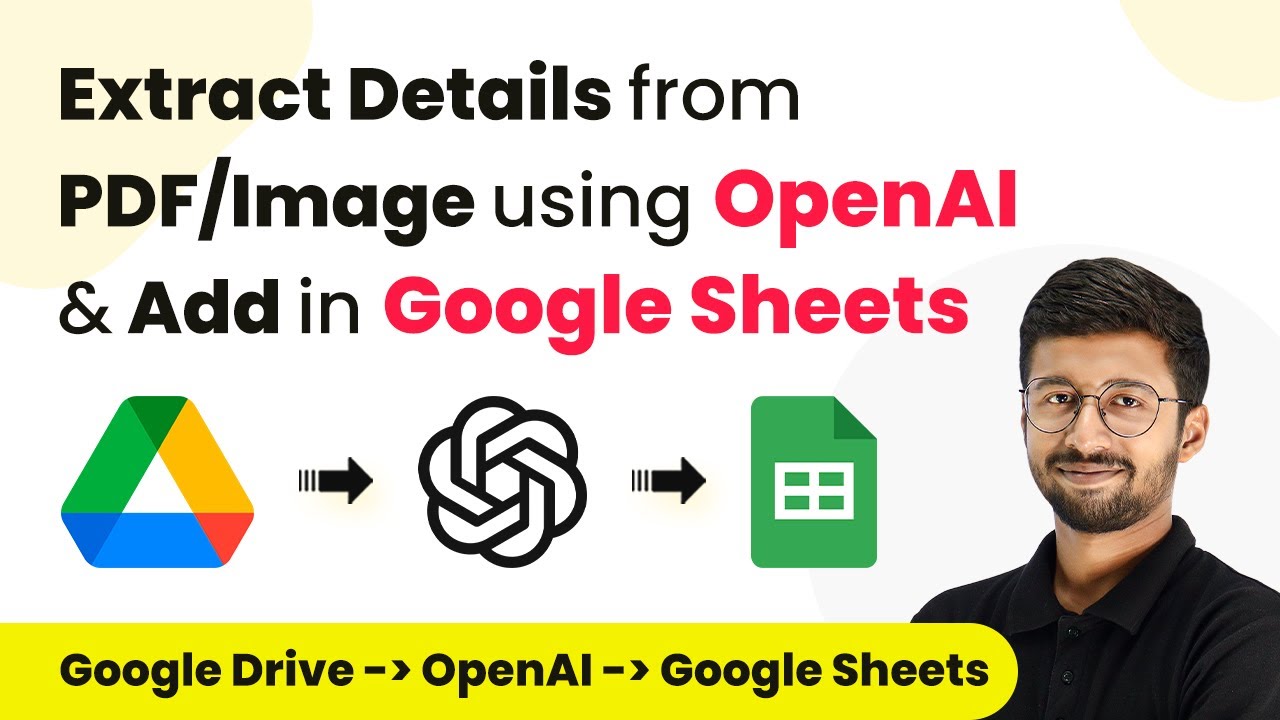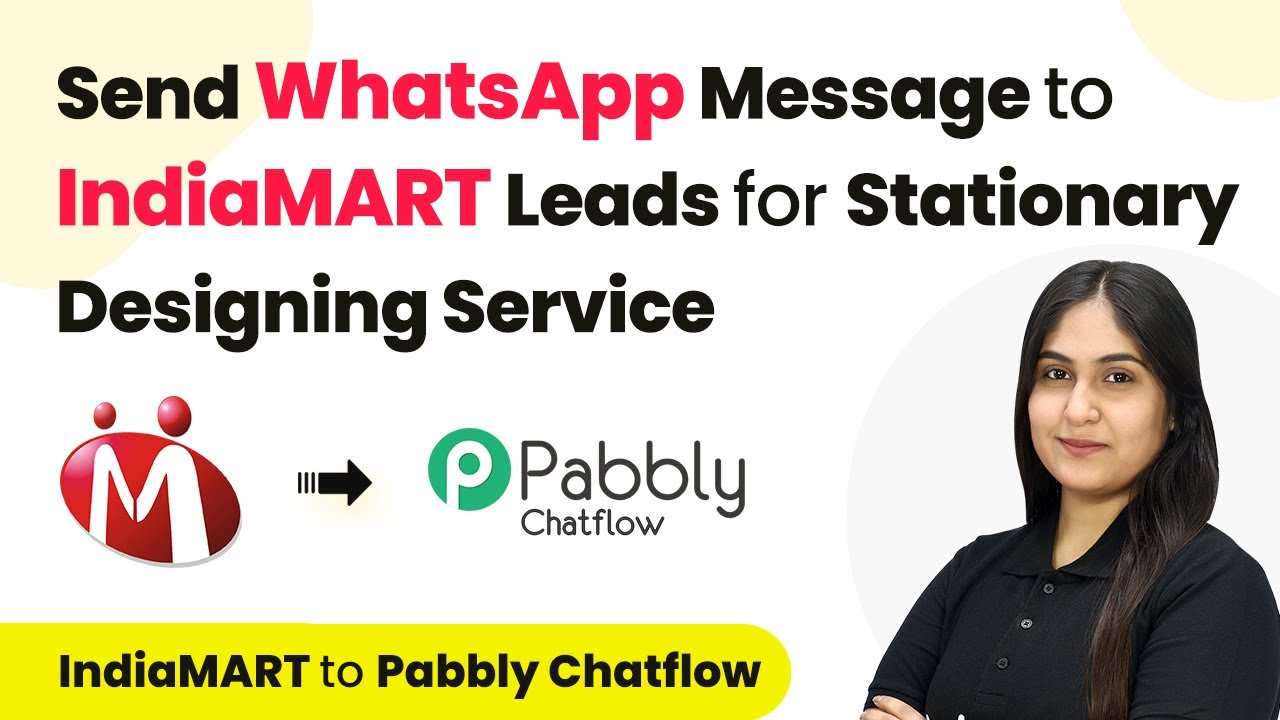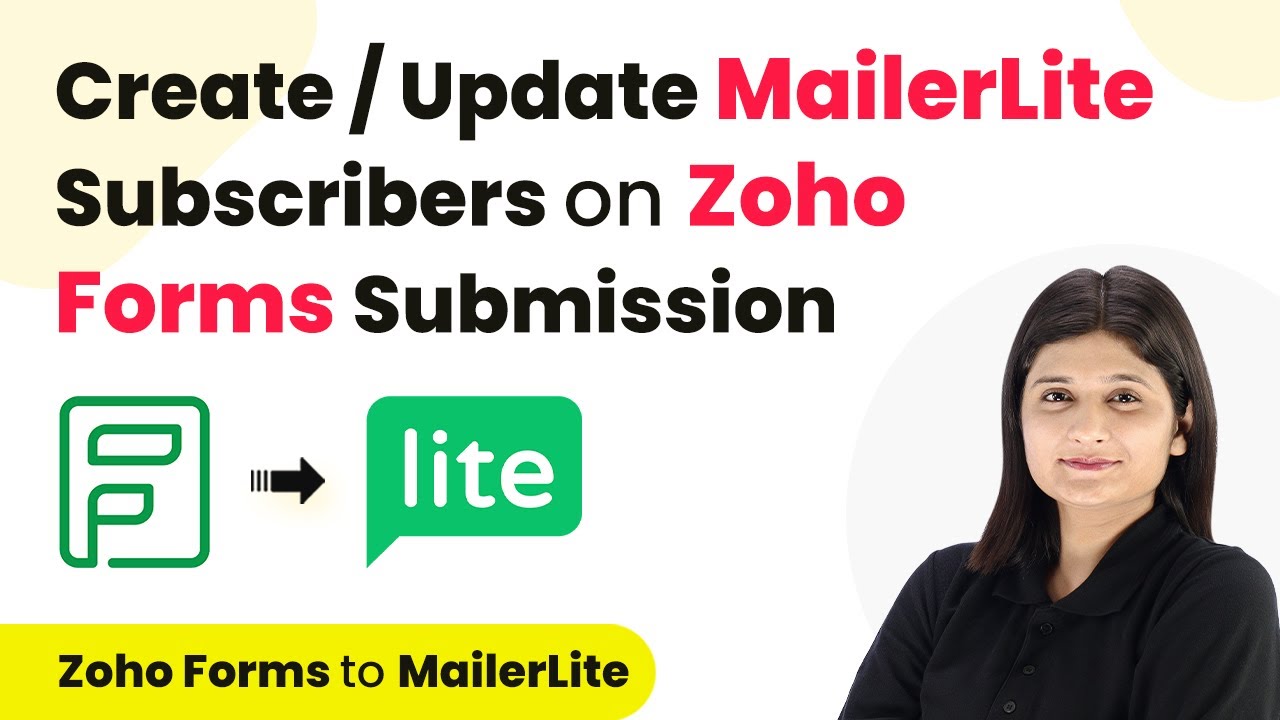Learn how to automate the addition of cancelled Shopify order details into MongoDB using Pabbly Connect. Follow this step-by-step guide to streamline your process. Revolutionize your productivity approach with just a few strategic clicks. Uncover professional methods for connecting applications and creating workflows that reclaim hours of your week.Watch Step By Step Video Tutorial Below 1. Setting Up Pabbly Connect for Shopify and MongoDB IntegrationTo integrate cancelled Shopify order details into MongoDB, we first need to set up Pabbly Connect. This platform will serve as the bridge between Shopify and MongoDB, automating the process of transferring order details. Start by...
Last Updated on
March 18, 2025
by
Rajpal Tomar