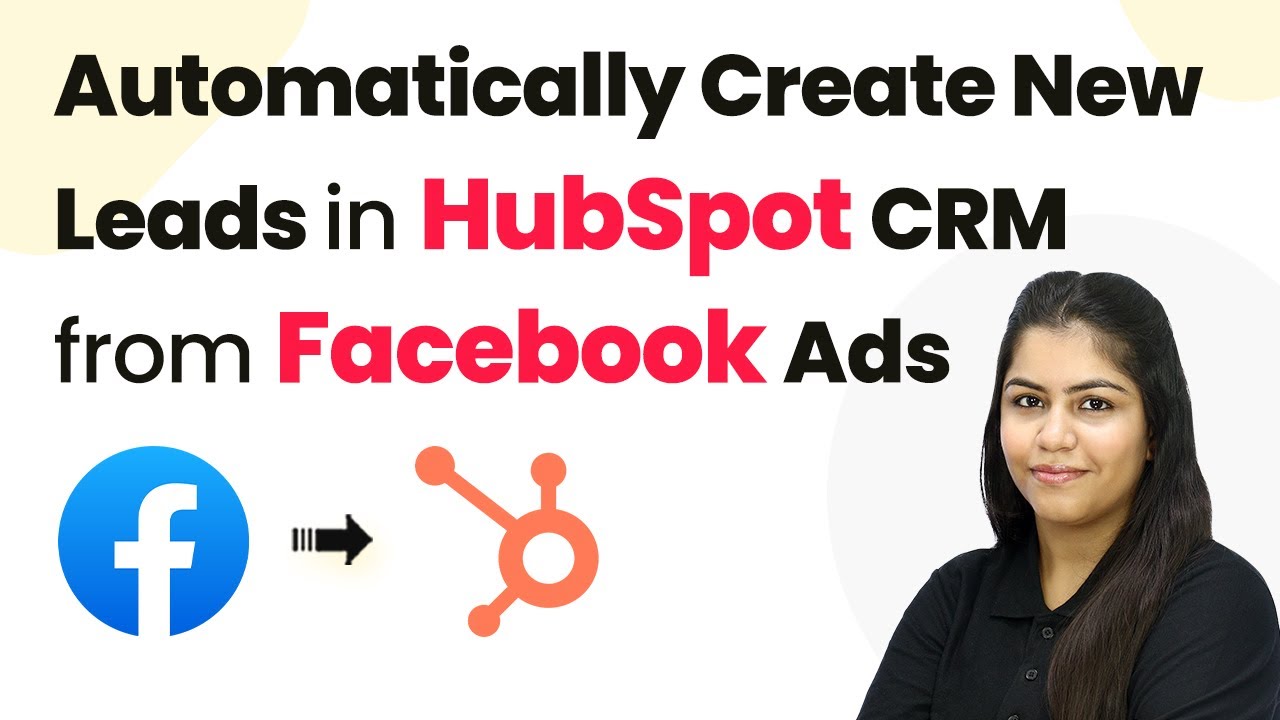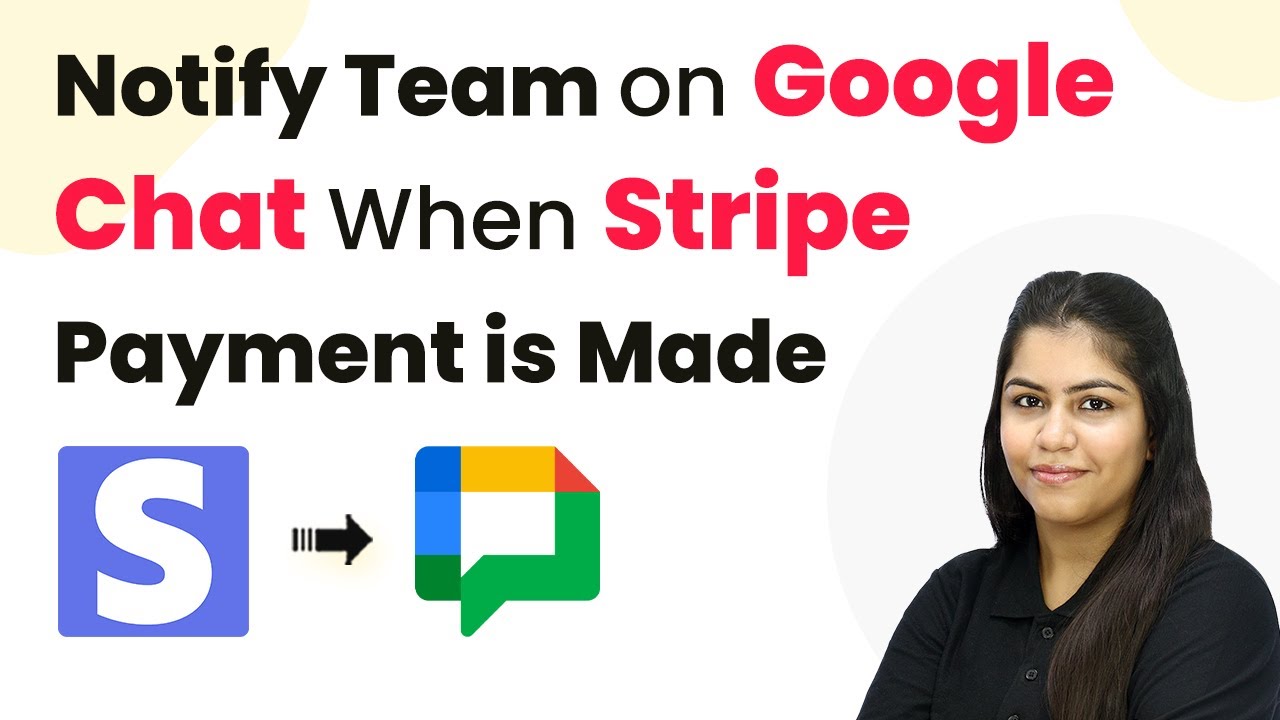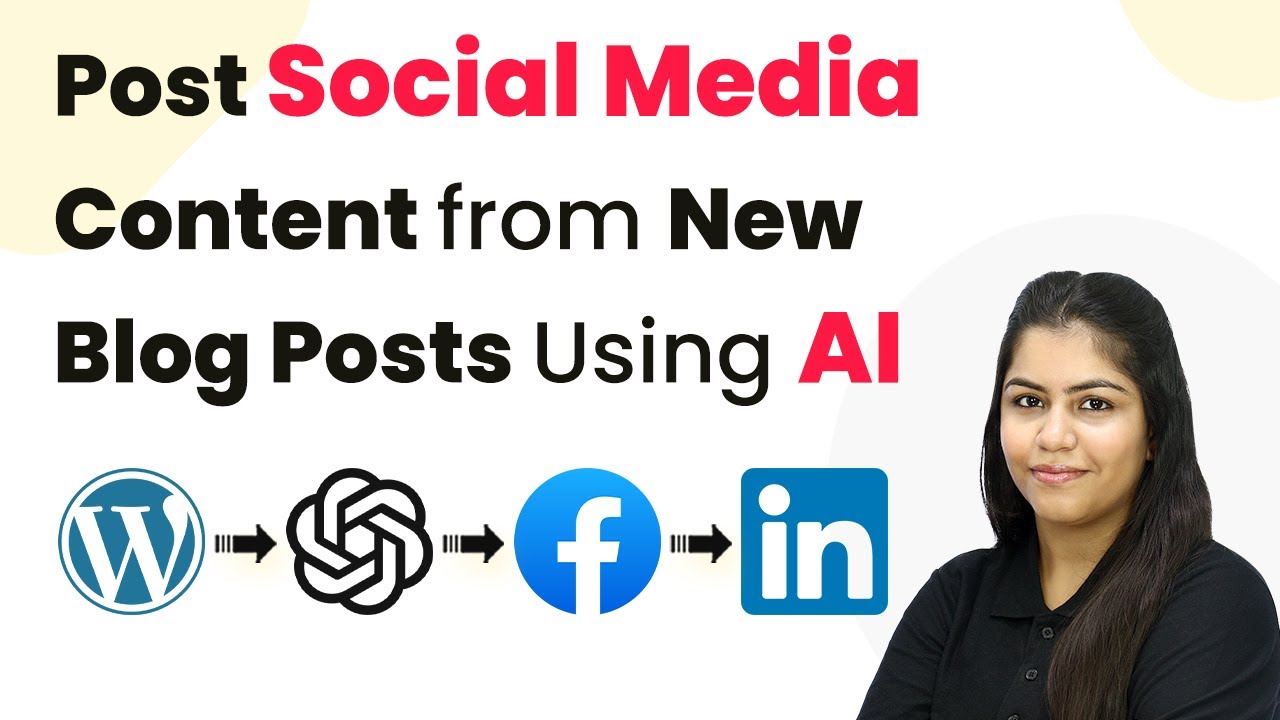Learn how to automatically create new leads in HubSpot CRM from Facebook Ads using Pabbly Connect. This detailed tutorial guides you step-by-step. Follow this definitive guide to creating powerful automated workflows with straightforward, efficiency-focused solutions that save valuable time.Watch Step By Step Video Tutorial Below 1. Accessing Pabbly Connect to Integrate Facebook Ads and HubSpot CRMTo automatically create new leads in HubSpot CRM from Facebook Ads, you need to access Pabbly Connect. Start by opening your web browser and navigating to the Pabbly Connect landing page at pabyt.com/connect. This platform will facilitate the integration without requiring any coding knowledge.Once on...
Last Updated on
July 19, 2025
by
Rudra Sisodiya