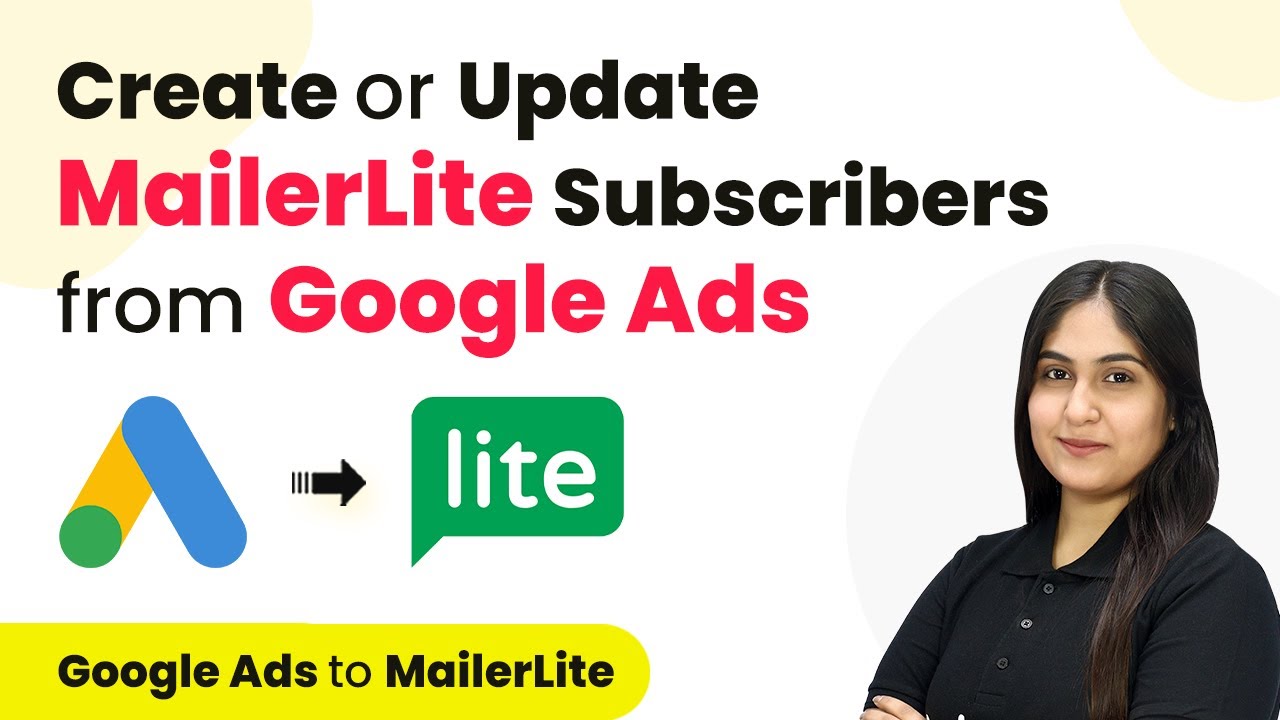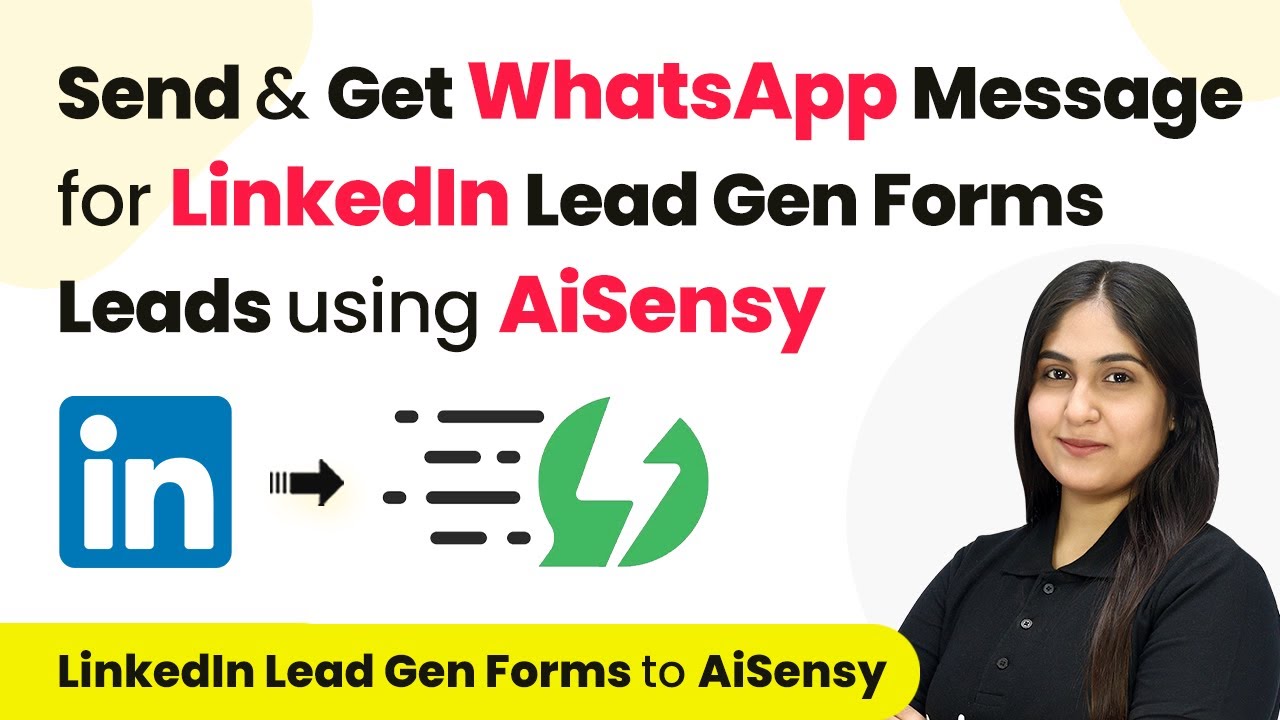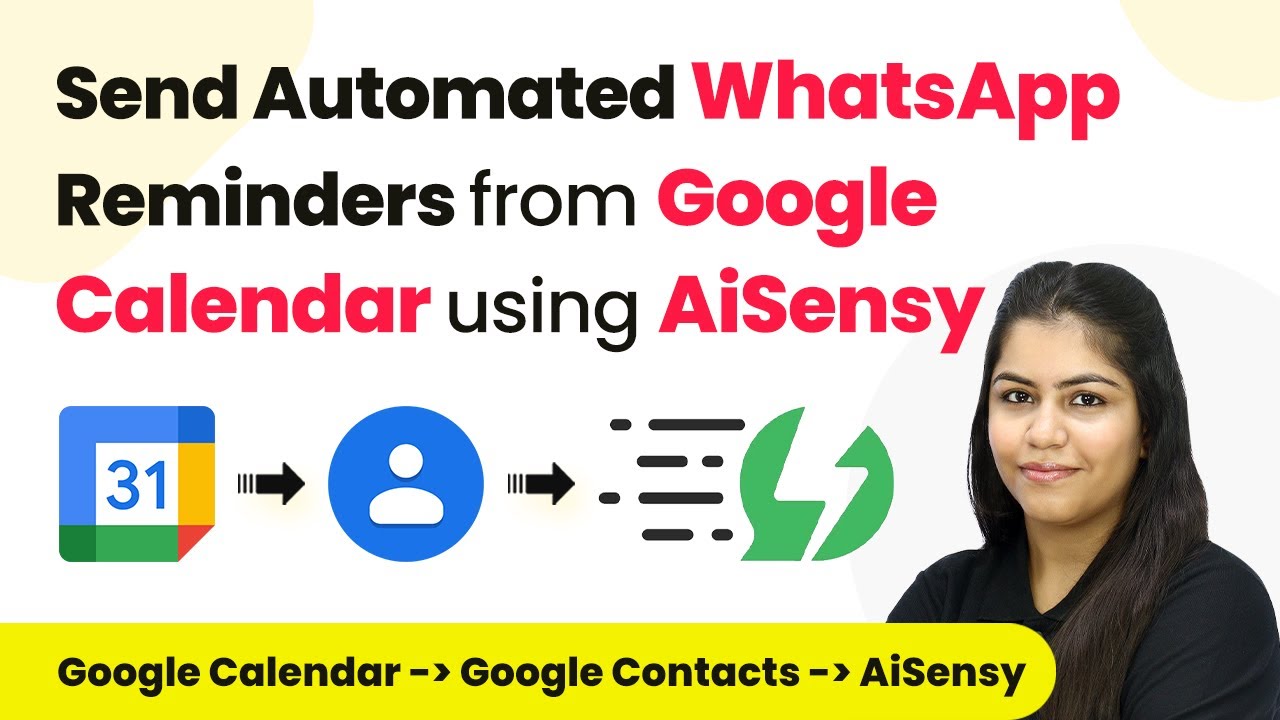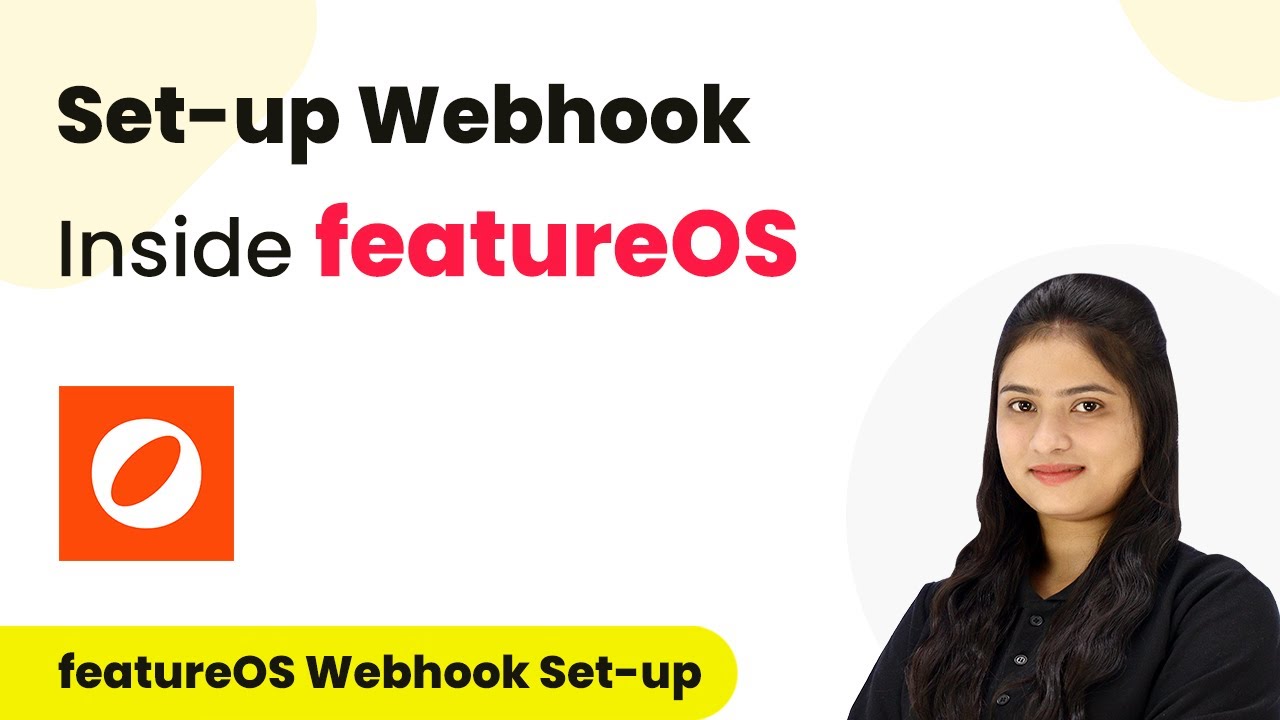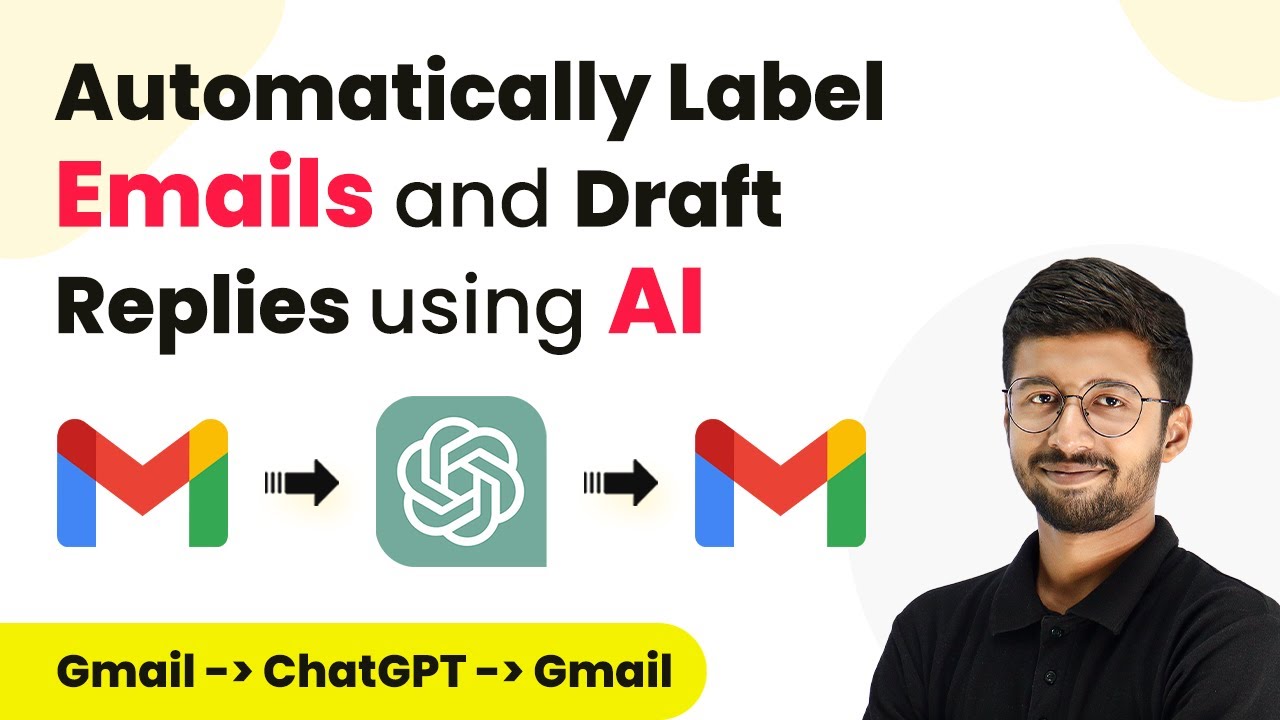Learn how to automate the process of creating or updating MailerLite subscribers from Google Ads using Pabbly Connect in this detailed step-by-step tutorial. Implement the precise methodologies leading organizations use to automate repetitive tasks, illustrated with practical examples designed for immediate application.Watch Step By Step Video Tutorial Below 1. Introduction to Pabbly Connect for Google Ads IntegrationPabbly Connect is a powerful automation tool that enables users to integrate different applications seamlessly. In this tutorial, we will explore how to create or update MailerLite subscribers from Google Ads using Pabbly Connect. This integration allows you to automate the process of adding...
Last Updated on
March 26, 2025
by
Rajpal Tomar