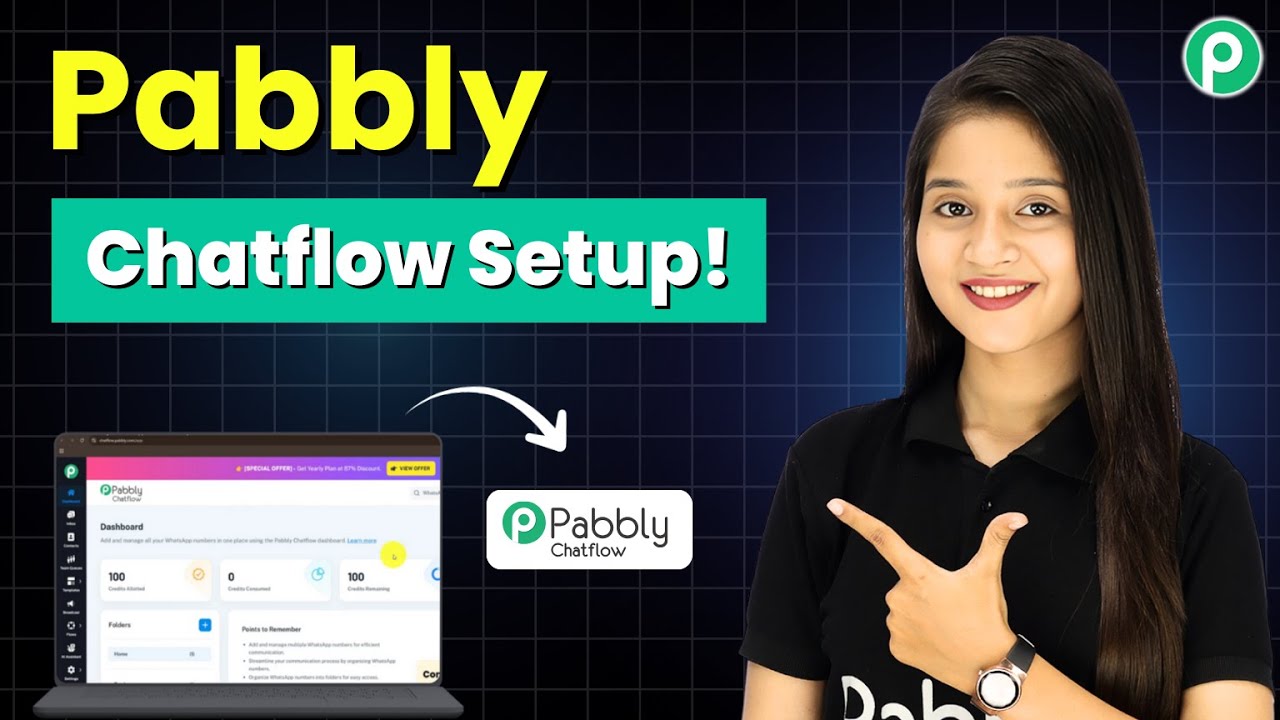Learn how to automate sending new property listings to customers in bulk using Pabbly Connect and Pabbly Connect. Step-by-step guide included. This comprehensive guide reveals exactly how to connect your applications and automate repetitive tasks — accessible for professionals of all technical backgrounds.Watch Step By Step Video Tutorial Below 1. Accessing Pabbly Connect for Property ListingsTo send new property listings to all customers in bulk, start by accessing Pabbly Connect. Open your web browser and navigate to Pabbly.com/chartflow. This will take you to the Pabbly Chatflow landing page.If you are a new user, click on the 'Sign up for free'...
Last Updated on
December 13, 2025
by
Rudra Sisodiya