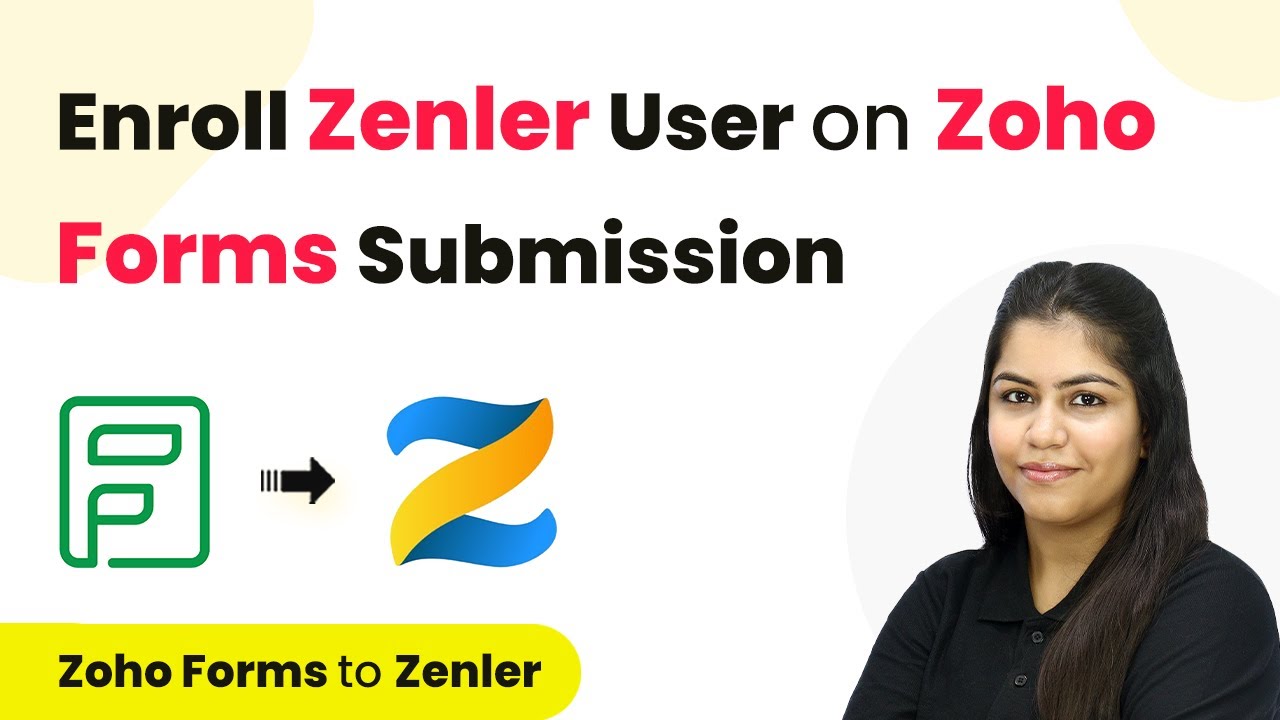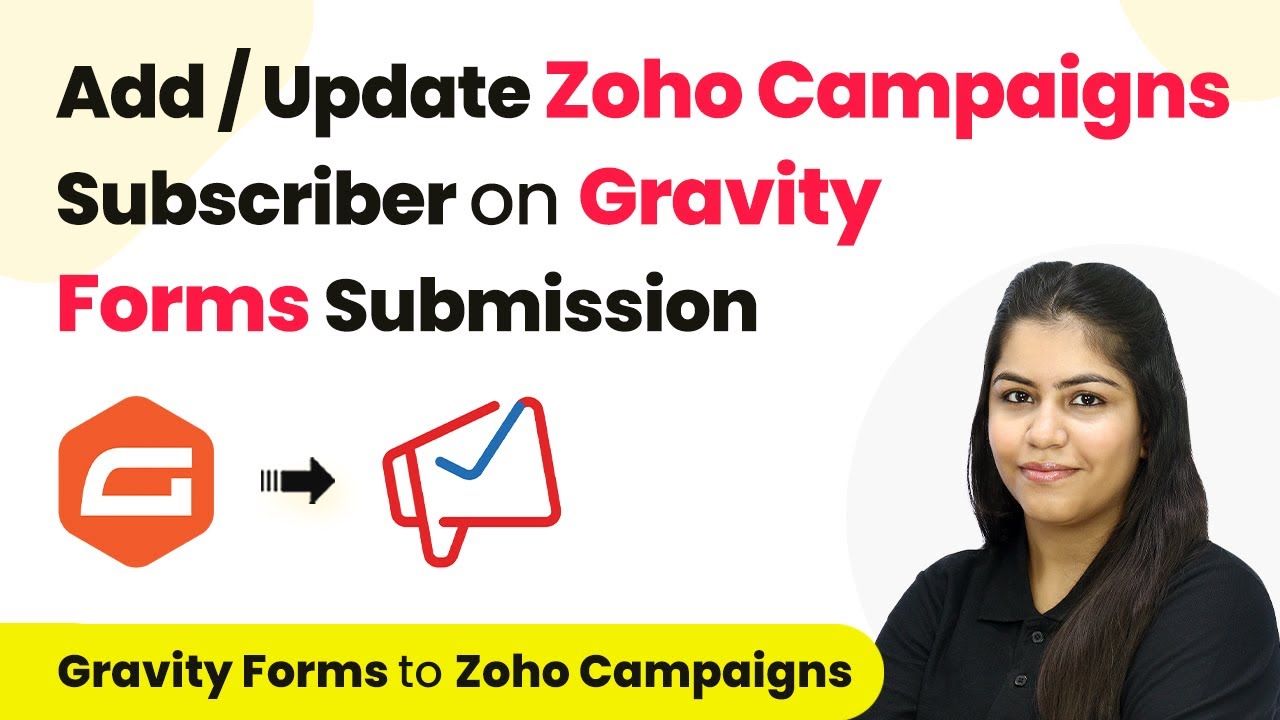Learn how to automate sending WhatsApp messages to IndiaMART leads for home appliance repair services using Pabbly Connect and Pabbly Connect. Navigate the automation landscape confidently with clear, structured guidance suitable for professionals regardless of prior technical experience.
Watch Step By Step Video Tutorial Below
1. Setting Up Pabbly Connect for Automation
To automate sending WhatsApp messages to IndiaMART leads, start by accessing Pabbly Connect. This platform allows seamless integration between different applications, making it ideal for your home appliances repair service.
Log into your Pabbly Connect account or sign up for free if you are a new user. Once logged in, click on the ‘Access Now’ button to enter the Pabbly Connect dashboard. Here, you will create a new workflow specifically for sending WhatsApp messages to your leads.
2. Creating a Workflow in Pabbly Connect
To create a workflow, click on the ‘Create Workflow’ button in the top right corner of your Pabbly Connect dashboard. A dialog box will appear prompting you to name your workflow.
- Name your workflow: ‘Send WhatsApp Message to IndiaMART Leads for Home Appliances Repair Service’.
- Select a folder for organization, e.g., ‘IndiaMART Automations’.
After naming the workflow and selecting the folder, click on the ‘Create’ button. This will initiate your workflow setup where you’ll configure the trigger and action steps.
3. Setting Up the Trigger with IndiaMART
The next step involves setting up the trigger for your workflow. For this, select ‘IndiaMART’ as the trigger application in your Pabbly Connect workflow.
Choose the trigger event as ‘New Leads’. This event will allow Pabbly Connect to capture new leads generated in your IndiaMART account. After selecting the trigger, you will be provided with a unique webhook URL, which you need to copy.
4. Connecting IndiaMART with Pabbly Connect
Log into your IndiaMART account and navigate to the ‘Lead Manager’ section. From there, go to ‘Import/Export Leads’ and select the ‘Push API’ option to connect your account with Pabbly Connect.
- Select ‘Other’ as the source.
- Enter ‘Pabbly Connect’ as the platform name.
- Paste the copied webhook URL in the URL field.
- Click on ‘Save’ to finalize the connection.
After saving, generate a test lead in your IndiaMART account to ensure that the connection with Pabbly Connect is successful. The lead details should appear in your workflow’s trigger status.
5. Setting Up the Action to Send WhatsApp Messages
Now, it’s time to set up the action step to send WhatsApp messages using Pabbly Chatflow. Select ‘Pabbly Chatflow’ as the action application in your workflow.
Choose the action event as ‘Send Template Message’. Connect your Pabbly Chatflow account by entering the required API token, which you can generate from the settings in your Pabbly Chatflow account.
Map the recipient’s mobile number from the previous step. Select the message template created for your leads.
After setting up the message parameters, click on ‘Save and Send Test Request’. Check your WhatsApp for the message sent to the lead, confirming that the integration works perfectly.
Conclusion
This tutorial demonstrated how to automate sending WhatsApp messages to IndiaMART leads for your home appliances repair service using Pabbly Connect and Pabbly Chatflow. By following these steps, you can enhance your communication efficiency and improve customer engagement.
Ensure you check out Pabbly Connect to create business automation workflows and reduce manual tasks. Pabbly Connect currently offer integration with 2,000+ applications.
- Check out Pabbly Connect – Automate your business workflows effortlessly!
- Sign Up Free – Start your journey with ease!
- 10,000+ Video Tutorials – Learn step by step!
- Join Pabbly Facebook Group – Connect with 21,000+ like minded people!