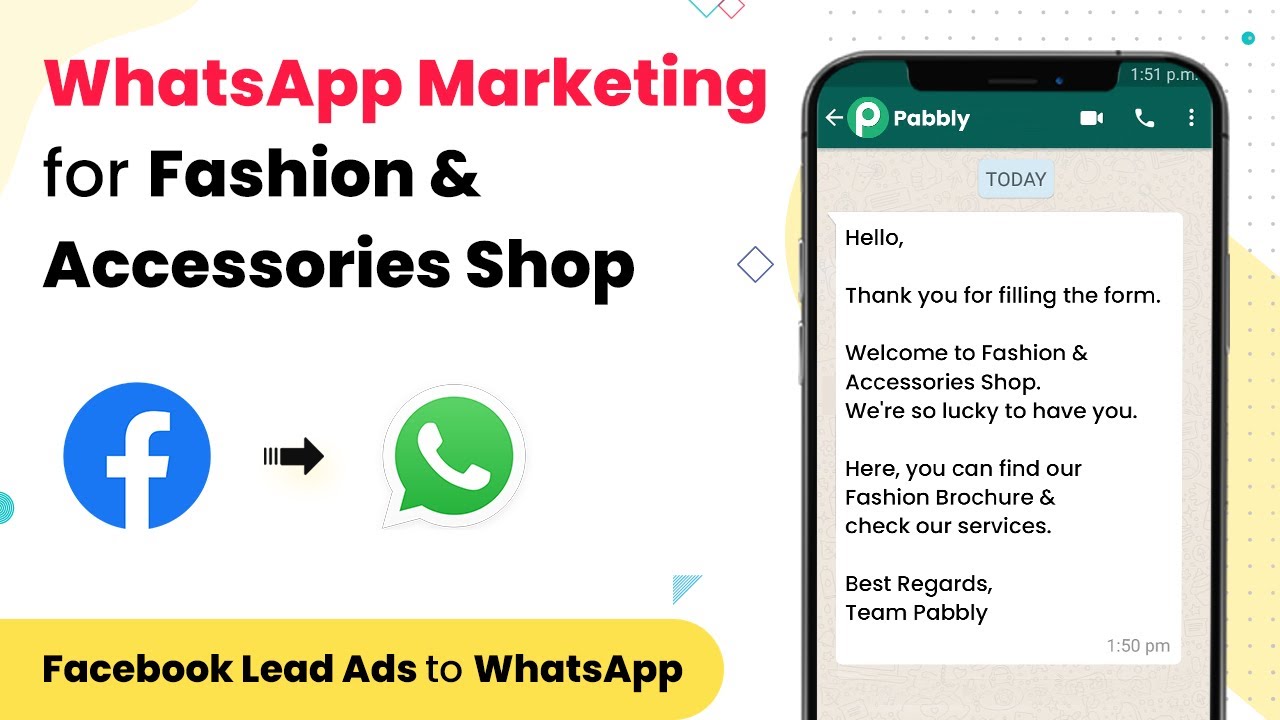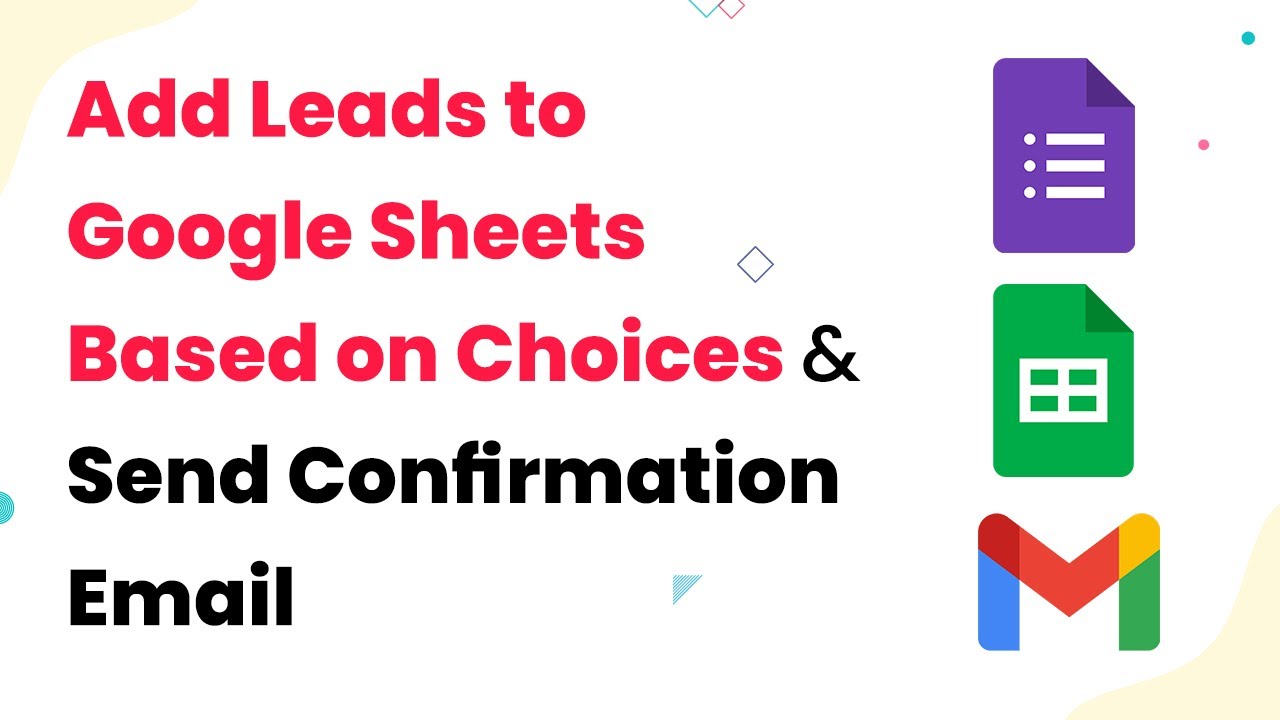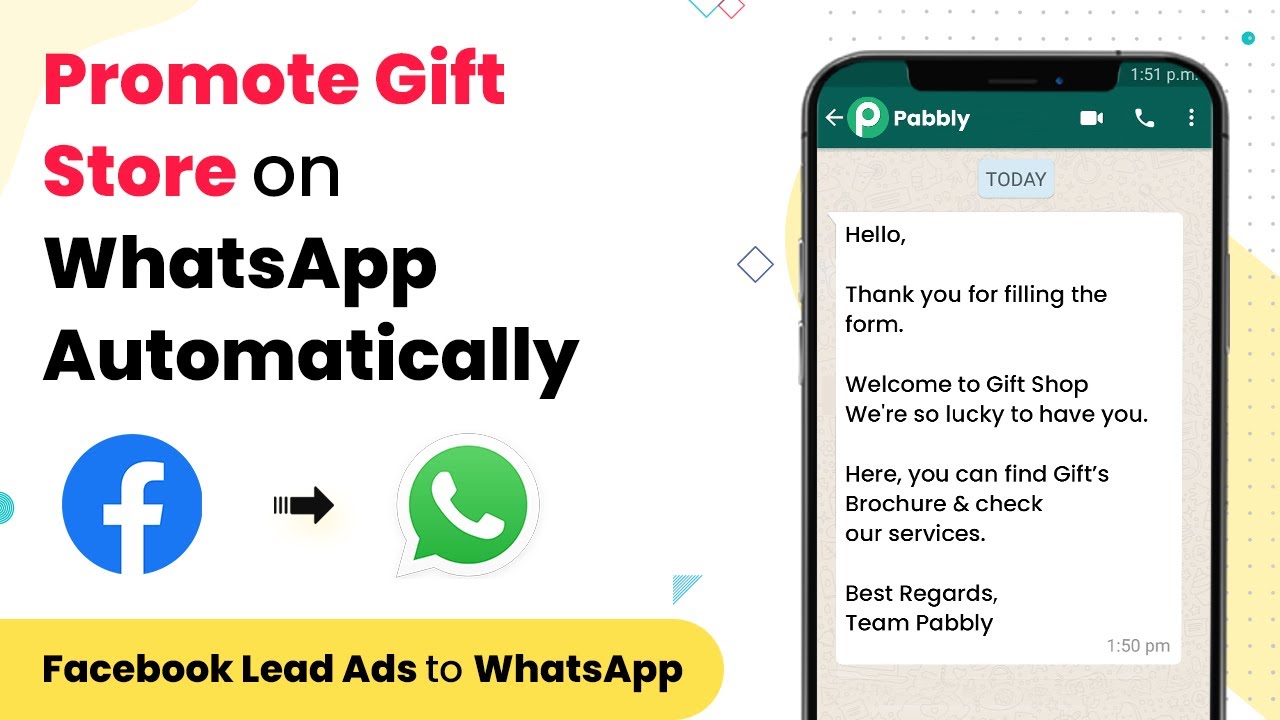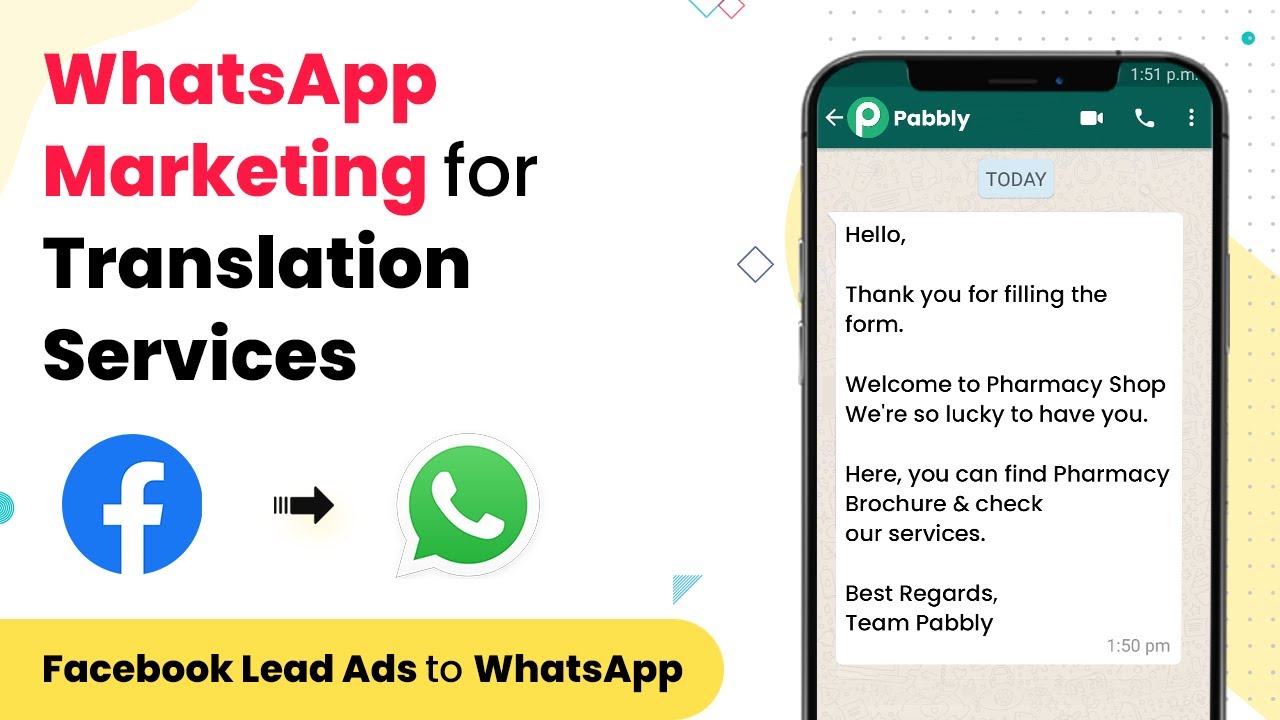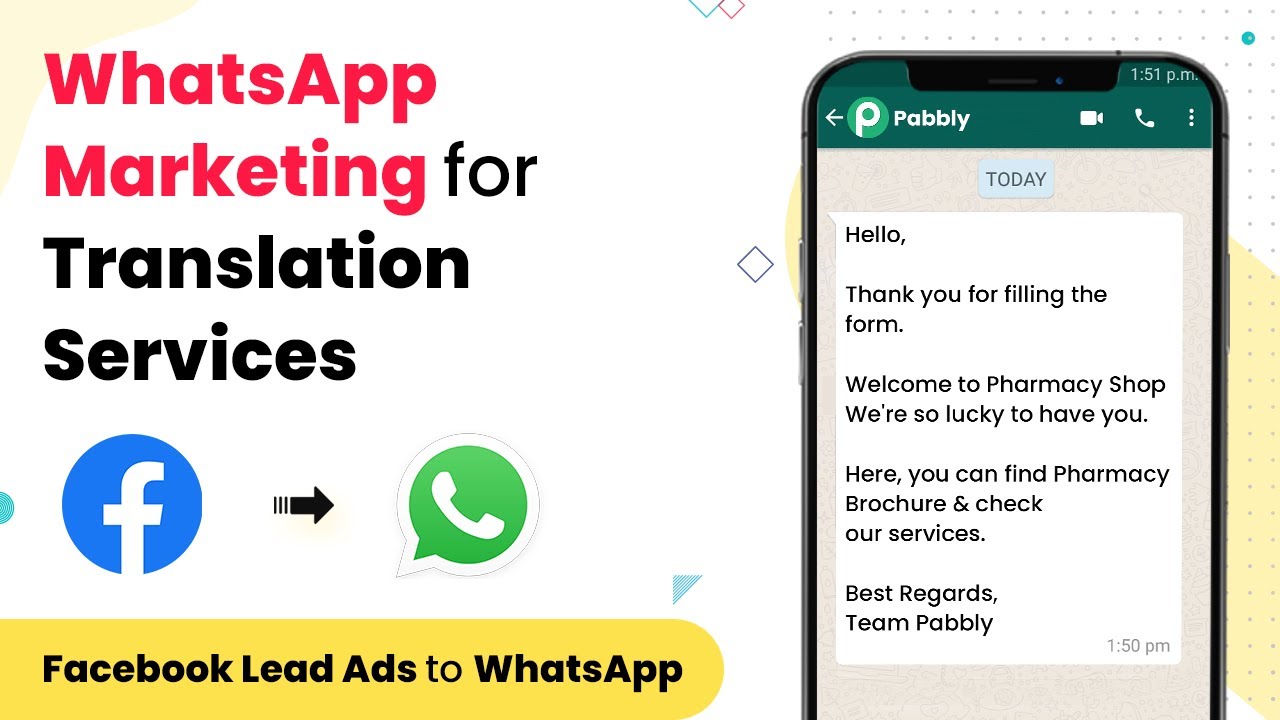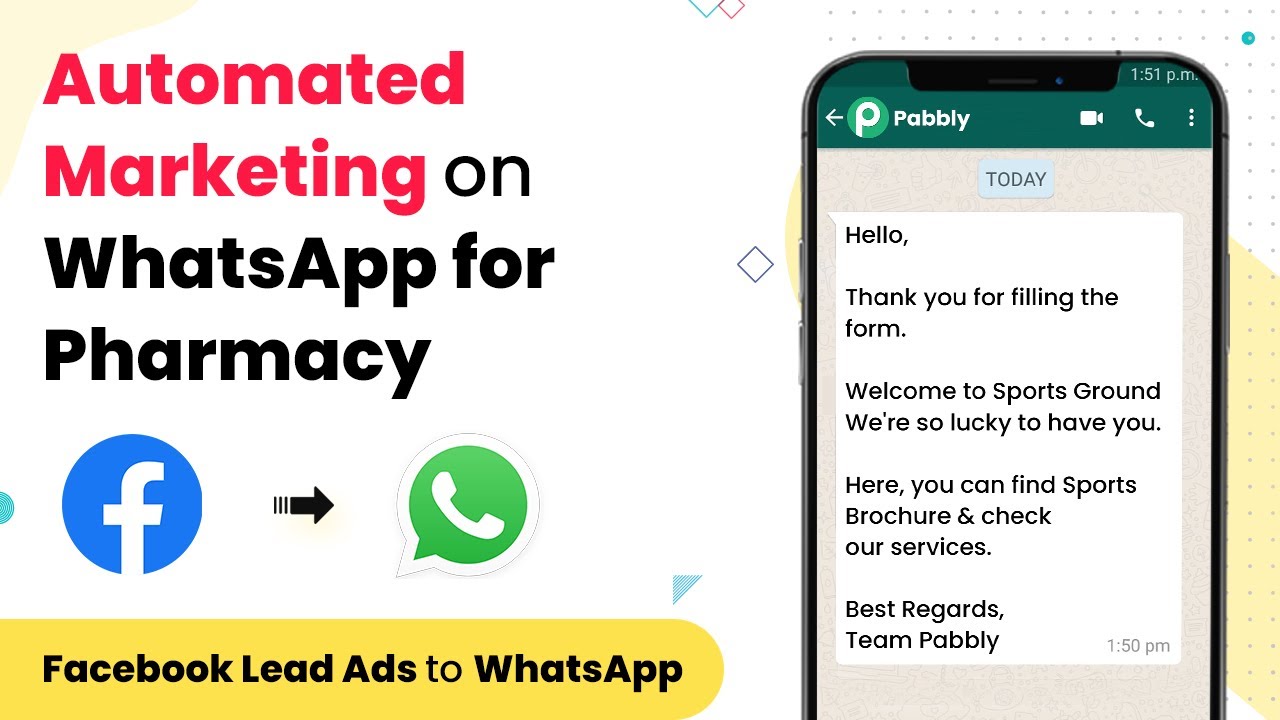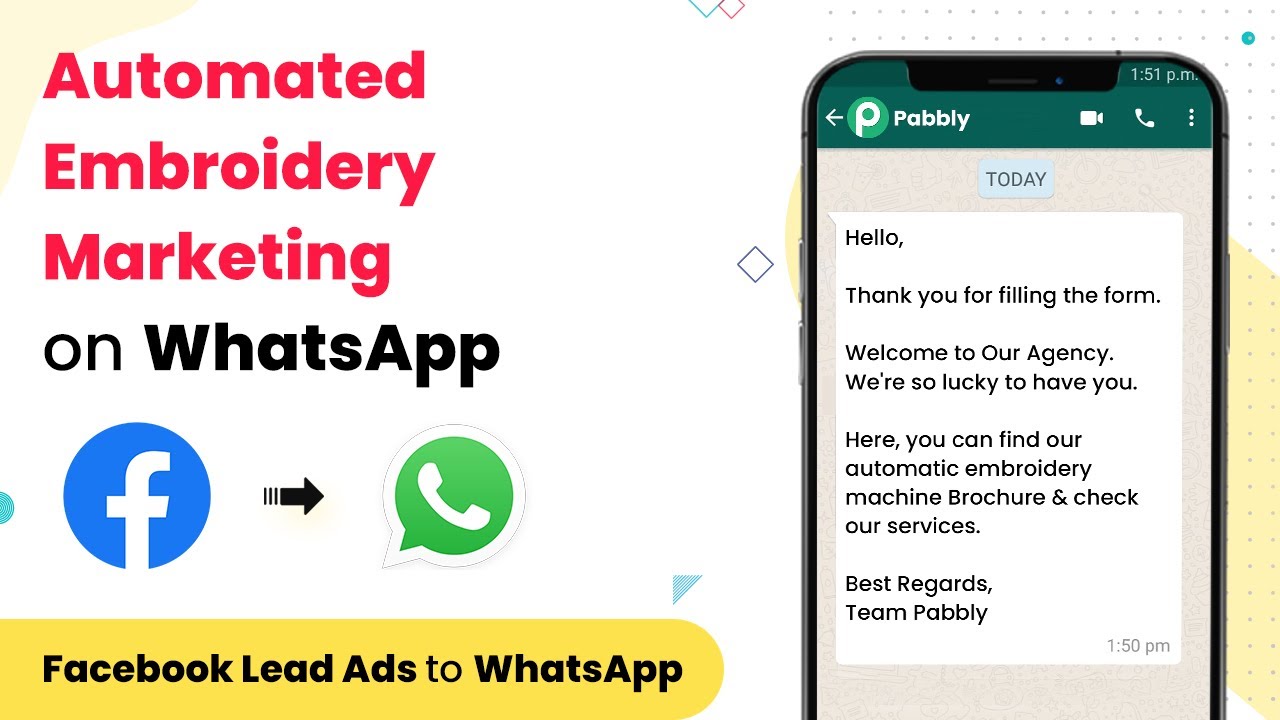Learn how to effectively market your fashion and accessories shop using WhatsApp through Pabbly Connect. Generate more customers automatically! Eliminate manual repetitive tasks from your workflow. Discover proven automation methods with intuitive steps designed for efficiency-minded professionals.
Watch Step By Step Video Tutorial Below
1. Setting Up Pabbly Connect for WhatsApp Marketing
To start marketing your fashion and accessories shop using WhatsApp, you need to set up Pabbly Connect. This platform allows you to automate the process of sending messages and generating leads from various sources.
Begin by signing into your Pabbly Connect account. If you don’t have an account, you can create one easily. Once logged in, navigate to the ‘Apps’ section where you will find the option to create a new workflow.
2. Integrating Facebook with Pabbly Connect
Integrating Facebook with Pabbly Connect is essential for gathering leads. This integration allows you to automatically send messages to your customers on WhatsApp based on their interactions on Facebook.
- Go to the ‘Create Workflow’ button in Pabbly Connect.
- Select Facebook as your trigger app.
- Choose the ‘New Lead’ event.
- Connect your Facebook account and select the page for your fashion shop.
After setting up the integration, any new lead captured on Facebook will trigger a WhatsApp message through Pabbly Connect. This automation saves time and ensures you never miss a potential customer.
3. Sending WhatsApp Messages Automatically
Once you have integrated Facebook, the next step is to configure Pabbly Connect to send WhatsApp messages automatically. This is where the real power of automation comes into play.
In the Pabbly Connect workflow, add an action step to send a WhatsApp message. You will need to:
- Select WhatsApp as your action app.
- Choose the ‘Send Message’ action.
- Connect your WhatsApp account.
- Compose the message you want to send to new leads.
By doing this, every time a lead is generated from Facebook, a personalized WhatsApp message will be sent automatically, enhancing customer engagement and improving response rates.
4. Tracking Results and Optimizing Your Campaigns
Using Pabbly Connect, you can track the performance of your WhatsApp marketing campaigns. This step is crucial for understanding what works and what doesn’t.
Monitor the number of leads generated, the response rates to your WhatsApp messages, and overall customer engagement. Based on this data, you can optimize your messaging strategy.
Consider the following metrics to track:
Lead conversion rates from WhatsApp messages. Customer feedback on received messages. Engagement levels on Facebook and WhatsApp.
Utilizing Pabbly Connect for tracking allows you to make data-driven decisions to enhance your marketing efforts.
5. Conclusion
In conclusion, using Pabbly Connect to automate your WhatsApp marketing for your fashion and accessories shop can significantly enhance your customer engagement. By integrating platforms like Facebook and sending automated messages, you can generate more leads and increase sales effectively.
Ensure you check out Pabbly Connect to create business automation workflows and reduce manual tasks. Pabbly Connect currently offer integration with 2,000+ applications.
- Check out Pabbly Connect – Automate your business workflows effortlessly!
- Sign Up Free – Start your journey with ease!
- 10,000+ Video Tutorials – Learn step by step!
- Join Pabbly Facebook Group – Connect with 21,000+ like minded people!
Start leveraging the power of Pabbly Connect today to streamline your marketing efforts and watch your business grow!