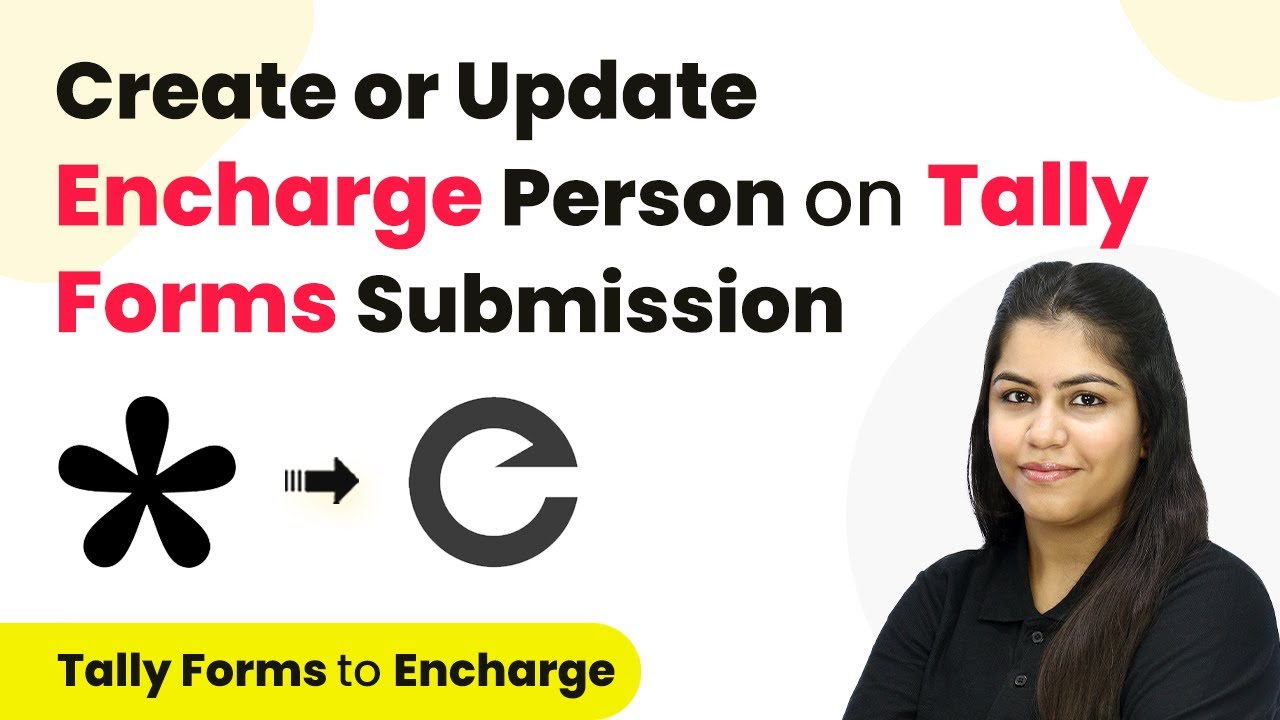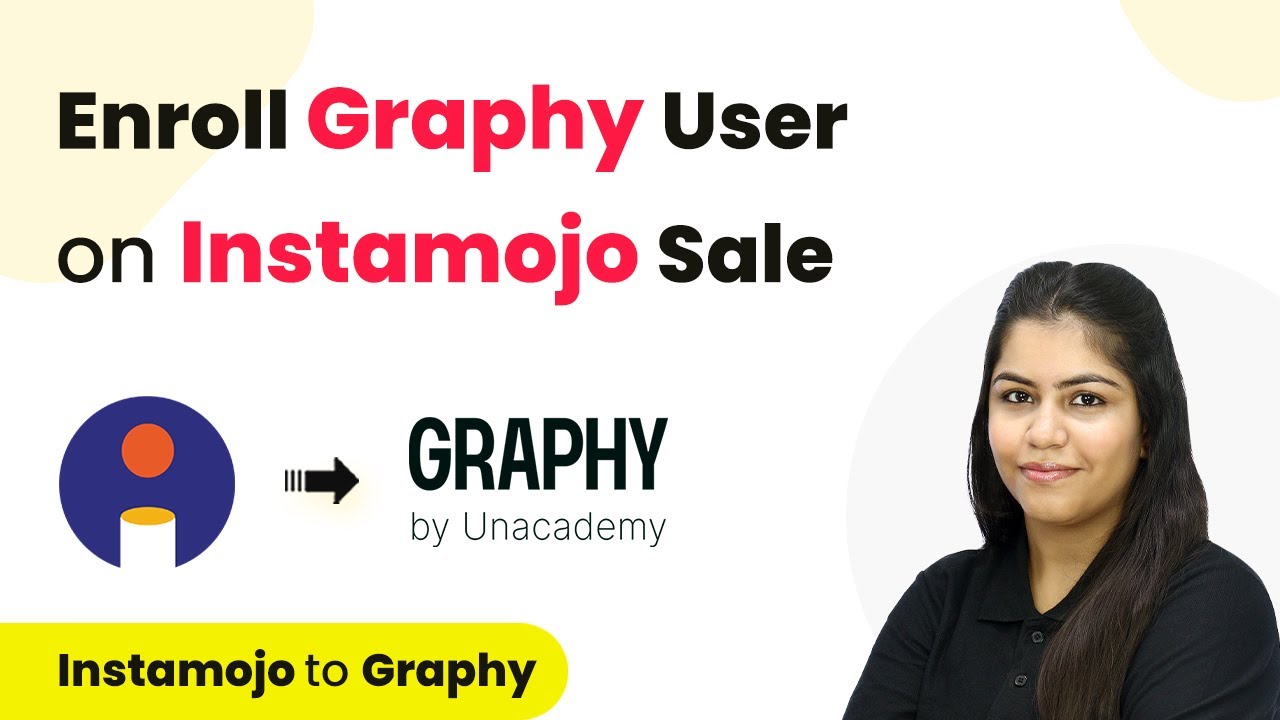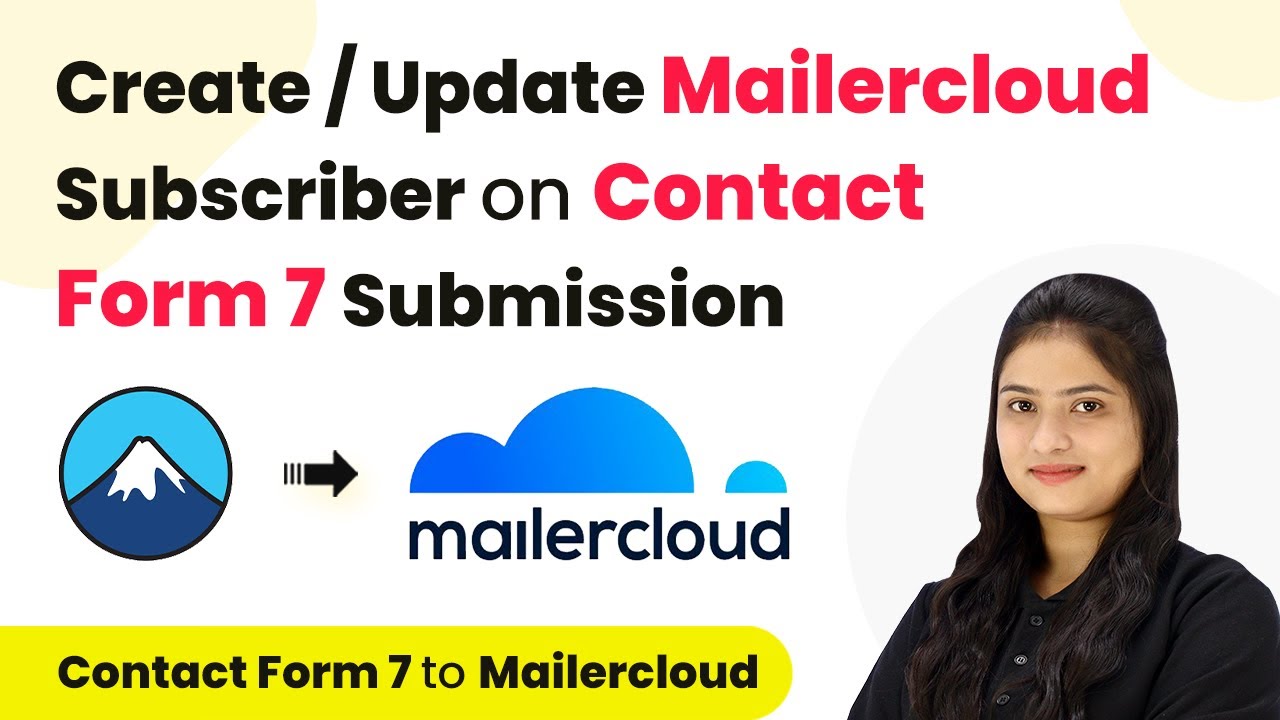Learn how to create or update Encharge person details on Tally Forms submission using Pabbly Connect. Follow this detailed tutorial for seamless integration. Navigate the automation landscape confidently with clear, structured guidance suitable for professionals regardless of prior technical experience.
Watch Step By Step Video Tutorial Below
1. Accessing Pabbly Connect for Integration
To start the integration process using Pabbly Connect, visit the Pabbly Connect website. If you are a new user, you can sign up for free to explore its features. If you already have an account, simply log in to access your dashboard.
Once logged in, you will see various applications offered by Pabbly. Click on the ‘Access Now’ button under Pabbly Connect to begin creating your automation workflow. This will take you to the main dashboard where you can create new workflows.
2. Creating Your Workflow in Pabbly Connect
In this step, you will create a new workflow to automate the process of creating or updating an Encharge person on Tally Forms submission. Click on the ‘Create Workflow’ button to begin.
- Name your workflow as ‘Create or Update Encharge Person on Tally Forms Submission’.
- Select a folder for your workflow, for example, ‘Automations’.
- Click on the ‘Create’ button to proceed.
After creating the workflow, you will be directed to the workflow editor. Here, you will set up the trigger and action that will automate your tasks using Pabbly Connect.
3. Setting Up Trigger for Tally Forms Submission
Now, you need to set up the trigger that will initiate the workflow. Search for and select ‘Tally Forms’ as your trigger application in Pabbly Connect.
- Choose the trigger event as ‘New Response’.
- Copy the provided Webhook URL for use in Tally Forms.
- Log into your Tally account to integrate the Webhook URL.
After pasting the Webhook URL into your Tally Forms integration settings, you can proceed to test the integration by submitting a test form. This will allow Pabbly Connect to capture the response and validate the connection.
4. Testing the Integration with Tally Forms
To test the integration, fill out the Tally form you connected with Pabbly Connect. Enter the required details such as first name, last name, and email, then submit the form.
Once the form is submitted, return to your Pabbly Connect workflow to check if the response has been captured successfully. You should see all the details populated in the workflow, confirming that the integration is functioning correctly.
5. Updating the Encharge Person in Pabbly Connect
After successfully capturing the response, the next step is to set up the action to update or create a person in Encharge. Search for ‘Encharge’ and select it as your action application in Pabbly Connect.
Select the action event as ‘Add or Update a Person’. Connect your Encharge account by allowing Pabbly Connect access. Map the fields from the Tally Forms response to the Encharge fields.
Once the mapping is complete, click on the ‘Save and Send Test Request’ button. This will send the data to Encharge and create or update the person based on the submitted Tally form details.
Conclusion
In this tutorial, you learned how to integrate Tally Forms with Encharge using Pabbly Connect. By following these steps, you can automate the process of creating or updating person details seamlessly, ensuring your records are always accurate and up-to-date. This integration saves time and reduces errors, allowing you to focus on more important tasks.
Ensure you check out Pabbly Connect to create business automation workflows and reduce manual tasks. Pabbly Connect currently offer integration with 2,000+ applications.
- Check out Pabbly Connect – Automate your business workflows effortlessly!
- Sign Up Free – Start your journey with ease!
- 10,000+ Video Tutorials – Learn step by step!
- Join Pabbly Facebook Group – Connect with 21,000+ like minded people!